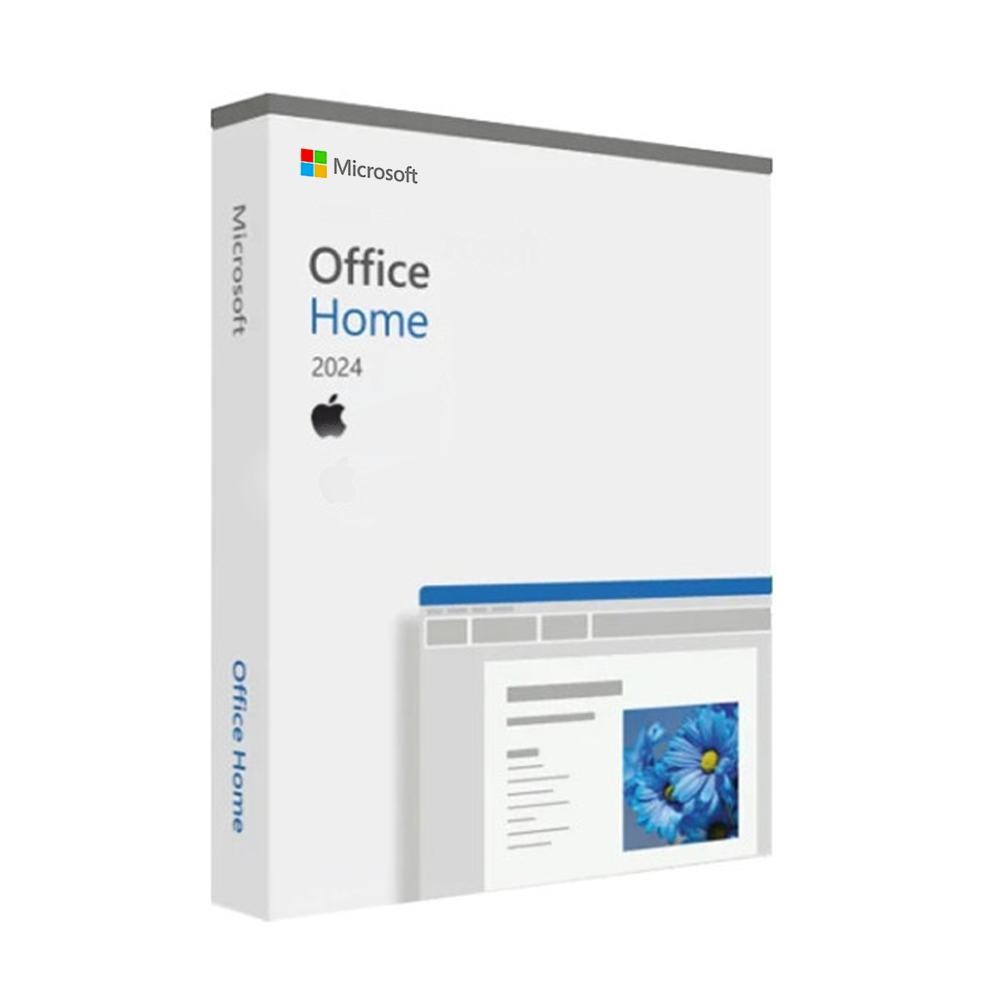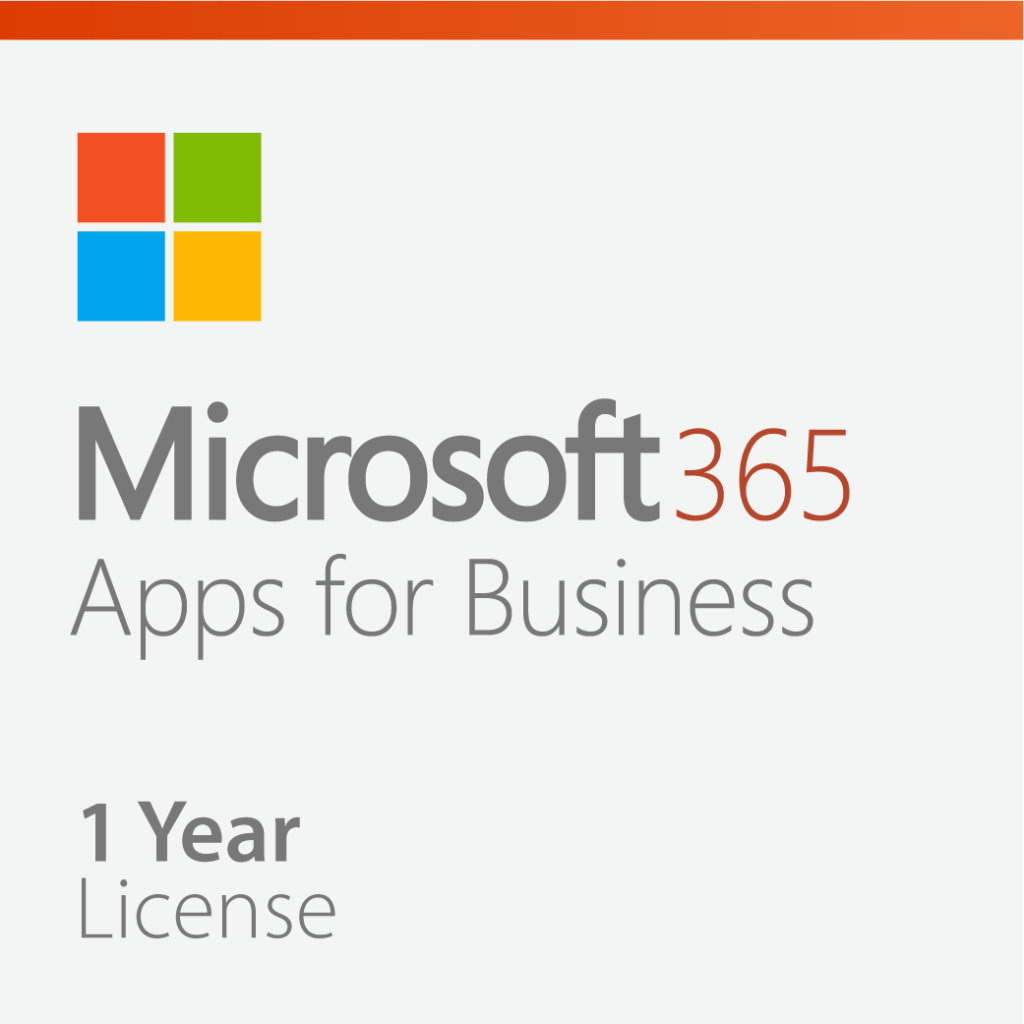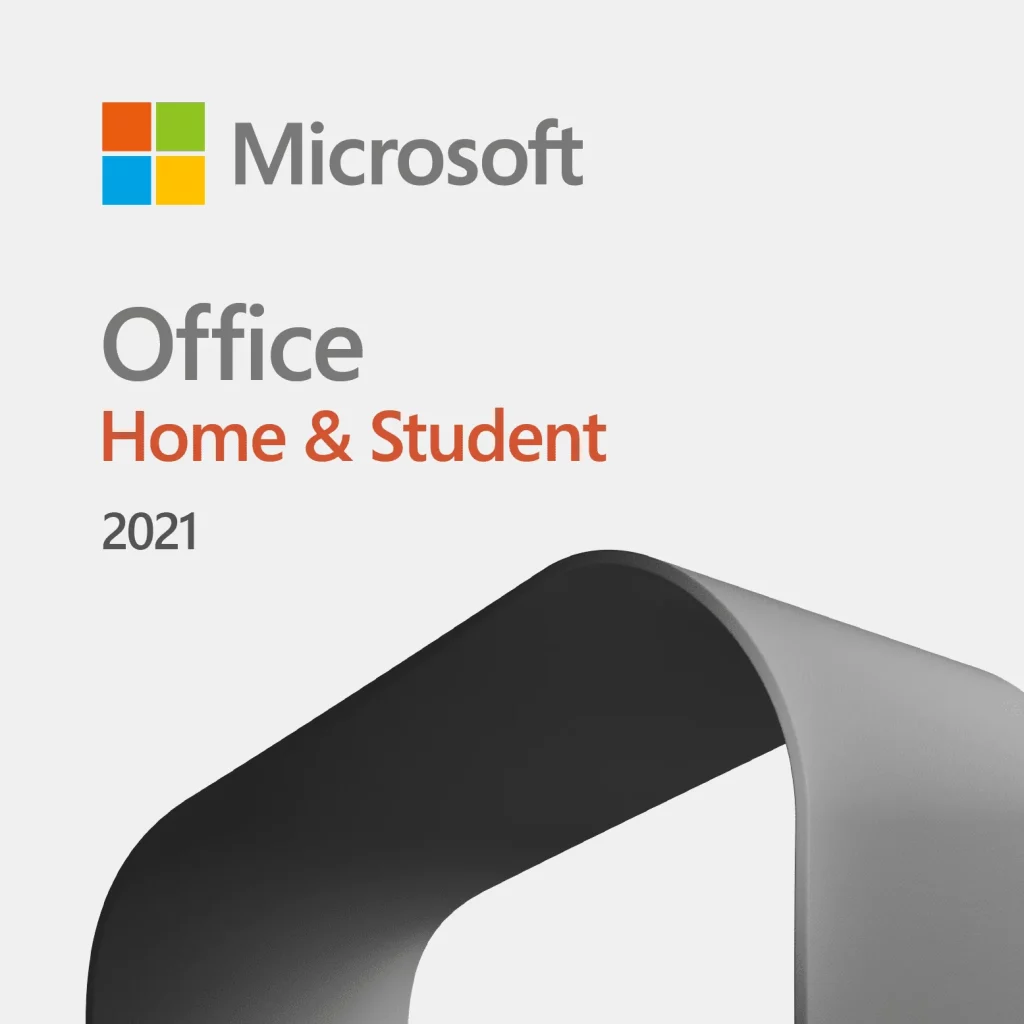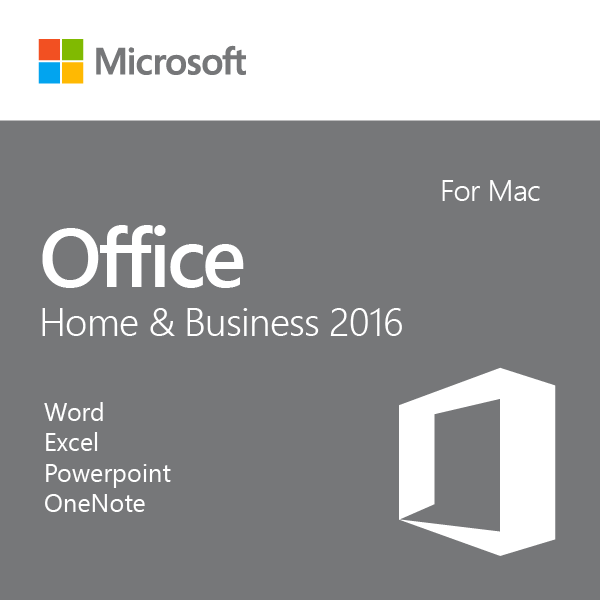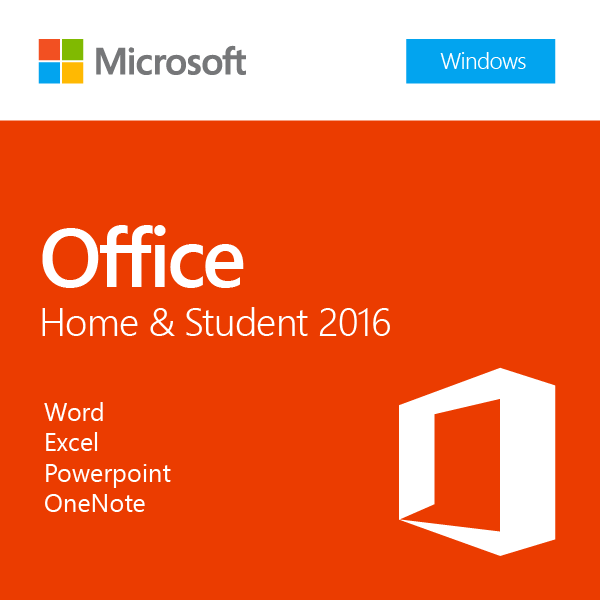Microsoft Office 2024 Home – Activation key for Mac
- One-time purchase for 1 PC or Mac
- Classic 2024 desktop versions of Word, Excel, PowerPoint, and OneNote
- Access to support resources
- Compatible with Windows 11, Windows 10, or macOS*
- For non-commercial use
- Works with Microsoft Teams
$283.09 Original price was: $283.09.$227.96Current price is: $227.96.
Buy Now, Save More!
Software Legit's You to Buy Now and Save More for 50+ Products.
Related Items
Microsoft 365 Apps for Business – 1 Year License
Microsoft 365 Apps for Enterprise CSP License Monthly
Microsoft 365 Business Basic – 1 Year License
Microsoft 365 Business Standard – 1 Year License
Microsoft 365 Enterprise E3 CSP License (Monthly)
Microsoft Office 2021 Home and Business for Mac
Microsoft Office 2021 Home and Student License
Microsoft Office 2021 Home and Student License for Mac
Microsoft Office for Mac Home and Business 2016 License
Microsoft Office Home and Business 2016 License
Microsoft Office Home and Business 2019 for Mac
Microsoft Office Home and Business 2019 License
Microsoft Office Home and Student 2013 License
Microsoft Office Home And Student 2016
Microsoft Office LTSC Standard for Mac 2021 CSP
Microsoft Office Professional 2016 Download
Microsoft Office Professional 2019 License
What Customers Think
Great Shopping and Installation
First, the web site has very clear descriptions of each product and its cost. It is...
Dick Johnson, May 22
Great Shopping and Installation
First, the web site has very clear descriptions of each product and its cost. It is...
Dick Johnson, May 22
Great Shopping and Installation
First, the web site has very clear descriptions of each product and its cost. It is...
Dick Johnson, May 22
Great Shopping and Installation
First, the web site has very clear descriptions of each product and its cost. It is...
Dick Johnson, May 22
Great Shopping and Installation
First, the web site has very clear descriptions of each product and its cost. It is...
Dick Johnson, May 22
Great Shopping and Installation
First, the web site has very clear descriptions of each product and its cost. It is...
Dick Johnson, May 22
The over the phone customer service was…
The over the phone customer service was great. The ordering process was easy. The s...
Tee's Computer Service, May 22
Easy Process
It was very easy to use and most importantly, there were no error messages or problem...
Connie Leube, May 13
Superb Quality and Prompt Service!
The software purchased arrived in under 30 minutes with easy to follow instructions f...
Dave Stafford, May 12
Ordering was fast
Ordering was fast, digital delivery and licensing was just as fast. Needed to make a...
Jesse Leon, May 12
Microsoft Office 2024 Home is a comprehensive, one-time purchase productivity suite designed for Mac users. Ideal for home and personal use, it brings essential tools like Word, Excel, PowerPoint, and OneNote, with notable improvements and a refreshed user interface for a seamless, modern experience. Here’s a detailed look at what makes Office 2024 Home for Mac an excellent choice:
Key Features:
Core Applications:
- Word: Enhanced word processing with tools for better document formatting, editing, and sharing.
- Excel: Faster workbooks with improved performance, offering advanced functions for organizing, analyzing, and visualizing data.
- PowerPoint: Updated design tools and multimedia features to create impactful presentations.
- OneNote: Note-taking application to keep ideas organized and easily accessible.
One-Time Purchase:
Unlike subscription-based models, Office 2024 Home is a one-time purchase, meaning no recurring fees. This provides a cost-effective solution for Mac users seeking reliable Office apps without the need for Microsoft 365 subscriptions.
Offline Accessibility:
The suite is fully downloadable and can be used offline once installed. This feature is ideal for users who need uninterrupted access without relying on internet connectivity.
Modern Design:
Incorporates Microsoft’s Fluent Design principles, providing a cleaner, intuitive layout. The refreshed interface is designed to enhance usability across all Office applications, making the experience consistent and user-friendly.
Compatibility:
Runs on macOS, ensuring compatibility with a broad range of Apple systems. This makes Office 2024 Home for Mac a versatile choice for both older and newer Mac devices.
System Requirements:
Requires a Microsoft account for installation and periodic updates. Once installed, applications like Word and Excel are fully accessible offline, with updates available when connected to the internet.
Improved Security:
Microsoft has disabled ActiveX controls by default, a move designed to enhance security by reducing vulnerability to malware.
Why Choose Microsoft Office 2024 Home for Mac?
Office 2024 Home for Mac is ideal for users seeking classic Office functionality without a subscription. It provides all essential tools for personal or home-based tasks and remains a reliable option for offline use, ensuring document access anytime. The streamlined design, affordable pricing, and enhanced performance make it an attractive, no-frills choice for Mac users.
QUESTIONS & ANSWERS
can I install this onto a lap top that has windows 7?
Yes, you can. Depending on the version of Windows 7 you are on, you may need to do a clean installation, which we include directions for.
Is this the pc
This is an operating system that will work on a PC.
If I purchase this, would I be able to put it on a flash drive to install on a new pc that does not have an os?
Yes, this product can be put onto a USB and then loaded onto a computer that does not contain a Operating System already.
will this windows 10 work on a surface 8.1 rt machine?
The Surface RT runs a much lighter version of Windows. As much as we would love to, there’s no way to change its operating system to Windows 10.
What type game come with Windows 10. We enjoy playing Solitaire. Is Solitaire/ Spider Solitaire/Fell Cell, etc. included on Windows 10?
Yes, you will get the 4 versions of Solitaire.
Will an upgrade from 7 to 10 allow you to keep your programs and data?
In a majority of cases, yes. However, we recommend you to back-up all your personal files before it comes to time to upgrade to Windows 10, just in case something goes wrong and you end up losing these files.