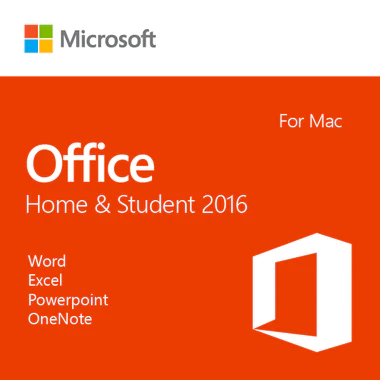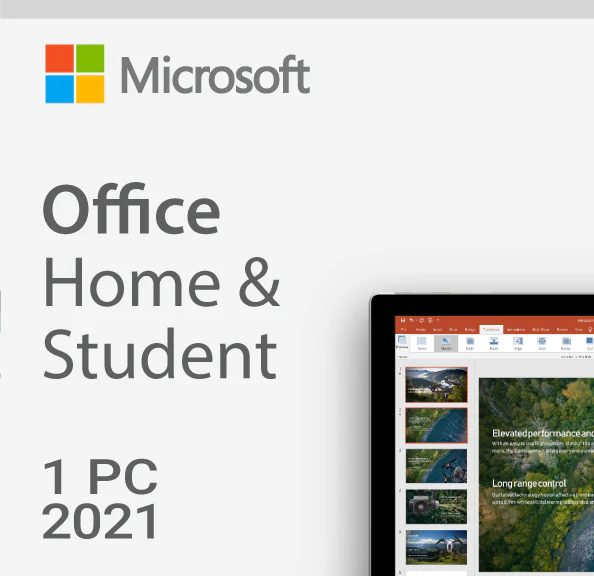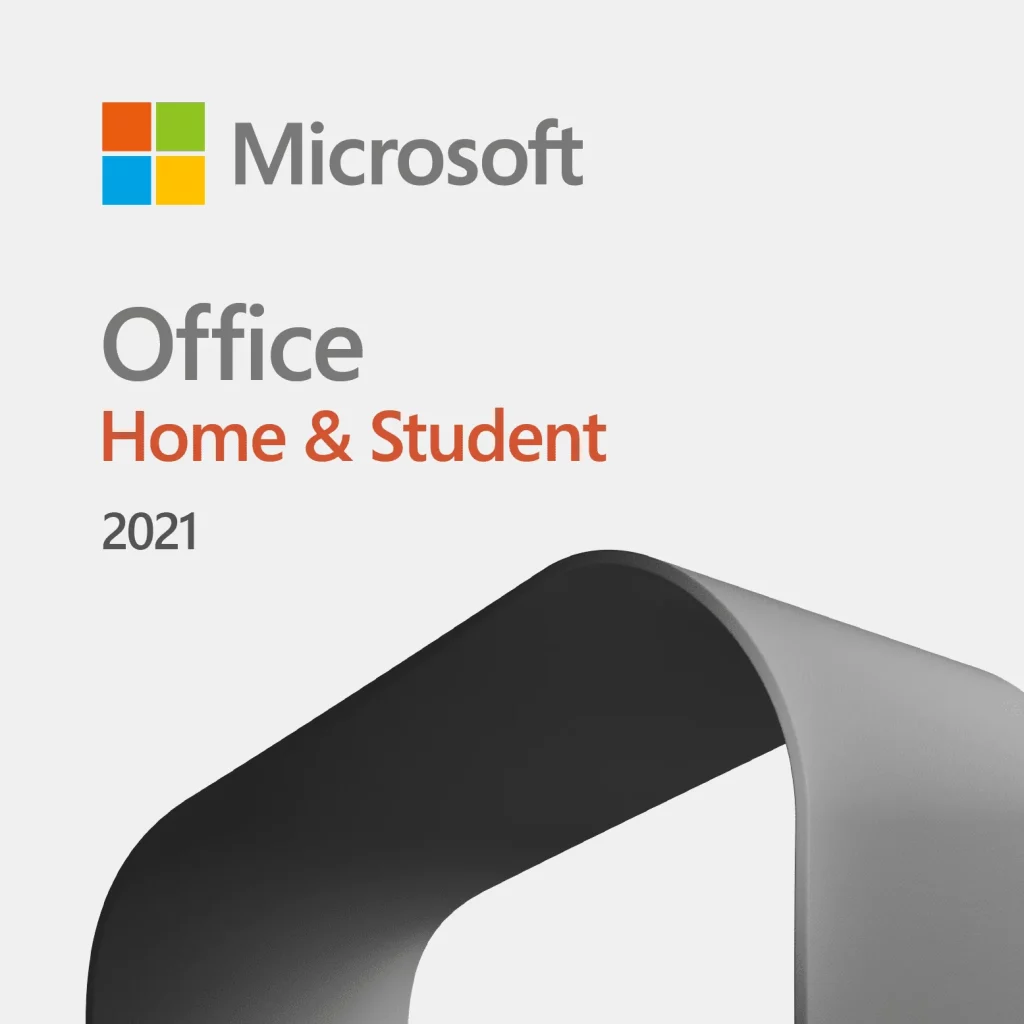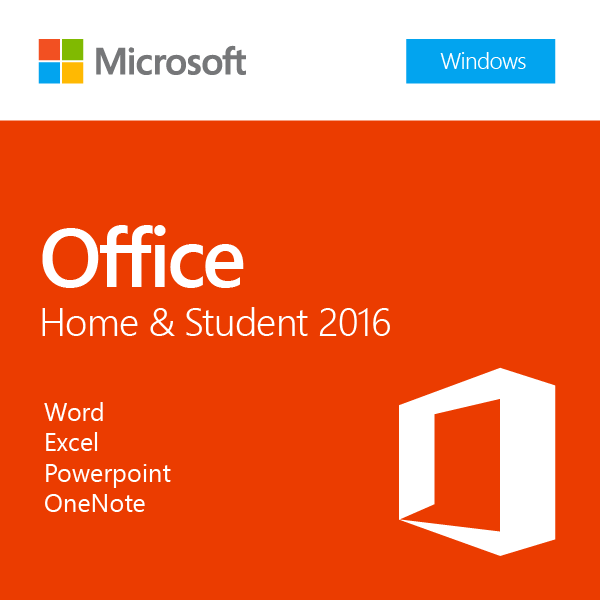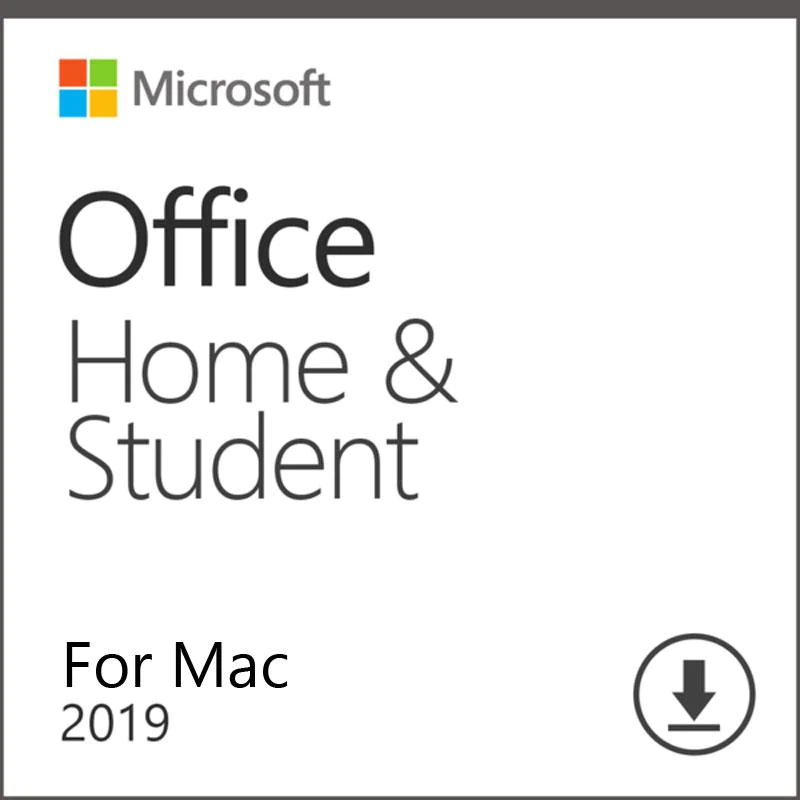Microsoft 365 Family-1 Year License
 190 reviews
190 reviews- Includes
- Word
- Excel
- PowerPoint
- OneNote
- Outlook
- Access
- Skype
- Supports 6 User / Up to 6 Devices (PCs/Macs, Tablets, Mobile)
- Digital Delivery / 1 – 2 Business Days Estimated Delivery Time
- Runs On Windows or Mac
- 18 Installations
- Licensed for Personal Use
- No Refunds after 7 Days
- Install 6 PCs/Macs, 6 Tablets, 6 Phones
$119.99
Buy Now, Save More!
Software Legit's You to Buy Now and Save More for 50+ Products.
Related Items
Microsoft 365 Apps for Enterprise – 1 Year License
Microsoft 365 Business Basic – 1 Year License
Microsoft Office 2013 Home and Business License
Microsoft Office 2016 Home and Student for Mac Download
Microsoft Office 2021 Home and Business for Mac
Microsoft Office 2021 Home and Business License
Microsoft Office 2021 Home and Student License
Microsoft Office 2021 Professional License
Microsoft Office Home and Business 2016 License
Microsoft Office Home and Business 2019 for Mac
Microsoft Office Home and Business 2019 Retail Box
Microsoft Office Home and Student 2013 License
Microsoft Office Home and Student 2016 Retail Box – 1 User
Microsoft Office Home and Student 2019 for Mac
Microsoft Office LTSC Standard 2021 CSP
Microsoft Office LTSC Standard for Mac 2021 CSP
Microsoft Office Professional 2013, 1 PC, License
What Customers Think
Great Shopping and Installation
First, the web site has very clear descriptions of each product and its cost. It is...
Dick Johnson, May 22
Great Shopping and Installation
First, the web site has very clear descriptions of each product and its cost. It is...
Dick Johnson, May 22
Great Shopping and Installation
First, the web site has very clear descriptions of each product and its cost. It is...
Dick Johnson, May 22
Great Shopping and Installation
First, the web site has very clear descriptions of each product and its cost. It is...
Dick Johnson, May 22
Great Shopping and Installation
First, the web site has very clear descriptions of each product and its cost. It is...
Dick Johnson, May 22
Great Shopping and Installation
First, the web site has very clear descriptions of each product and its cost. It is...
Dick Johnson, May 22
The over the phone customer service was…
The over the phone customer service was great. The ordering process was easy. The s...
Tee's Computer Service, May 22
Easy Process
It was very easy to use and most importantly, there were no error messages or problem...
Connie Leube, May 13
Superb Quality and Prompt Service!
The software purchased arrived in under 30 minutes with easy to follow instructions f...
Dave Stafford, May 12
Ordering was fast
Ordering was fast, digital delivery and licensing was just as fast. Needed to make a...
Jesse Leon, May 12
Microsoft 365 Family-1 Year License: A Cheap Product Key Instant Delivery from Our Website
Are you looking for a powerful suite of productivity tools to help you stay organized and efficient? Look no further than Microsoft 365 Family-1 Year License, now available at an unbeatable price with instant delivery from our website. With access to all the latest versions of Word, Excel, PowerPoint, and more, you’ll be able to take your work to the next level and achieve more than ever before.
What is Microsoft 365 Family-1 Year License?
Microsoft 365 Family-1 Year License is a subscription-based suite of productivity tools from Microsoft that includes popular programs like Word, Excel, PowerPoint, and Outlook, as well as additional services like OneDrive cloud storage and Skype. With a Microsoft 365 Family subscription, you can install the software on up to 6 devices, making it the perfect solution for families or small businesses.
Why Choose Microsoft 365 Family-1 Year License?
There are many reasons to choose Microsoft 365 Family-1 Year License over other productivity suites. For one, you’ll always have access to the latest version of each program, ensuring that you’re always working with the most up-to-date features and tools. Additionally, the cloud-based nature of the suite means that you can access your documents and files from anywhere, on any device. Finally, with a Microsoft 365 Family-1 Year subscription, you’ll receive ongoing support and updates from Microsoft, ensuring that your software is always running smoothly and efficiently.
The Benefits of Microsoft 365 Family-1 Year License
Microsoft 365 Family-1 Year License provides users with access to a powerful suite of tools that can help them boost their productivity and stay organized. Here are some of the top benefits of using Microsoft 365 Family:
1. Access to the Latest Versions of Microsoft Office Apps
With Microsoft 365 Family-1 Year License, users can get access to the latest versions of Microsoft Office apps like Word, Excel, PowerPoint, Outlook, and more. This means that they can enjoy all the latest features and improvements to these apps, helping them to work more efficiently and effectively.
2. Collaborate and Share Files with Ease
Microsoft 365 Family-1 Year License also makes it easy to collaborate with others and share files. With cloud storage options like OneDrive, users can easily store and share files with colleagues, clients, and friends, no matter where they are located. This can help to streamline workflows and ensure that everyone is on the same page.
3. Improved Security and Privacy
Microsoft 365 Family-1 Year License also includes advanced security and privacy features that can help to keep data safe and secure. This includes features like multi-factor authentication, data loss prevention, and more, which can help to protect against cyber threats and data breaches.
4. Streamlined Communication
With Microsoft 365 Family-1 Year License, users can also enjoy streamlined communication features, such as email, calendar, and contacts management. This can help to ensure that users are always up-to-date with their schedules and can easily communicate with colleagues and clients.
5. Regular Updates and Improvements
Finally, MS office activation key is constantly updated and improved, with new features and improvements being added regularly. This means that users can always enjoy the latest and greatest tools and features, helping them to stay ahead of the competition and be more productive than ever before.
Key Features of Microsoft 365 Family-1 Year License
To fully understand the value of Microsoft 365 Family-1 Year License and why you should get a cheap product key with instant delivery from our website, it’s important to take a closer look at the key features of this suite of tools.
Access to the Latest Version of Microsoft Office
With Microsoft 365 Family License, you’ll have access to the latest versions of popular Microsoft Office applications such as Word, Excel, PowerPoint, and more. You’ll also receive automatic updates as soon as they become available, ensuring that you always have access to the latest features and improvements.
Cloud Storage with OneDrive
Another major advantage of Microsoft 365 Family License is that it comes with OneDrive, a cloud-based storage solution that allows you to store and access your files from anywhere. With 1TB of storage, you can easily store and share all of your important documents, photos, and videos with ease.
Collaborative Tools
Microsoft 365 Family includes a suite of collaborative tools that allow you to work seamlessly with your colleagues or classmates. With features like co-authoring, real-time editing, and instant messaging, you can collaborate on projects more effectively and efficiently than ever before.
Enhanced Security and Privacy
Microsoft 365 Family also includes advanced security and privacy features that help keep your data safe and secure. With features like two-factor authentication, data encryption, and remote wipe, you can rest assured that your sensitive information is protected.
Why Choose Our Website for Your Microsoft 365 Family-1 Year License Product Key?
Now that you understand the benefits of Microsoft 365 Family-1 Year License, you may be wondering why you should choose our website for your product key. Here are some of the key reasons why:
Cheap Product Keys
We offer some of the cheapest product keys on the market, so you can get access to all of the features and benefits of MS office activation key without breaking the bank.
Instant Delivery
We understand that you need access to your product key as soon as possible, which is why we offer key instant delivery. As soon as you complete your purchase, you’ll receive your product key via email, so you can get started with Microsoft 365 Family-1 Year License right away.
Trustworthy and Reliable
Our website is committed to providing our customers with the best possible experience. We’re dedicated to providing high-quality product keys and ensuring that our customers are satisfied with their purchases.
How to Get Microsoft 365 Family-1 Year License Cheap Product Key Instant Delivery with Our Website
Getting your hands on a cheap Microsoft 365 Family-1 Year License product key with instant delivery is easier than you might think. Here’s how you can do it with our website:
Add to Cart and Check Out
Once you’ve selected your product key, simply add it to your cart and check out. We offer a variety of payment options, so you can choose the one that works best for you.
Receive Your Product Key Instantly
Once your payment has been processed, you’ll receive your MS office activation key instantly via email. This means that you can start using the powerful suite of tools right away, without any delay.
Conclusion
Microsoft 365 Family-1 Year License is a powerful suite of tools that can help you boost your productivity and stay organized like never before. With features like access to the latest version of Microsoft Office, cloud storage with OneDrive, and collaborative tools, you can work more efficiently and effectively with your colleagues or classmates.
If you’re looking for a cheap MS office activation key instant delivery, our website is the perfect choice. We offer some of the cheapest product keys on the market, and we’re committed to providing our customers with a reliable and trustworthy experience.
QUESTIONS & ANSWERS
can I install this onto a lap top that has windows 7?
Yes, you can. Depending on the version of Windows 7 you are on, you may need to do a clean installation, which we include directions for.
Is this the pc
This is an operating system that will work on a PC.
If I purchase this, would I be able to put it on a flash drive to install on a new pc that does not have an os?
Yes, this product can be put onto a USB and then loaded onto a computer that does not contain a Operating System already.
will this windows 10 work on a surface 8.1 rt machine?
The Surface RT runs a much lighter version of Windows. As much as we would love to, there’s no way to change its operating system to Windows 10.
What type game come with Windows 10. We enjoy playing Solitaire. Is Solitaire/ Spider Solitaire/Fell Cell, etc. included on Windows 10?
Yes, you will get the 4 versions of Solitaire.
Will an upgrade from 7 to 10 allow you to keep your programs and data?
In a majority of cases, yes. However, we recommend you to back-up all your personal files before it comes to time to upgrade to Windows 10, just in case something goes wrong and you end up losing these files.