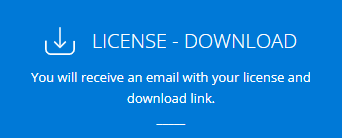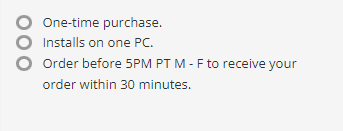Windows 10 Home vs Pro: A Comprehensive Comparison
Compare Windows 10 Home vs. Pro
Explore our range of product offerings to identify the Windows 10 version that perfectly matches your requirements. Take a look at our list to find the right fit for you.

Windows Security
Microsoft’s comprehensive solution for security, which is exclusive to the company, leverages intelligence to safeguard user identities, devices, and information, thereby revolutionizing the game of security. This solution is made possible by Windows 10.
Windows Hello offers a speedy, safe, and passwordless method of unlocking your compatible Windows devices by utilizing facial recognition, fingerprint scanning, or a PIN.














Windows Fundamentals
Windows 10 comes with automatic updates enabled, which means you get all the latest features at no extra cost.+










Business Management and Deployment
Built-in security, productivity, and management features save you time, money, and hassle.










Get Windows 10
Speed, security, durability, and great design—you really can have it all.
1 To use Windows Hello with biometrics specialized hardware, including fingerprint reader, illuminated IR sensor, or other biometric sensors is required. Hardware based protection of the Windows Hello credential/keys requires TPM 1.2 or greater; if no TPM exists or is configured, credentials/keys protection will be software-based.
2 Requires modern hardware (InstantGo/AOAC/HSTI-compliant). Review this doc for more details on Device Encryption.
3 Requires TPM 1.2 or greater for TPM based key protection.
4 Windows Information Protection requires either Mobile Device Management (MDM) or System Center Configuration Manager to manage settings in Windows 10 Pro. Active Directory makes management easier but is not required.
5 Windows Information Protection supports Mobile Application Management (MAM) for use in Home edition only.
6 Pen capable tablet or PC required. Pen accessory may be sold separately.
7 Performance claims based upon Jetstream 1.1 tests using Microsoft Edge 18 vs. Chrome 69 and Firefox 62. Go here for more details on this performance claim.
8 Availability and functionality may vary on non-Windows devices.
9 Based on average times; battery life varies significantly with settings, usage and other factors. Go here for more details on this battery life claim.
10 Cortana available in select markets; experience may vary by region and device.
11 Users must link their Android phone to their Windows PC in PC settings. Users will receive an app from Microsoft which they must download to their Android phone and follow the setup prompts, including being signed into same Microsoft Account across mobile apps and Windows 10 PC.
12 Users must link their iPhone to their PC in PC settings. Users will receive an app from Microsoft which they must download to their iPhone and follow the setup prompts.
13 Hardware dependent. Available on limited select devices supporting far-field capabilities. Connect email accounts in the Cortana Notebook; works with Outlook.com, Office 365 and Gmail. Office 365 requires a subscription.
14 Not all MDM capabilities are available in the Home SKU. MDM requires an MDM product such as Microsoft Intune or other 3rd-party solutions (sold separately).
15 Separate subscription for Azure Active Directory Premium required.
16 Available in select markets. Functionality and apps may vary by market and device.
17 Timeline shows 3-5 days of past activities, including activities done on a tablet and mobile phone when users are signed into their Microsoft accounts. To see up to 30 days of activities, users must choose this option in settings. Available in select markets. Functionality may vary by device.
* Based on average time comparison between typing a password and detecting a face or fingerprint in order to successfully authenticate. Requires specialized hardware, including fingerprint reader, illuminated IR sensor or other biometric sensors and capable devices.
+ Additional requirements may apply for ongoing updates.
** Sold separately.
*** Office 365 subscription sold separately.

Get the most from your Office
Enhancements that help you create & communicate– Work from just about anywhere.
Microsoft 365 plans offer the complete suite of Office applications along with other web-enabled services, such as additional cloud storage through OneDrive and Skype minutes for home use. Whether you’re using PCs, Macs, tablets (including Windows, iPad, and Android), or smartphones, you can enjoy the fully-installed Office experience with Microsoft 365. These plans are available as monthly or annual subscriptions and come with the ability to install on up to 5 devices. Additionally, Office 365 subscriptions include automatic upgrades as part of the subscription package.
Office 2019 suites, including Office Home & Student and Home & Business, offer applications such as Word, Excel, PowerPoint, and OneNote, and are available for a one-time purchase to be used on a single PC or Mac. However, it’s important to note that these applications do not receive automatic updates. To obtain the latest version, you’ll need to purchase Office again once the new version becomes available.
| Product | Does not work with |
| Office 2016 (HS/HB/PRO) | Visio 2013/2019/365 or Project 2013/2019/365 |
| Visio 2016 (Standard and Professional) | Office 2013/2019/365 or Project 2013/2019/365 |
| Project 2016 (Standard and Professional) | Office 2013/2019/365 or Visio 2013/2019/365 |
With Microsoft Office and Microsoft 365, you have access to a suite of programs that can help you work, play, and stay connected. From creating documents and presentations to designing database apps and staying connected through email, Office provides a simplified approach to both online and offline work.
With Microsoft Office and Microsoft 365, you have access to a suite of programs that can help you work, play, and stay connected. From creating documents and presentations to designing database apps and staying connected through email, Office provides a simplified approach to both online and offline work.
Microsoft 365 Apps for Business: You can use the Microsoft Office package on up to 5 PCs or Macs, 5 tablets (including iPad, Android, or Windows), and 5 phones. The package includes access to Word, Excel, OneNote, PowerPoint, Outlook, Publisher, and Access. Moreover, you’ll receive automatic updates to the latest Office version (including Office 2019), 1TB of OneDrive cloud storage, free support from Microsoft Answer Desk, and 60 monthly minutes for Skype calling.
Microsoft 365 Personal: When you compare Office versions, Microsoft 365 Personal gives you all the same great features you’ll find in Microsoft 365 Business, but on just one PC or Mac and one tablet device, instead of up to five of each.
Office 2019 Home & Student: Microsoft Office 2019 includes new and updated versions of Word, Excel, PowerPoint, and OneNote, which are optimized to enhance your productivity and offer advanced authoring features, design controls for precise layouts, and user-friendly tools to help you manage your data efficiently. Additionally, since you’ll have access to your documents in the cloud at all times, you can work when and where it’s most convenient for you. Moreover, if collaboration is essential, you can share your documents and collaborate with your team. (Note that this version is designed for use on one PC only.)
Office 2019 Home & Business: Office 2019 Home & Business offers all the great features of Office 2019 Home & Student, in addition to Outlook. This comprehensive package equips you with everything you need to increase productivity and keep in touch with friends, family, and colleagues from around the world.
Office 2019 Professional:Office 2019 Professional provides you with the tools to perform your best work no matter where you are, at any time and with anyone. This package includes the 2019 versions of Word, Excel, PowerPoint, Outlook, and OneNote, along with updated iterations of Publisher and Access that can boost your productivity and help you accomplish more in less time. Moreover, you can easily collaborate with teams from around the world thanks to the option of storing your documents online.
When comparing Office vs. Microsoft 365, the most notable difference is that Microsoft 365 is constantly updated, ensuring that you always have access to the latest version of the software. This means you won’t have to purchase upgrades separately or question whether you’re using the most recent version. In contrast, Office is typically sold as a one-time purchase, and the software must be updated manually with new releases requiring additional purchases.
[1]Microsoft 365 is compatible with Windows 7 or later and Mac OS X 10.10 or later. However, application availability and features may differ depending on the platform and device you are using. Currently, Office 2019 for Windows and Office 2019 for Mac are the most recent versions of the applications available with Microsoft 365. For a complete list of system requirements and compatible tablets and smartphones, you can visit www.office.com/information.
[2] Available on PC only.
[3] Skype available only in select countries; see FAQ for details. Calling to select countries only. Excludes calling to special, premium and non-geographic numbers.