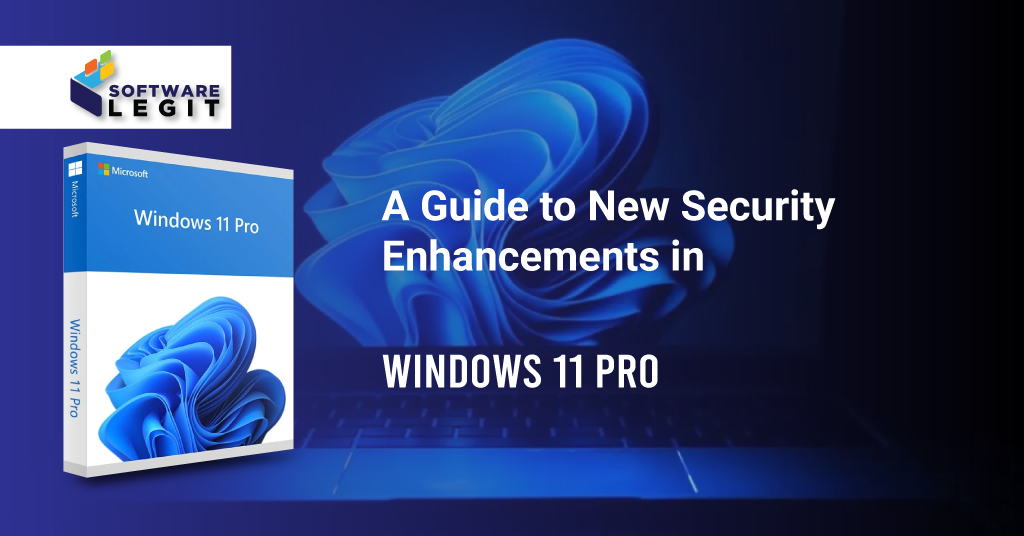Windows 11 Pro is not just a cosmetic upgrade from its predecessors; it brings a robust suite of security enhancements designed to protect your data and maintain system integrity. Whether you’re a business professional or a home user, understanding these new security features is crucial to making the most of your Windows experience. In this guide, we’ll delve into the latest security enhancements in Windows 11 Pro, explaining their benefits and how they can safeguard your digital environment.
Enhanced Hardware Security with TPM 2.0
Windows 11 Pro is the mandatory requirement for Trusted Platform Module (TPM) 2.0. TPM 2.0 is a dedicated microcontroller designed to secure hardware through integrated cryptographic keys. This hardware-based security layer ensures that sensitive data such as encryption keys and login credentials are stored securely, making it significantly harder for attackers to access or tamper with this information.
Enhanced Hardware Security Windows 11 Pro
Windows 11 Pro is its focus on hardware security. Microsoft has implemented strict hardware requirements to ensure that every device running Windows 11 Pro benefits from robust security capabilities. These requirements include the need for a compatible 64-bit processor, 4GB of RAM, and at least 64GB of storage, but more critically, they emphasize the necessity of TPM 2.0 (Trusted Platform Module) and Secure Boot.TPM 2.0 is a hardware-based security feature that provides cryptographic operations, helping to secure hardware through integrated cryptographic keys. This module is essential for many security applications, including disk encryption, secure boot, and hardware-based authentication. Secure Boot, on the other hand, is designed to prevent unauthorized software and malware from loading during the system start-up process, ensuring that only trusted software runs when your PC is powered on.
By enforcing these hardware requirements, Windows 11 Pro ensures a foundational level of security that is resistant to physical tampering and sophisticated cyber attacks. This approach to hardware security not only protects the system integrity but also supports other security features in the operating system, creating a comprehensive security ecosystem.
Advanced Threat Protection Windows 11 Pro
Windows 11 Pro integrates advanced threat protection features designed to detect and respond to a wide range of cyber threats. One of the key components of this is Microsoft Defender for Endpoint, an enterprise-grade endpoint security platform that provides threat detection, attack surface reduction, and automated investigation and response.Microsoft Defender for Endpoint leverages machine learning and artificial intelligence to analyze vast amounts of data from devices, ensuring real-time threat detection and response. This platform can identify and mitigate threats such as ransomware, malware, and phishing attacks before they can cause significant damage. Additionally, it offers endpoint detection and response (EDR) capabilities, providing detailed insights into security incidents and enabling rapid remediation.
Another crucial aspect of advanced threat protection in Windows 11 Pro is its built-in ransomware protection. This significantly reduces the risk of losing critical data to ransomware attacks. Furthermore, the enhanced security protocols in Windows 11 Pro also include phishing protection integrated into Microsoft Edge, the default web browser, helping to safeguard users from malicious websites and downloads.
Enhanced Privacy Controls Windows 11 Pro
Windows 11 Pro places a strong emphasis on user privacy, offering a range of controls that allow users to manage their data and maintain privacy. The operating system includes a redesigned privacy dashboard that provides a clear and concise overview of how your data is being used and allows for granular control over privacy settings.One of the standout features in this area is the comprehensive control over app permissions. Users can easily manage which applications have access to critical components such as the camera, microphone, location, and contacts. This level of control ensures that sensitive information is only accessible to trusted applications, reducing the risk of data leaks and unauthorized access.
Furthermore, Windows 11 Pro includes enhanced tracking prevention features in Microsoft Edge. These features block trackers from collecting data about your online activities, providing a more private browsing experience. The operating system also supports encrypted DNS over HTTPS (DoH), which encrypts DNS queries to prevent third parties from tracking your browsing habits.
Windows Hello for Business Windows 11 Pro
Windows Hello for Business is an advanced biometric authentication system that supports facial recognition, fingerprints, and PINs. This feature not only enhances convenience but also significantly improves security by eliminating the reliance on traditional passwords, which are vulnerable to phishing and brute-force attacks.
How Windows Hello for Business Enhances Security
Multi-Factor Authentication: Combines biometric recognition with PIN, ensuring a higher level of security.
Anti-Spoofing: Utilizes infrared sensors and anti-spoofing technologies to ensure that biometric data cannot be easily faked.Seamless User Experience: Provides quick and secure access without the need to remember complex passwords.
Virtualization-Based Security (VBS)
This isolation helps protect the system against sophisticated threats like kernel rootkits and credential theft attacks.
Memory Isolation: Separates critical security information from the rest of the operating system.
Credential Guard: Uses VBS to protect credential information, reducing the risk of credential theft.
Hypervisor-Enforced Code Integrity (HVCI): Ensures that only signed and trusted code runs within the operating system, preventing malicious code execution.
Secured-core PCs are devices designed with an extra layer of security in mind. They integrate advanced hardware, firmware, and software security features, providing comprehensive protection against sophisticated cyber threats.
Advantages of Secured-Core PCs
Advanced Threat Protection: Combines hardware security features with Microsoft’s software solutions for superior threat detection and response.
Zero Trust Security Model: Adopts a proactive approach to security, assuming breach and continuously validating the security of all user and device interactions.
Simplified Security Management: Provides a seamless experience for IT administrators, simplifying device security management.
Microsoft Defender for Endpoint
Microsoft Defender for Endpoint is an enterprise-grade endpoint security platform designed to help enterprises prevent, detect, investigate, and respond to advanced threats. It integrates tightly with Windows 11 Pro, providing a comprehensive security solution.
Threat & Vulnerability Management: Identifies, assesses, and remediates vulnerabilities in real-time.
Endpoint Detection and Response (EDR): Provides advanced attack detection and investigation capabilities.
Automated Investigation & Remediation: Uses AI to investigate alerts and take immediate action to resolve issues.
Conclusion
Windows 11 Pro’s new security enhancements represent a significant leap forward in protecting users and organizations from modern cyber threats. By leveraging advanced hardware requirements like TPM 2.0, biometric authentication with Windows Hello for Business, and comprehensive solutions like Microsoft Defender for Endpoint, Windows 11 Pro offers a robust security foundation. Staying informed about these features and implementing them effectively can greatly enhance your digital security posture.
FAQ
What is TPM 2.0, and why is it important for Windows 11 Pro?
A- TPM 2.0 is a security feature that provides hardware-based protection for sensitive data. It is crucial for Windows 11 Pro as it enhances encryption, secure boot, and overall system integrity.
How does Windows Hello for Business improve security compared to traditional passwords?
A- Windows Hello for Business uses biometric data and multi-factor authentication to provide a more secure and user-friendly alternative to traditional passwords, which are prone to phishing and brute-force attacks.
What is Virtualization-Based Security (VBS) in Windows 11 Pro?
A- VBS uses hardware virtualization to create an isolated memory region, protecting critical security information and preventing sophisticated attacks like kernel rootkits and credential theft.
What are Secured-Core PCs, and how do they enhance security?
A- Secured-Core PCs integrate advanced hardware, firmware, and software security features to provide comprehensive protection against sophisticated threats, adopting a zero trust security model.
How does Microsoft Defender for Endpoint enhance security in Windows 11 Pro?
A- Microsoft Defender for Endpoint offers enterprise-grade threat and vulnerability management, advanced attack detection, and automated remediation, providing a robust security solution for organizations.