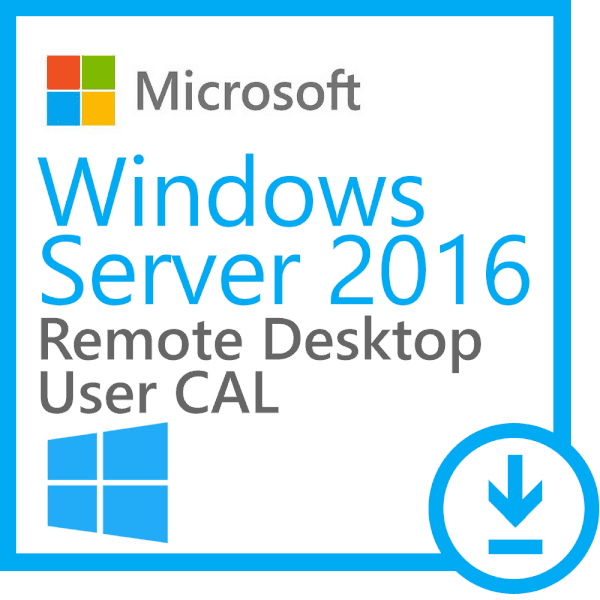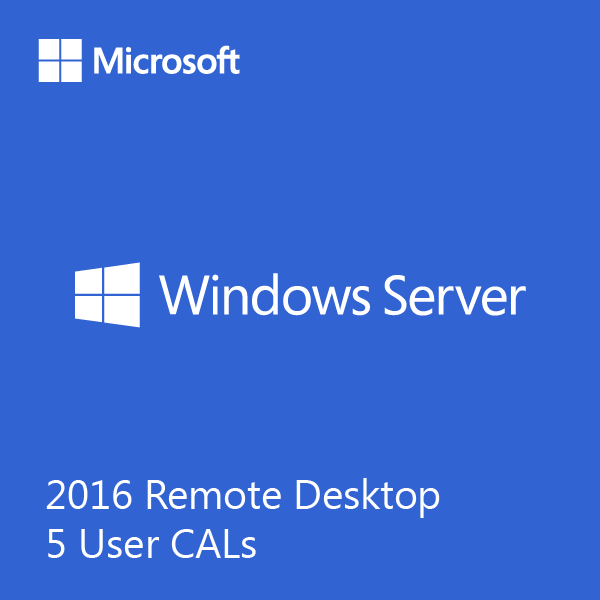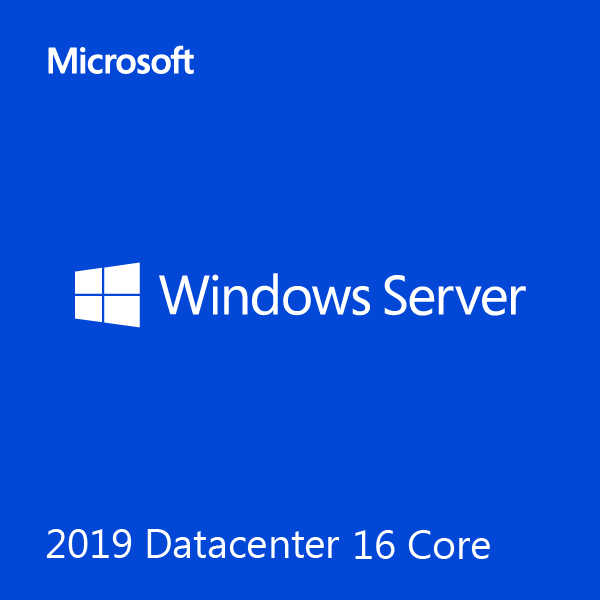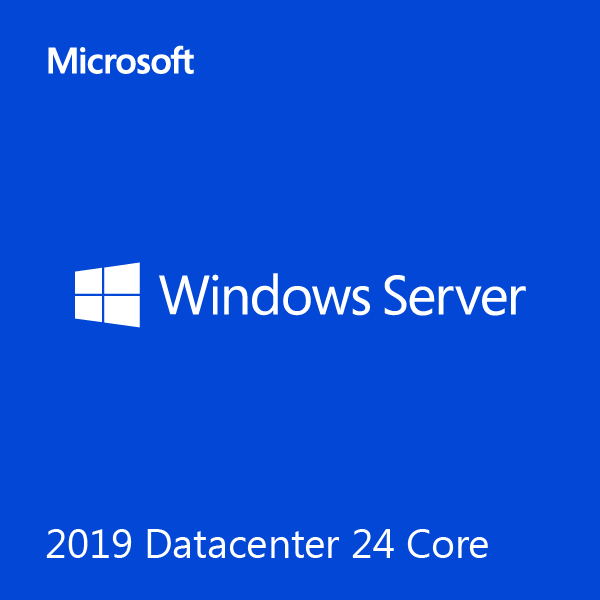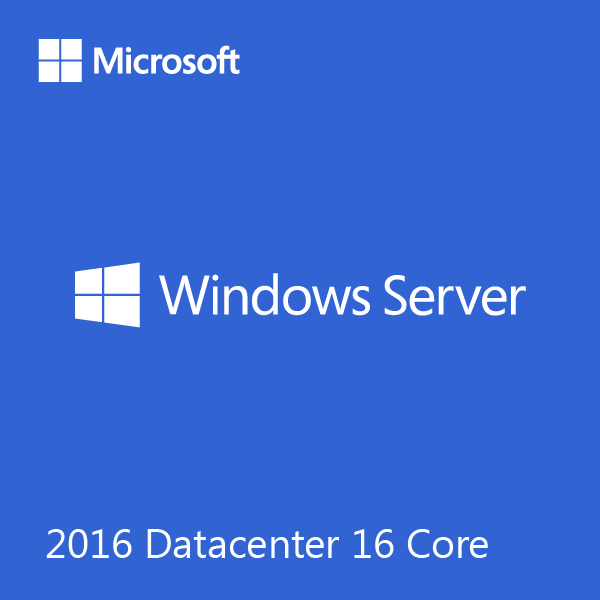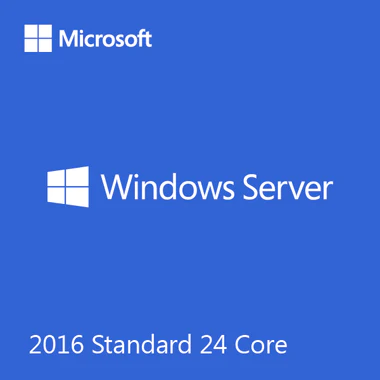Microsoft Windows Server 2022 Standard 16 Core License
- Supports 1 Admin User / 1 Server
- Digital Delivery / 30 Minutes Estimated Delivery Time
- OEI Licensing
- 1 Server Installations
- Licensed for Home and Commercial Use
- 16 Core License License
$1,303.98 Original price was: $1,303.98.$945.38Current price is: $945.38.
Buy Now, Save More!
Software Legit's You to Buy Now and Save More for 50+ Products.
Related Items
Microsoft Windows Server 2012 R2 Standard 64 Bit License
Microsoft Windows Server 2016 5 User CALs
Microsoft Windows Server 2016 50 RDS UCALs Same Day Delivery
Microsoft Windows Server 2016 Remote Desktop 5 User CALs
Microsoft Windows Server 2016 Standard 16 Core + 5 CALs Instant License
Microsoft Windows Server 2019 – 50 User CALs
Microsoft Windows Server 2019 Standard 16 Core Instant License
Microsoft Windows Server 2019 Standard OEI DVD – 16 Core
Microsoft Windows Server 2022 – 1 Device CAL CSP
Microsoft Windows Server 2022 – Remote Desktop 1 Device CAL CSP
Microsoft Windows Server 2022 Datacenter – 16 Core License CSP
Microsoft Windows Server 2022 Remote Desktop 5 User CALs
Microsoft Windows Server 2022 Standard 16 Core + 10 User CAL License
Microsoft Windows Server 2022 Standard 16 Core + 20 User CAL License
Microsoft Windows Server 2022 Standard 16 Core + 5 User CAL License
Microsoft Windows Server Datacenter 2019 16 Cores License
Microsoft Windows Server Datacenter 2019 OEI 24 Core License
Microsoft Windows Server Standard 2019 with 5 User CALs
Windows Server 2016 Datacenter OEI – 16 Core License
Windows Server 2016 Standard OEI – 24 Core Instant License
What Customers Think
Great Shopping and Installation
First, the web site has very clear descriptions of each product and its cost. It is...
Dick Johnson, May 22
Great Shopping and Installation
First, the web site has very clear descriptions of each product and its cost. It is...
Dick Johnson, May 22
Great Shopping and Installation
First, the web site has very clear descriptions of each product and its cost. It is...
Dick Johnson, May 22
Great Shopping and Installation
First, the web site has very clear descriptions of each product and its cost. It is...
Dick Johnson, May 22
Great Shopping and Installation
First, the web site has very clear descriptions of each product and its cost. It is...
Dick Johnson, May 22
Great Shopping and Installation
First, the web site has very clear descriptions of each product and its cost. It is...
Dick Johnson, May 22
The over the phone customer service was…
The over the phone customer service was great. The ordering process was easy. The s...
Tee's Computer Service, May 22
Easy Process
It was very easy to use and most importantly, there were no error messages or problem...
Connie Leube, May 13
Superb Quality and Prompt Service!
The software purchased arrived in under 30 minutes with easy to follow instructions f...
Dave Stafford, May 12
Ordering was fast
Ordering was fast, digital delivery and licensing was just as fast. Needed to make a...
Jesse Leon, May 12
Windows Server 2022 Standard 16 Core: Power, Performance, and Scalability for Your Business
Upgrade your organization’s server infrastructure with Windows Server 2022 Standard 16 Core, the latest edition of Microsoft’s flagship server operating system. With its powerful features, enhanced security, improved performance, and scalability, Windows Server 2022 Standard 16 Core provides a robust and reliable platform to support your business’s growing needs.
Key Features and Benefits of Windows Server 2022 Standard 16 Core:
- Enhanced Security: Protecting your data and infrastructure is crucial in today’s digital landscape. Windows Server 2022 Standard offers advanced security features to safeguard your critical business information. Benefit from built-in Windows Defender Antivirus, secure virtualization, and advanced threat analytics. With features like secured-core server, Windows Server 2022 Standard helps defend against emerging threats and ensures the integrity of your server environment.
- Improved Performance: Experience enhanced performance and responsiveness with Windows Server 2022 Standard 16 Core. The latest version introduces several performance optimizations, including faster startup times, reduced memory footprint, and improved virtual machine performance. These enhancements allow your organization to run applications and services more efficiently, resulting in increased productivity and smoother operations.
- Scalability and Flexibility: As your business grows, your server infrastructure needs to scale seamlessly. Windows Server 2022 Standard 16 Core provides the scalability and flexibility required to adapt to changing demands. Whether you need to add more virtual machines, increase storage capacity, or expand your network, Windows Server 2022 Standard 16 Core offers the tools and capabilities to scale your infrastructure efficiently and effectively.
- Hybrid Cloud Integration: Embrace the benefits of hybrid cloud environments with Windows Server 2022 Standard 16 Core. Seamlessly integrate your on-premises servers with Azure services, allowing you to extend your infrastructure to the cloud and leverage its scalability and cost-efficiency. With hybrid capabilities for backup, disaster recovery, and cloud-based management, Windows Server 2022 Standard 16 Core empowers you to build a flexible and resilient hybrid infrastructure.
- Efficient Management: Simplify server administration and streamline management tasks with Windows Server 2022 Standard. The intuitive and user-friendly interface enables efficient remote management, allowing you to monitor, configure, and troubleshoot servers from anywhere. With improved PowerShell scripting capabilities and simplified server management tools, you can automate routine tasks, save time, and ensure the smooth operation of your server environment.
- Containerization and Application Modernization: Windows Server 2022 Standard provides robust support for containerization and application modernization. Embrace the power of Windows Containers to build, deploy, and manage modern applications efficiently. Windows Server 2022 Standard 16 Core offers improved container performance, security, and compatibility, allowing you to adopt cutting-edge application development practices and accelerate innovation within your organization.
- Licensing and Core Model: Windows Server 2022 Standard 16 Core utilizes a core-based licensing model, which offers flexibility and scalability for your organization’s needs. With the 16 Core edition, you can harness the full capabilities of Windows Server 2022 Standard across your infrastructure, ensuring optimal performance and utilization of your server resources.
Upgrade to Windows Server 2022 Standard 16 Core
Upgrade your organization’s server infrastructure with Windows Server 2022 Standard 16 Core and unlock a host of powerful features, enhanced security, and scalability. Experience improved performance, streamlined management, and seamless integration with hybrid cloud environments. Windows Server 2022 Standard 16 Core empowers your business to meet the demands of a dynamic and evolving digital landscape, providing the foundation for a resilient, secure, and efficient server environment.
Invest in the latest edition of Windows Server and elevate your organization’s IT infrastructure to new heights. Upgrade to Windows Server 2022 Standard 16 Core and experience the power, performance, and scalability your business deserves.
QUESTIONS & ANSWERS
can I install this onto a lap top that has windows 7?
Yes, you can. Depending on the version of Windows 7 you are on, you may need to do a clean installation, which we include directions for.
Is this the pc
This is an operating system that will work on a PC.
If I purchase this, would I be able to put it on a flash drive to install on a new pc that does not have an os?
Yes, this product can be put onto a USB and then loaded onto a computer that does not contain a Operating System already.
will this windows 10 work on a surface 8.1 rt machine?
The Surface RT runs a much lighter version of Windows. As much as we would love to, there’s no way to change its operating system to Windows 10.
What type game come with Windows 10. We enjoy playing Solitaire. Is Solitaire/ Spider Solitaire/Fell Cell, etc. included on Windows 10?
Yes, you will get the 4 versions of Solitaire.
Will an upgrade from 7 to 10 allow you to keep your programs and data?
In a majority of cases, yes. However, we recommend you to back-up all your personal files before it comes to time to upgrade to Windows 10, just in case something goes wrong and you end up losing these files.