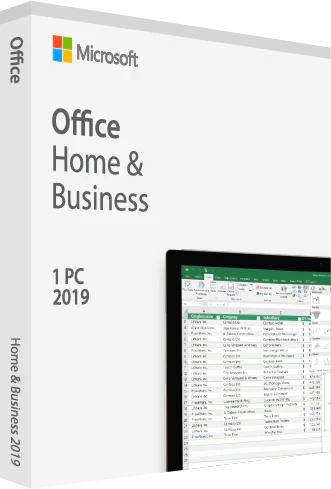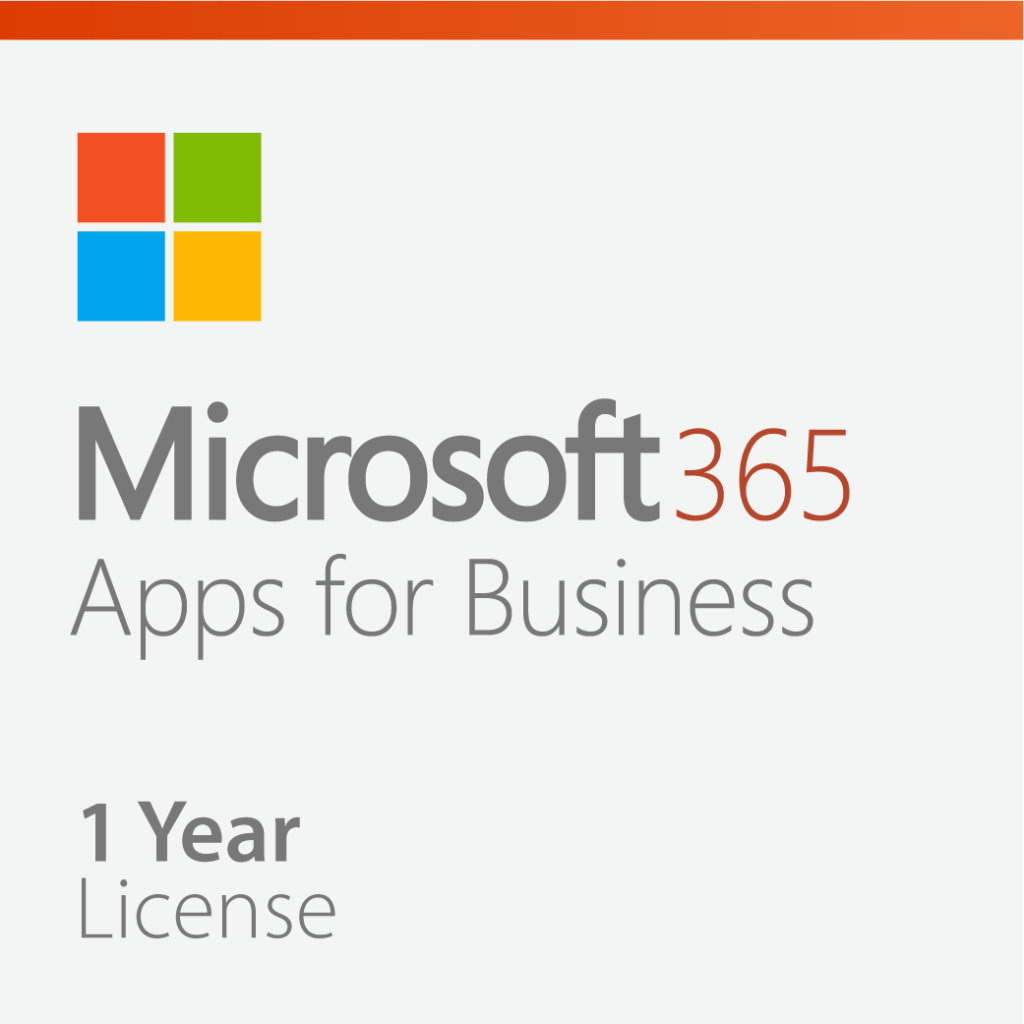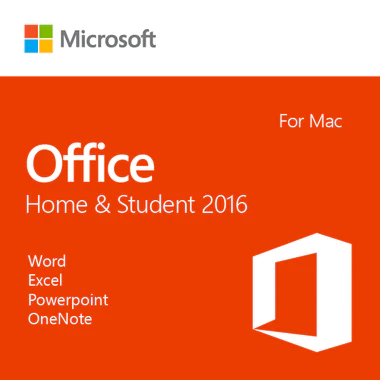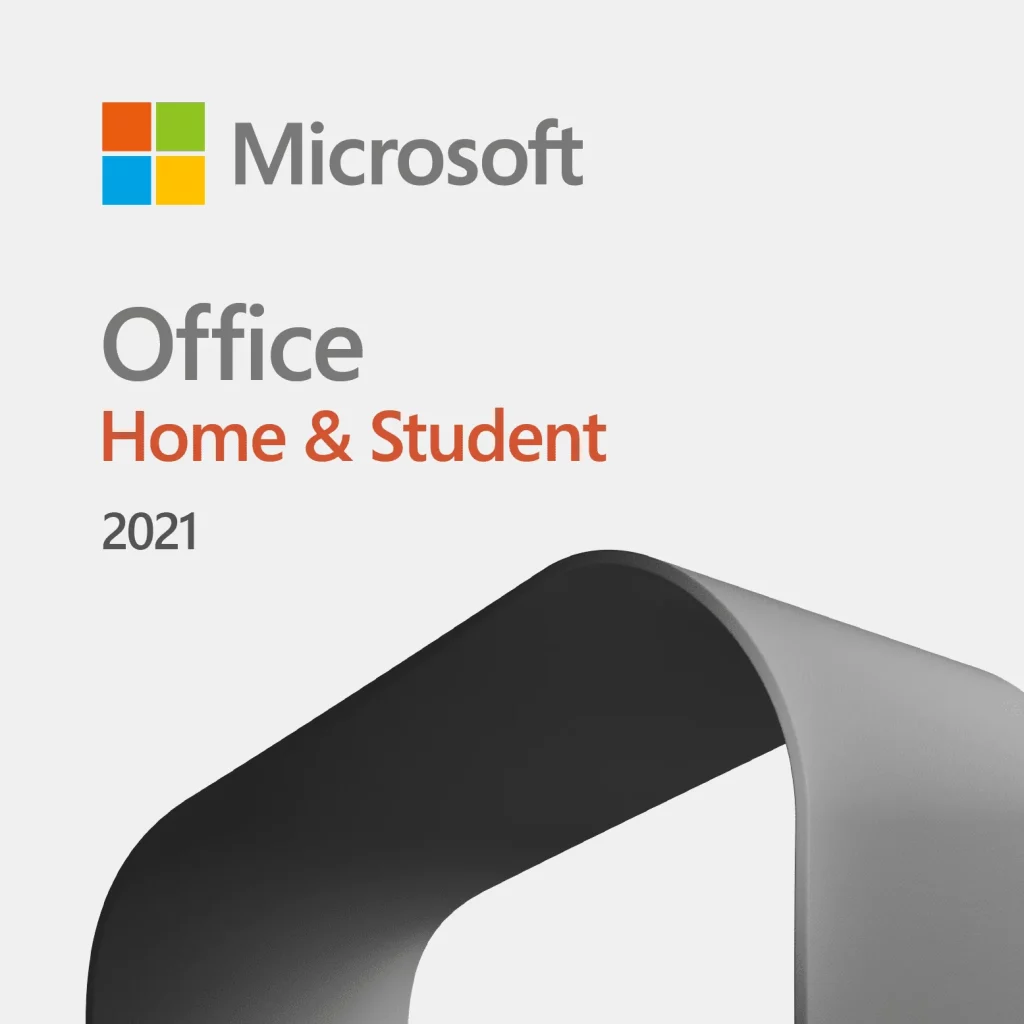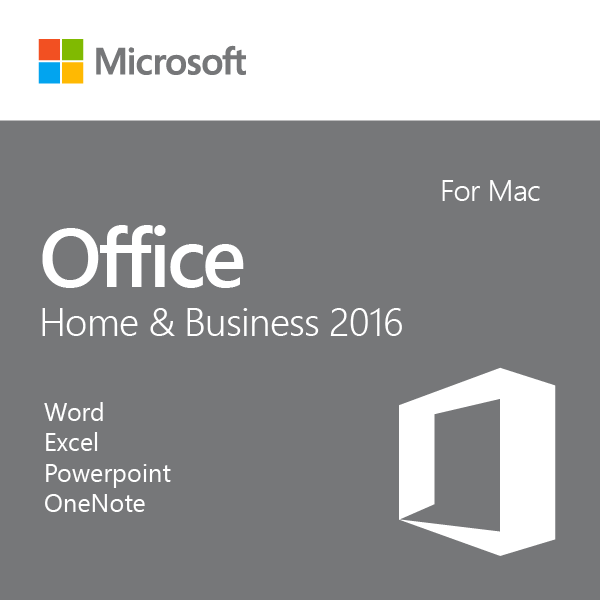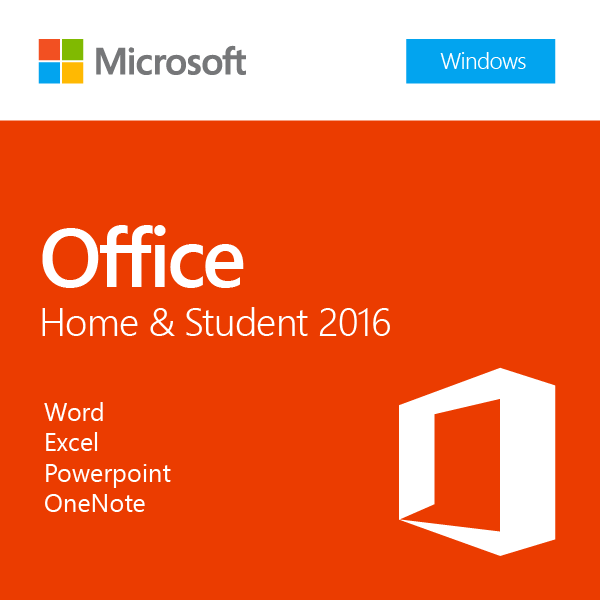Microsoft Office Home and Business 2019 Retail Box
$423.78 Original price was: $423.78.$407.48Current price is: $407.48.
Buy Now, Save More!
Software Legit's You to Buy Now and Save More for 50+ Products.
Related Items
Microsoft 365 Apps for Business – 1 Year License
Microsoft 365 Business Basic – 1 Year License
Microsoft 365 Business Standard – 1 Year License
Microsoft 365 Enterprise E3 CSP License (Monthly)
Microsoft Office 2016 Home and Student for Mac Download
Microsoft Office 2021 Home and Student License for Mac
Microsoft Office 2021 Home and Student Retail Box
Microsoft Office 2021 Professional License
Microsoft Office for Mac Home and Business 2016 License
Microsoft Office Home and Business 2016 License
Microsoft Office Home and Business 2019 for Mac
Microsoft Office Home and Student 2013 License
Microsoft Office Home And Student 2016
Microsoft Office Home and Student 2016 Retail Box – 1 User
Microsoft Office LTSC Professional Plus 2021 CSP
Microsoft Office LTSC Standard for Mac 2021 CSP
Microsoft Office Professional 2013, 1 PC, License
What Customers Think
Great Shopping and Installation
First, the web site has very clear descriptions of each product and its cost. It is...
Dick Johnson, May 22
Great Shopping and Installation
First, the web site has very clear descriptions of each product and its cost. It is...
Dick Johnson, May 22
Great Shopping and Installation
First, the web site has very clear descriptions of each product and its cost. It is...
Dick Johnson, May 22
Great Shopping and Installation
First, the web site has very clear descriptions of each product and its cost. It is...
Dick Johnson, May 22
Great Shopping and Installation
First, the web site has very clear descriptions of each product and its cost. It is...
Dick Johnson, May 22
Great Shopping and Installation
First, the web site has very clear descriptions of each product and its cost. It is...
Dick Johnson, May 22
The over the phone customer service was…
The over the phone customer service was great. The ordering process was easy. The s...
Tee's Computer Service, May 22
Easy Process
It was very easy to use and most importantly, there were no error messages or problem...
Connie Leube, May 13
Superb Quality and Prompt Service!
The software purchased arrived in under 30 minutes with easy to follow instructions f...
Dave Stafford, May 12
Ordering was fast
Ordering was fast, digital delivery and licensing was just as fast. Needed to make a...
Jesse Leon, May 12
Microsoft Office Home and Business 2019 key for cheap prices
Get Microsoft Office Home and Business 2019 key for cheap price. Boost your productivity with Word, Excel, PowerPoint, and Outlook. Compatible with Windows and Mac.
Microsoft Office Home and Business 2019 is a comprehensive productivity suite that offers a range of powerful applications to help you create, manage, and communicate like a pro. With its versatile features and user-friendly interface, this software is perfect for both personal and professional use. In this article, we will explore the key features and benefits of Microsoft Office Home and Business 2019, and how you can get activation code at a cheap price with an activation code.
Applications included in Microsoft Office Home and Business 2019:
Microsoft Office Home and Business 2019 includes four essential applications that cover all your productivity needs:
Microsoft Word: Create professional documents with ease using the industry-leading word processor. From writing reports to designing flyers, Word offers a wide range of formatting and editing tools to make your documents stand out. With its collaboration features, you can work on documents with colleagues in real-time, making teamwork seamless and efficient.
Microsoft Excel: Excel is a powerful spreadsheet software that helps you analyze and visualize data in a snap. Create complex formulas, build charts and graphs, and track your finances with ease. Excel also offers advanced data analysis tools, such as PivotTables and Power Query, to help you make informed decisions based on your data.
Microsoft PowerPoint: Design stunning presentations that captivate your audience with PowerPoint. Create slides with rich media content, such as images, videos, and charts, to convey your ideas effectively. PowerPoint also offers built-in design tools and templates to help you create professional-looking presentations in no time.
Microsoft Outlook: Manage your emails, calendars, and contacts with Outlook, the leading email client for professionals. Stay organized with its powerful features, such as email filtering, scheduling, and task management. Outlook also integrates with other Office applications, allowing you to seamlessly share and collaborate on emails and calendars.
Compatibility Office Home and Business 2019:
Microsoft Office Home and Business 2019 is compatible with both Windows and Mac operating systems, making it a versatile choice for users of different devices. It works smoothly with Windows 10, Windows 8.1, Windows 7 Service Pack 1, and the three most recent versions of macOS. Whether you have a PC or a Mac, you can enjoy the full range of features and benefits that Microsoft Office Home and Business 2019 has to offer.
Benefits:
Investing in Microsoft Office Home and Business 2019 comes with numerous benefits that can enhance your productivity and streamline your workflow:
Enhanced Productivity: With its powerful applications and intuitive interface, Microsoft Office Home and Business 2019 helps you create professional documents, analyze data, design compelling presentations, and manage emails efficiently. It offers a wide range of tools and features that can save you time and effort, allowing you to focus on what matters most.
Seamless Collaboration: Microsoft Office Home and Business 2019 comes with built-in collaboration features that enable you to work on documents, spreadsheets, and presentations with colleagues in real-time. You can co-author documents, leave comments, and track changes, making teamwork smooth and efficient. This ensures that everyone stays on the same page and contributes to the project effectively.
Professional Results: Microsoft Office Home and Business 2019 offers a wide range of formatting and design tools that help you create polished and professional-looking documents, presentations, and spreadsheets. From choosing fonts and colors to applying themes and templates, you can create content that stands out and leaves a lasting impression.
Security and Privacy: Microsoft Office Home and Business 2019 comes with advanced security features that protect your documents and data from cyber threats.
Microsoft Office Home and Business 2019 takes data security and privacy seriously, with features such as built-in encryption, password protection, and data loss prevention. This ensures that your sensitive information remains safe and confidential, giving you peace of mind while working on important documents.
Flexibility and Compatibility:
Microsoft Office Home and Business 2019 is compatible with various devices, operating systems, and file formats. You can easily share and collaborate on documents with users who have different versions of Office or even use different devices. This flexibility allows you to work seamlessly with clients, colleagues, and partners, regardless of their preferred platform.
Customer Reviews and Ratings:
Don’t just take our word for it! Here are some customer reviews and ratings for Microsoft Office Home and Business 2019:
“I have been using Microsoft Office Home and Business 2019 for my small business, and it has been a game-changer. The applications are powerful, user-friendly, and the collaboration features have made teamwork so much easier. Highly recommend it!” – John, Small Business Owner (5/5 stars)
“As a student, Office Home and Business 2019 has been a lifesaver. The applications are essential for my coursework, and the compatibility with different devices and file formats has been a huge advantage. Definitely worth the investment!” – Sarah, Student (4/5 stars)
“I upgraded to Microsoft Office Home and Business 2019 for my personal use, and I am impressed with its features and performance. The applications are packed with tools that help me create professional documents, and the security features give me peace of mind. Great product!” – Michael, Home User (4.5/5 stars)
Comparison with other similar products:
When it comes to productivity suites, Office Home and Business 2019 stands out among its competitors. Here’s how it compares to other similar products in the market:
Google Workspace (formerly G Suite): While Google Workspace offers cloud-based collaboration and productivity tools, Office Home and Business 2019 provides offline access and more advanced features, such as data analysis tools in Excel and desktop publishing in Word. Microsoft Office is also the industry standard in many professional settings, making it a preferred choice for businesses.
Microsoft Office 365: Microsoft Office 365 is a subscription-based version of Microsoft Office that offers cloud-based access and regular updates. However, Office Home and Business 2019 provides a one-time purchase option with no recurring subscription fees, making it a more cost-effective choice for users who do not require frequent updates or cloud storage.
LibreOffice: LibreOffice is a free and open-source productivity suite that offers similar applications to Microsoft Office. However, Office Home and Business 2019 provides more advanced features, better compatibility with other devices and file formats, and a more familiar user interface for users who are used to Microsoft Office.
Get Office Home and Business 2019 activation code at a cheap price from softwarelegit:
Office Home and Business 2019 is a powerful and versatile productivity suite that offers a wide range of features and benefits. With its essential applications, compatibility with Windows and Mac, enhanced productivity, seamless collaboration, professional results, and robust security features, it is an ideal choice for individuals and businesses alike.
You can get Office Home and Business 2019 at a activation code at a cheap price from softwarelegit, making it a cost-effective solution for all your productivity needs.
So why wait? Boost your productivity and streamline your workflow with Microsoft Office Home and Business 2019 today! Purchase now and unlock the full potential of this comprehensive productivity suite.
—————————————————
Frequently Asked Questions
What is Microsoft Office Home and Business 2019?
Microsoft Office Home and Business 2019 is a software suite that includes essential productivity programs for both personal and business use. It includes applications such as Microsoft Word, Excel, PowerPoint, and Outlook, which are widely used for creating documents, spreadsheets, presentations, and managing emails and calendars.
What programs are included in Microsoft Office Home and Business 2019?
Microsoft Office Home and Business 2019 includes the following programs:
Microsoft Word: A word processing program used for creating and editing documents.
Microsoft Excel: A spreadsheet program used for organizing and analyzing data.
Microsoft PowerPoint: A presentation program used for creating slideshows and visual aids.
Microsoft Outlook: An email and calendar management program used for managing emails, appointments, and tasks.
Microsoft OneNote: A digital note-taking program used for capturing and organizing notes, ideas, and information.
Is Microsoft Office Home and Business 2019 compatible with Mac?
Yes, Microsoft Office Home and Business 2019 is compatible with Mac. It can be installed and used on Mac computers running macOS 10.12 or later.
Can I install Microsoft Office Home and Business 2019 on multiple devices?
Microsoft Office Home and Business 2019 can be installed on only one device at a time, as it is a perpetual license that is meant for use on a single computer. However, it can be transferred to a different device if needed.
What are the system requirements for Microsoft Office Home and Business 2019?
The system requirements for Microsoft Office Home and Business 2019 are as follows:
Operating System: Windows 10 or macOS 10.12 or later
Processor: 1.6 GHz or faster, 2-core processor (for Windows) or Intel processor (for Mac)
RAM: 4 GB or more (for Windows) or 4 GB or more (for Mac)
Storage: 4 GB of free disk space (for Windows) or 10 GB of free disk space (for Mac)
Display: 1280 x 768 resolution or higher
How do I activate Microsoft Office Home and Business 2019?
To activate Microsoft Office Home and Business 2019, you will need to enter the product key that comes with your purchase. Follow these steps:
Can I use Microsoft Office Home and Business 2019 offline?
Yes, Office Home and Business 2019 can be used offline. Once the software is installed and activated on your device, you can use the applications without an internet connection for creating, editing, and saving documents locally on your computer.
How do I troubleshoot issues with Office Home and Business 2019?
If you encounter issues with Microsoft Office Home and Business 2019, you can try the following troubleshooting steps:
Update the software to the latest version.
Restart your computer and try again.
Check your internet connection if using cloud-based features.
Repair the
QUESTIONS & ANSWERS
can I install this onto a lap top that has windows 7?
Yes, you can. Depending on the version of Windows 7 you are on, you may need to do a clean installation, which we include directions for.
Is this the pc
This is an operating system that will work on a PC.
If I purchase this, would I be able to put it on a flash drive to install on a new pc that does not have an os?
Yes, this product can be put onto a USB and then loaded onto a computer that does not contain a Operating System already.
will this windows 10 work on a surface 8.1 rt machine?
The Surface RT runs a much lighter version of Windows. As much as we would love to, there’s no way to change its operating system to Windows 10.
What type game come with Windows 10. We enjoy playing Solitaire. Is Solitaire/ Spider Solitaire/Fell Cell, etc. included on Windows 10?
Yes, you will get the 4 versions of Solitaire.
Will an upgrade from 7 to 10 allow you to keep your programs and data?
In a majority of cases, yes. However, we recommend you to back-up all your personal files before it comes to time to upgrade to Windows 10, just in case something goes wrong and you end up losing these files.