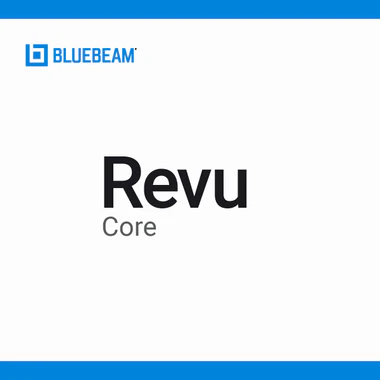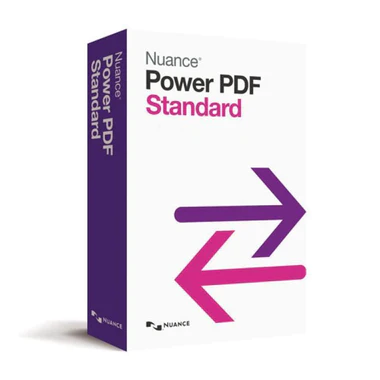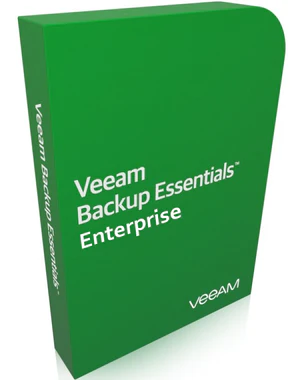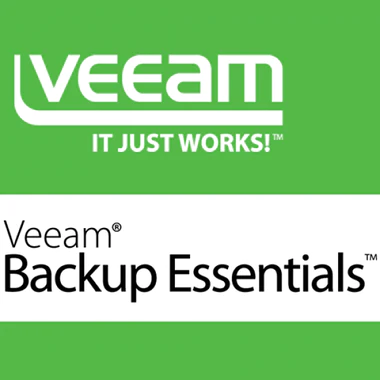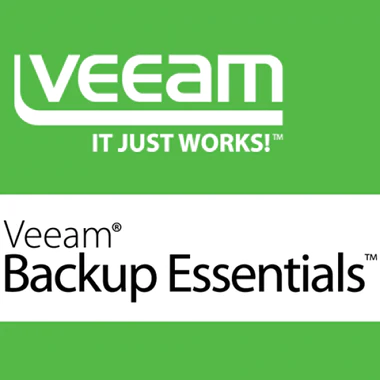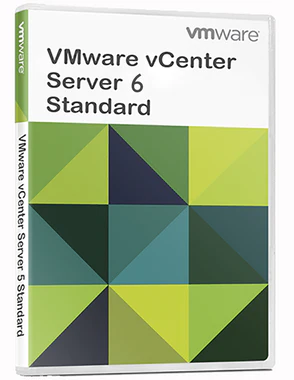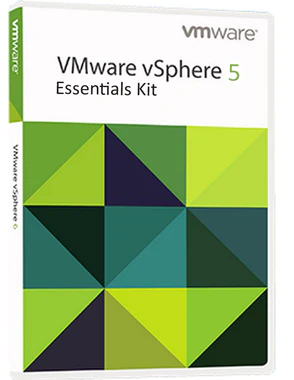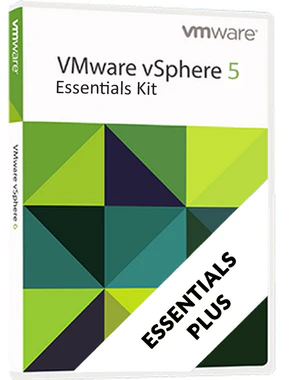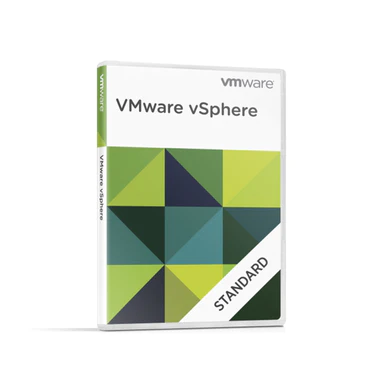Bluebeam Revu Basic – 1 Year (formerly Standard)
- ● Supports 1 User / 1 Device
- ● Digital Delivery / 30 Minutes Estimated Delivery Time
- ● Runs On Windows & Mac
- ● 1 Installation
- ● Licensed for Home Use
$508.08 Original price was: $508.08.$446.99Current price is: $446.99.
Buy Now, Save More!
Software Legit's You to Buy Now and Save More for 50+ Products.
Related Items
Bluebeam Revu Core – 1 Year (formerly CAD)
Nuance PDF Create 8
$89.39Nuance Power PDF Advanced
Veeam Backup Essentials Enterprise 2 socket bundle for Hyper-V
Veeam Backup Essentials Enterprise Plus 2 socket bundle for Hyper-V
Veeam Backup Essentials Enterprise Plus 2 socket bundle for Vmware
Vmware Vcenter Server 7 Standard For Vsphere 7 Production Support Subscription 1 Year
Vmware Vsphere 7 Essentials Kit Subscription Only 3 Years Support
Vmware Vsphere 7 Standard
VMware vSphere 7 Standard Basic Support/Subscription, 3 Years
What Customers Think
Great Shopping and Installation
First, the web site has very clear descriptions of each product and its cost. It is...
Dick Johnson, May 22
Great Shopping and Installation
First, the web site has very clear descriptions of each product and its cost. It is...
Dick Johnson, May 22
Great Shopping and Installation
First, the web site has very clear descriptions of each product and its cost. It is...
Dick Johnson, May 22
Great Shopping and Installation
First, the web site has very clear descriptions of each product and its cost. It is...
Dick Johnson, May 22
Great Shopping and Installation
First, the web site has very clear descriptions of each product and its cost. It is...
Dick Johnson, May 22
Great Shopping and Installation
First, the web site has very clear descriptions of each product and its cost. It is...
Dick Johnson, May 22
The over the phone customer service was…
The over the phone customer service was great. The ordering process was easy. The s...
Tee's Computer Service, May 22
Easy Process
It was very easy to use and most importantly, there were no error messages or problem...
Connie Leube, May 13
Superb Quality and Prompt Service!
The software purchased arrived in under 30 minutes with easy to follow instructions f...
Dave Stafford, May 12
Ordering was fast
Ordering was fast, digital delivery and licensing was just as fast. Needed to make a...
Jesse Leon, May 12
Bluebeam Revu Basic: Affordable Activation Key Instant Delivery
If you’re looking for an affordable activation key for Bluebeam Revu Basic, you’ve come to the right place. Our website offers key instant delivery, making it easier and faster for you to activate Bluebeam Revu-Basic.
In this article, we’ll explore what Bluebeam Revu-Basic is, why you need it, and how to activate it using our website’s activation key. We’ll also cover the benefits of using Bluebeam Revu-Basic, and why it’s the perfect tool for architects, engineers, and construction professionals.
1. What is Bluebeam Revu Basic?
Bluebeam Revu Basic is a powerful PDF creation, editing, markup, and collaboration tool designed specifically for architects, engineers, and construction professionals. It allows you to create and edit PDFs, mark up and annotate documents, and collaborate with your team in real-time.
2. Why do you need Bluebeam Revu Basic?
Bluebeam Revu Basic is an essential tool for professionals in the architecture, engineering, and construction industries. It makes it easier to create, edit, and mark up PDFs, saving you time and increasing productivity. Bluebeam Revu-Basic also allows you to collaborate with your team in real-time, reducing the need for lengthy email chains and ensuring everyone is on the same page.
3. The Benefits of Bluebeam Revu Basic
Bluebeam Revu Basic comes with several benefits, including:
a. Time-Saving Features
Bluebeam-Revu Basic comes with several time-saving features that allow you to work more efficiently. For example, you can batch process PDFs, add bookmarks and hyperlinks to your documents, and use the OCR (Optical Character Recognition) feature to convert scanned documents into searchable text.
b. Real-Time Collaboration
Bluebeam-Revu Basic allows you to collaborate with your team in real-time, reducing the need for lengthy email chains and ensuring everyone is on the same page. You can use the collaboration tools to markup and annotate documents, share comments and feedback, and track changes made by other team members.
c. Security Features
Bluebeam-Revu Basic comes with several security features that ensure your documents are safe and secure. For example, you can password-protect your PDFs, add digital signatures to your documents, and redact sensitive information.
4. How to Activate Bluebeam Revu Basic with Our Website’s Activation Key
Activating Bluebeam Revu Basic is easy with our website’s activation key. Simply follow these steps:
- Go to our website and select the Bluebeam Revu-Basic activation key.
- Enter your payment details and complete the transaction.
- You’ll receive an email with the activation key and instructions on how to activate Bluebeam Revu-Basic.
- Follow the instructions in the email to activate Bluebeam Revu-Basic using the activation key.
5. Why Choose Our Website for Bluebeam Revu Basic Activation Key?
There are several reasons why you should choose our website for your Bluebeam Revu Basic activation key:
a. Affordable Pricing
We offer Bluebeam-Revu Basic Affordable activation keys, making it affordable for professionals in the architecture, engineering, and construction industries.
b. Instant Delivery
Our website offers key instant delivery , allowing you to activate Bluebeam-Revu Basic immediately after completing the transaction.
c. 100% Genuine Activation Key
We only provide genuine Bluebeam-Revu Basic activation keys, ensuring that your software is legitimate and up-to-date.
d. Secure Payment Process
Our website uses a secure payment process, ensuring that your payment details are safe and secure.
Streamline your project communication with Bluebeam Revu Basic
Bluebeam Revu Basic is a powerful PDF solution designed to help you simplify your project communication. With its intuitive interface, you can quickly markup and edit PDFs, collaborate with team members, and manage project files. This software is perfect for architects, engineers, and construction professionals who need to streamline their workflow and improve their efficiency. With Bluebeam Revu-Basic, you can:
- Quickly markup and edit PDFs with customizable markups and annotations
- Collaborate in real-time with team members with the integrated cloud-based collaboration toolset
- Easily manage and organize project files with customizable tabs and document comparison
Save time and increase productivity with Bluebeam Revu Basic
Bluebeam Revu Basic offers a wide range of features that can help you save time and increase your productivity. Whether you’re working on a construction project or a design project, this software can help you get your work done faster and more efficiently. Here are some of the ways Bluebeam Revu-Basic can help you:
- Automate repetitive tasks with batch processing and automation tools
- Customize your interface and toolsets to match your workflow
- Access a wide range of customizable markup and measurement tools to speed up your work
Collaborate more effectively with Bluebeam Revu Basic
Collaboration is key to successful project management, and Bluebeam Revu Basic makes it easy to collaborate with your team members. With its cloud-based collaboration toolset, you can share your PDFs with team members and collaborate in real-time. Here are some of the collaboration features you can expect:
- Real-time collaboration with team members using Bluebeam Studio™
- Share PDFs with anyone, even if they don’t have Bluebeam Revu-Basic installed
- Track and manage comments and markups with the Markups list
6. Frequently Asked Questions (FAQs)
- Is Bluebeam-Revu Basic easy to use?
Yes, Bluebeam-Revu Basic is designed to be user-friendly and easy to use, even for beginners.
- Can I use Bluebeam Revu-Basic on multiple devices?
Yes, you can install and activate Bluebeam Revu-Basic on up to two devices per user.
- Can I try Bluebeam Revu-Basic before purchasing?
Yes, you can download a free trial of Bluebeam Revu-Basic from their website.
- What if I have trouble activating Bluebeam Revu-Basic?
If you have trouble activating Bluebeam Revu-Basic using our website’s activation key, you can contact our customer support team for assistance.
- Is Bluebeam Revu-Basic suitable for large projects?
Yes, Bluebeam Revu-Basic is suitable for projects of all sizes, from small renovations to large-scale construction projects.
7. Conclusion
Bluebeam Revu Basic is a powerful PDF creation, editing, markup, and collaboration tool designed specifically for professionals in the architecture, engineering, and construction industries. It’s an essential tool for increasing productivity, saving time, and improving collaboration with your team.
Our website offers an affordable, genuine, and instant way to activate Bluebeam Revu using our activation key. We hope this article has been helpful in explaining what Bluebeam Revu is, why you need it, and how to activate it using our website’s activation key.
QUESTIONS & ANSWERS
can I install this onto a lap top that has windows 7?
Yes, you can. Depending on the version of Windows 7 you are on, you may need to do a clean installation, which we include directions for.
Is this the pc
This is an operating system that will work on a PC.
If I purchase this, would I be able to put it on a flash drive to install on a new pc that does not have an os?
Yes, this product can be put onto a USB and then loaded onto a computer that does not contain a Operating System already.
will this windows 10 work on a surface 8.1 rt machine?
The Surface RT runs a much lighter version of Windows. As much as we would love to, there’s no way to change its operating system to Windows 10.
What type game come with Windows 10. We enjoy playing Solitaire. Is Solitaire/ Spider Solitaire/Fell Cell, etc. included on Windows 10?
Yes, you will get the 4 versions of Solitaire.
Will an upgrade from 7 to 10 allow you to keep your programs and data?
In a majority of cases, yes. However, we recommend you to back-up all your personal files before it comes to time to upgrade to Windows 10, just in case something goes wrong and you end up losing these files.