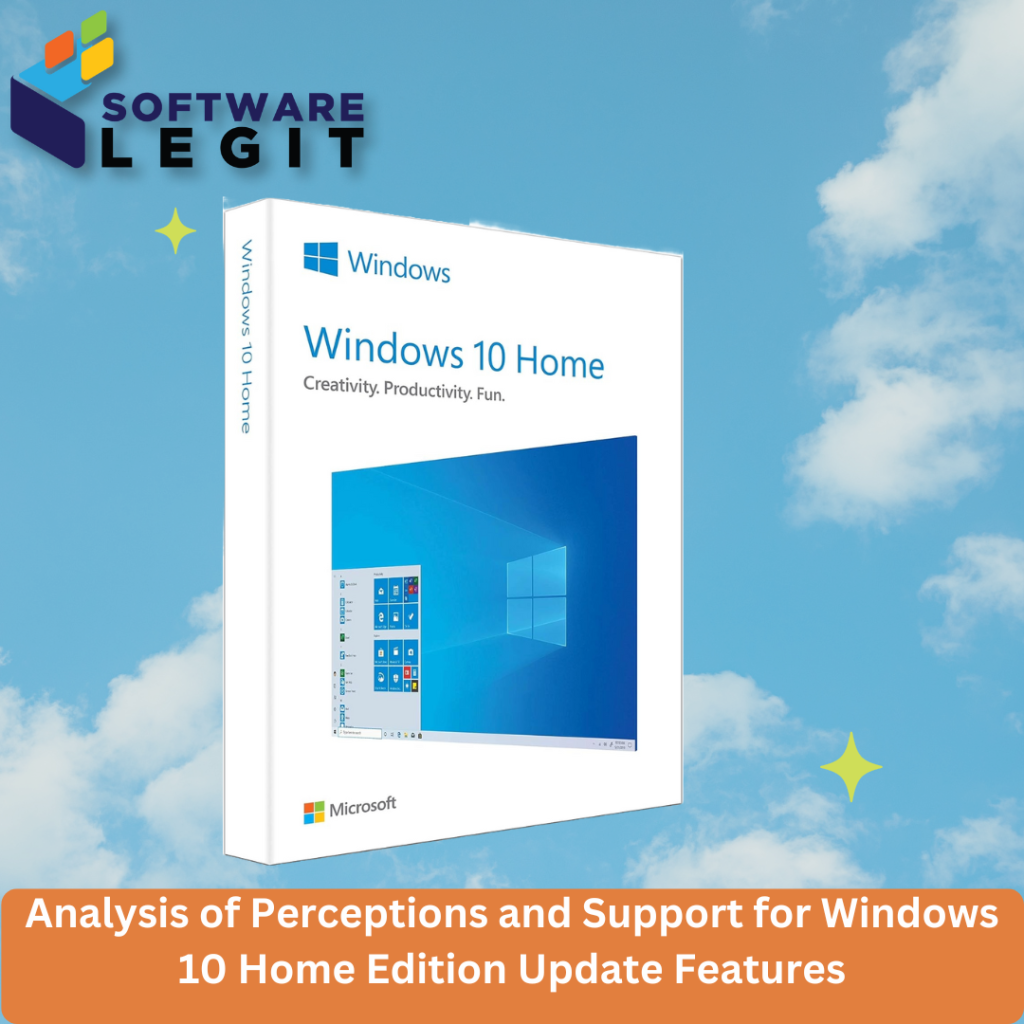Windows 10 vs windows 11 Which OS Wins in 2024?
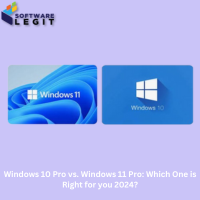
Windows 10 vs windows 11 Which OS Wins in 2024?
Table of Contents
Prologue
Windows 10 Pro vs. Windows 11 Pro: A Quick Overview
Key Factors to Consider
Windows 10 Pro and Windows 11 Pro
Windows 11 Pro: A Modern Upgrade
Windows 10 Pro: A Reliable Classic
Alternative Options: Linux and macOS
Choosing the Right Operating System
Consider the following factors when making your decision
Interface:
Features:
Hardware:
Software:
Epilogue:
Reviwes:
Prologue
Windows 10 vs windows 11 Which OS Wins in 2024? In the ever-evolving world of technology, the choice between operating systems can be a daunting task. Windows 10 pro vs Windows 11pro, both powerful and feature-rich options, have captured the attention of users worldwide. As we enter 2024, the question remains: which operating system reigns supreme?
This comprehensive guide will delve into a head-to-head battle between Windows 10 pro vs Windows 11pro, examining their key differences, strengths, and weaknesses. From performance and interface to compatibility and security, we’ll explore the factors that matter most when making your decision.
Key Factors to Consider
When deciding between Windows 10 Pro vs Windows 11 Pro, it’s essential to consider several key factors that will influence your decision:
- Interface and User Experience:
- Preference: Do you prefer the traditional Start menu of Windows 10 pro or the modern, centered Start menu of Windows 11pro?
- Customization: How important is customization to you? Windows 10 pro offers more customization options, while Windows 11pro has a more streamlined approach.
- Performance and Speed:
- Hardware: Ensure your hardware meets the minimum system requirements for Windows 11 Pro, as it may offer performance improvements over Windows 10 Pro on newer systems.
- Task Load: Consider your typical workload. If you handle demanding tasks, Windows 11 Pro’s performance enhancements might be beneficial.
- Features and Functionality:
- New Features: Evaluate if the new features introduced in Windows 11 Pro, such as Snap Layouts, Widgets, and the redesigned Microsoft Store, align with your needs and workflow.
- Compatibility: Check if your essential software and hardware are compatible with Windows 11 Pro. Some older applications may not function as expected.
- Security:
- Security Features: Both Windows 10 Pro vs Windows 11 Pro offer robust security features. However, Windows 11 Pro includes additional security enhancements, such as hardware-based isolation.
- Cost:
- Upgrade Costs: If you’re upgrading from Windows 10 Pro, consider the cost of the upgrade to Windows 11 Pro.
- Licensing Costs: If you’re purchasing a new device, factor in the cost of the operating system license.
By carefully evaluating these key factors, you can make an informed decision about whether Windows 10 Pro vs Windows 11 Pro is the best fit for your specific needs and preferences.
Windows 10 Pro vs. Windows 11 Pro: A Quick Overview
Windows 10 Pro vs Windows 11 Pro are both powerful operating systems offered by Microsoft, designed to cater to the needs of both personal and professional users. While they share many similarities, there are distinct differences that set them apart.
Windows 10 Pro is a well-established operating system known for its stability, compatibility, and familiarity. It offers a wide range of features and customization options, making it a reliable choice for many users.
Windows 11 Pro is the newer version, introduced with a refreshed interface and a focus on modern features. It offers enhancements in areas such as performance, multitasking, and security.
Windows 10 vs windows 11 Which OS Wins in 2024?
Key differences between the two include:
- Interface: Windows 11 Pro features a redesigned interface with a centered Start menu and rounded corners, while Windows 10 Pro retains the traditional Start menu.
- Performance: Windows 11 Pro often offers improved performance thanks to optimizations and newer technologies.
- Features: Windows 11 Pro introduces new features like Snap Layouts, Widgets, and a redesigned Microsoft Store.
- System Requirements: Windows 11 Pro has slightly higher system requirements compared to Windows 10 Pro.
Windows 10 Pro and Windows 11 Pro are both powerful operating systems that offer a range of features and benefits. However, there are some key differences between the two that may influence your decision.
Windows 11 Pro: A Modern Upgrade
Windows 11 Pro introduces a fresh, modern interface with a centered Start menu and rounded corners. This new design is not only visually appealing but also more intuitive to navigate. Additionally, Windows 11 Pro offers enhanced multitasking features like Snap Layouts and Snap Groups, making it easier to manage multiple open windows.
Another significant advantage of Windows 11 Pro is its improved performance. You’ll experience faster wake times, quicker Windows Hello logins, and better resource management, resulting in a more responsive system overall.
When it comes to security, Windows 11 Pro takes it to the next level with hardware-based isolation turned on by default, Microsoft Defender Antivirus, and Microsoft Defender for Endpoint. These robust security measures help protect your data from potential threats.
For gamers, Windows 11 Pro offers features like Auto HDR and DirectStorage, which enhance gaming visuals and reduce load times.
Windows 10 Pro: A Reliable Classic
While Windows 11 Pro offers a range of new features, Windows 10 Pro remains a solid choice for many users. It’s known for its stability and compatibility with a wide range of hardware and software, making it a reliable option.
One of the main advantages of Windows 10 Pro is its familiar interface. If you’re used to the classic Start menu and traditional layout, Windows 10 Pro may be a more comfortable choice.
Alternative Options: Linux and macOS
you may want to consider other operating systems like Linux or macOS.
Linux distributions such as Ubuntu, Fedora, and Linux Mint offer open-source alternatives with strong security and customization options. They are popular choices for users who value flexibility and control.
macOS is another option, particularly if you are invested in the Apple ecosystem. It offers a seamless and integrated experience with other Apple devices.
Choosing the Right Operating System
Ultimately, the choice between Windows 10 Pro vs Windows 11 Pro depends on your specific needs and preferences. If you value modern features, enhanced security, and improved performance, Windows 11 Pro is the better option. However, if you prioritize stability and compatibility with existing hardware and software, Windows 10 Pro remains a solid choice.
Consider the following factors when making your decision:
- Interface: Do you prefer the modern interface of Windows 11 Pro or the familiar layout of Windows 10 Pro?
- Features: Which features are most important to you, such as multitasking, performance, or security?
- Hardware: Do you have specific hardware requirements that need to be considered?
- Software: Are there any software applications that you rely on that may not be compatible with Windows 11 Pro?
Ultimately, the choice between Windows 10 Pro vs Windows 11 Pro depends on your individual needs and preferences. If you value stability and familiarity, Windows 10 Pro may be a suitable option. If you’re looking for a modern interface and newer features, Windows 11 Pro could be the better choice.
Epilogue
In the ever-evolving landscape of technology, the choice between Windows 10 Pro vs Windows 11 Pro is a significant one. Both operating systems offer unique advantages, and the best choice for you will depend on your specific needs and preferences.
Reviwes
Many people find that Windows 11 Pro offers a more modern and intuitive experience, with its redesigned interface and enhanced features. The added security measures can also be a significant advantage for those who prioritize data protection.
However, it’s important to note that individual preferences play a crucial role in choosing the right operating system. Some users may still prefer the familiarity and stability of Windows 10 Pro. Ultimately, the best way to determine which one is right for you is to try both and see which one feels more comfortable and aligns with your specific needs.

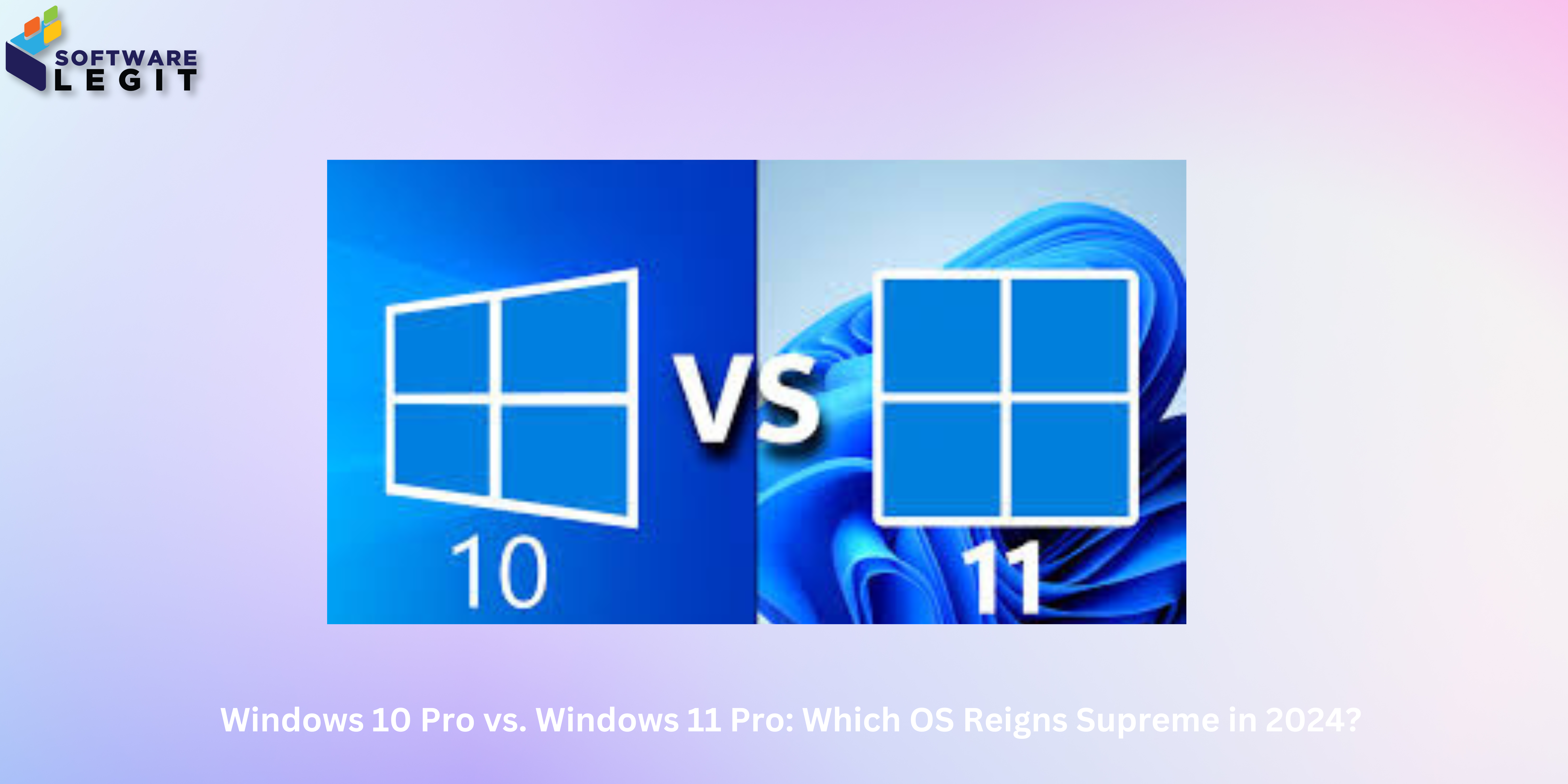
![Microsoft Office 2021 Home and Business for Mac: A Smart Investment for Your Workspace Introduction Microsoft Office 2021 Home and Business for Mac is a comprehensive productivity suite designed to cater to the needs of individuals and small businesses. With its powerful applications and user-friendly interface, this software package offers a smart investment for your workspace. In this article, we will delve into the key features and benefits of Microsoft Office 2021 Home and Business for Mac. We will also explore why it is a smart investment for your workspace and how you can buy a key online to get started. Key Features of Microsoft Office 2021 Home and Business for Mac Microsoft Office 2021 Home and Business for Mac includes the following essential applications: Word: Create professional-looking documents with ease using Word's advanced formatting tools and templates. Excel: Analyze and manage data efficiently with Excel's powerful spreadsheet functions and charting capabilities. PowerPoint: Design engaging presentations with PowerPoint's customizable templates and animation effects. Outlook: Stay organized and connected with Outlook's email, calendar, and contact management features. OneNote: Capture and organize your notes, ideas, and tasks in a digital notebook. Benefits of Investing in Microsoft Office 2021 Home and Business for Mac Enhanced Productivity: Microsoft Office 2021 Home and Business for Mac is designed to help you work more efficiently and effectively. With its intuitive interface and robust features, you can create professional-quality documents, spreadsheets, presentations, and emails in less time. Collaboration Made Easy: Microsoft Office 2021 Home and Business for Mac offers seamless collaboration features that allow you to work with others in real-time. Share documents, edit together, and track changes to ensure everyone is on the same page. Increased Efficiency: Microsoft Office 2021 Home and Business for Mac is packed with time-saving tools and features that can help you streamline your workflow. From automated tasks to intelligent suggestions, this software can help you save time and effort. Improved Organization: Microsoft Office 2021 Home and Business for Mac provides you with a centralized platform to manage your documents, emails, and notes. With features like cloud storage and synchronization, you can access your files from anywhere and keep your workspace organized. Why Microsoft Office 2021 Home and Business for Mac is a Smart Investment Cost-Effective Solution: Microsoft Office 2021 Home and Business for Mac offers a cost-effective solution for individuals and small businesses. By investing in this software, you can avoid the high costs associated with hiring professional writers, designers, and data analysts. Versatility and Flexibility: Microsoft Office 2021 Home and Business for Mac is a versatile tool that can be used for a wide range of tasks. Whether you're creating marketing materials, managing projects, or preparing financial reports, this software has you covered. Compatibility and Integration: Microsoft Office 2021 Home and Business for Mac seamlessly integrates with other Microsoft applications and services, such as OneDrive and Microsoft Teams. This makes it easy to collaborate with colleagues and access your files from anywhere. Security and Reliability: Microsoft Office 2021 Home and Business for Mac is a trusted and reliable software solution. Microsoft is committed to providing ongoing updates and security patches to ensure your data is protected. How to Buy a Microsoft Office 2021 Home and Business for Mac Key Online If you're ready to invest in Microsoft Office 2021 Home and Business for Mac, you can easily buy a key online. There are several reputable online retailers that offer this software at competitive prices. When buying a key online, be sure to choose a trusted seller to avoid purchasing counterfeit or unauthorized products. Look for sellers with positive reviews and a good reputation. In this technology era, Microsoft continues to innovate and deliver groundbreaking tech updates that enhance our work and user experience. From advancements in productivity software to cutting-edge cloud solutions, Microsoft's commitment to technological excellence has transformed the way we live and work. CTA marketing: Ready to invest in a smarter, more efficient workspace? SoftwareLegit.com offers you the perfect opportunity to buy Microsoft Office 2021 Home and Business for Mac at an unbeatable price! Simply use the code SAVE30 at checkout to snag a 30% discount on this essential software. Don't miss out on this amazing deal! Upgrade your Mac workspace today and unlock a world of productivity with Microsoft Office 2021 Home and Business. Click here to learn more and claim your discount: [Link to SoftwareLegit.com page selling Microsoft Office 2021 Home and Business for Mac] Happy Shopping! Conclusion Microsoft Office 2021 Home and Business for Mac is a valuable addition to any workspace. With its powerful features, user-friendly interface, and affordable price, it is a smart investment for individuals and small businesses. By buying a key online and leveraging the benefits of this software, you can enhance your productivity, improve collaboration, and streamline your workflow. 21/9/2021 Complete quora space ,answer 4, medium, blogger ,1 smm 2 fb group 2 website blog 4 22/9/2024 Complete quora space ,answer 5, medium, blogger ,1 smm 2 fb group 2 website blog1 coz loasheding i can’t cover time today for any work coz loadsheding with net slow so website is not opening and i can’t publish another blog](https://softwarelegit.com/wp-content/uploads/2024/09/Untitled-design-5-1024x512.png)