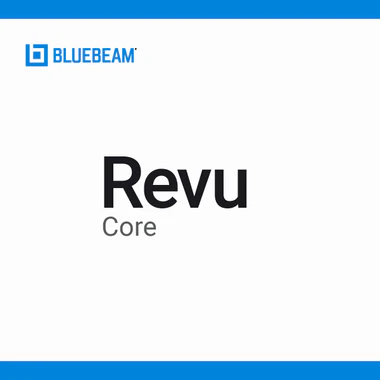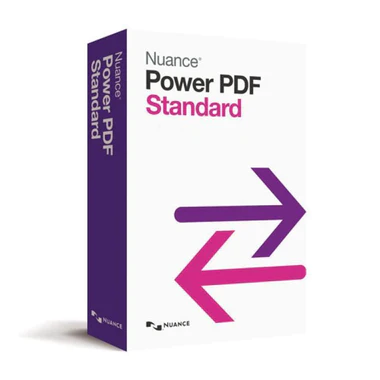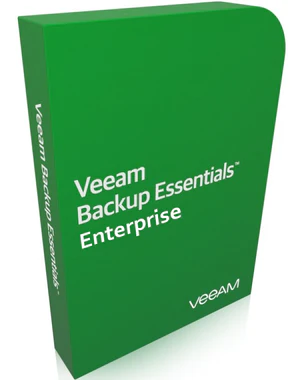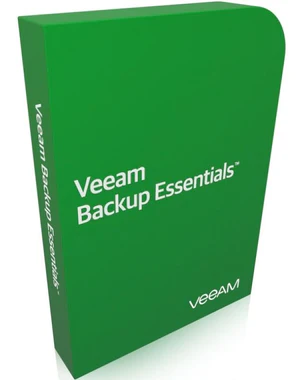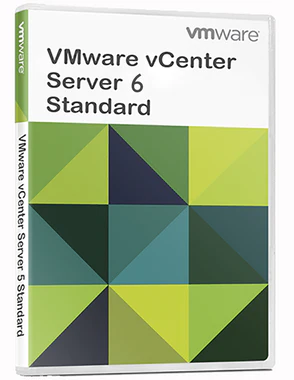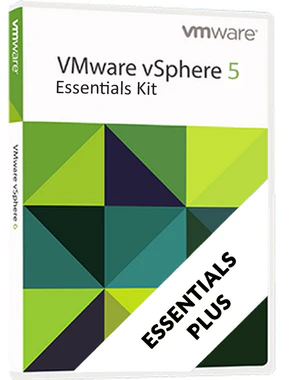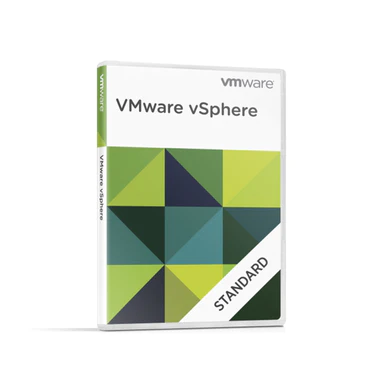VMware vSphere 7 Standard Basic Support/Subscription, 1 Year
 146 reviews
146 reviews- ● Supports 1 User / 1 Device
- ● Digital Delivery / 30 Minutes Estimated Delivery Time
- ● Runs On Windows & Mac
- ● 1 Installation
- ● Licensed for Home Use
$379.99
Buy Now, Save More!
Software Legit's You to Buy Now and Save More for 50+ Products.
Related Items
Backup Exec Agent For Win 1 Server Onpremise Standard License + Essential Maintenance Bundle Comp Upg Initial 12Mo Corporate
Bluebeam Revu Basic – 1 Year (formerly Standard)
Bluebeam Revu Core – 1 Year (formerly CAD)
Nuance PDF Create 8
$59.99Nuance Power PDF Advanced
Veeam Backup Essentials Enterprise 2 socket bundle for Hyper-V
Veeam Backup Essentials Enterprise 2 socket bundle for Vmware
Vmware Vcenter Server 7 Standard For Vsphere 7 Production Support Subscription 1 Year
Vmware Vsphere 7 Essentials Kit Subscription Only 3 Years Support
Vmware Vsphere 7 Standard
VMware vSphere 7 Standard Basic Support/Subscription, 3 Years
What Customers Think
Great Shopping and Installation
First, the web site has very clear descriptions of each product and its cost. It is...
Dick Johnson, May 22
Great Shopping and Installation
First, the web site has very clear descriptions of each product and its cost. It is...
Dick Johnson, May 22
Great Shopping and Installation
First, the web site has very clear descriptions of each product and its cost. It is...
Dick Johnson, May 22
Great Shopping and Installation
First, the web site has very clear descriptions of each product and its cost. It is...
Dick Johnson, May 22
Great Shopping and Installation
First, the web site has very clear descriptions of each product and its cost. It is...
Dick Johnson, May 22
Great Shopping and Installation
First, the web site has very clear descriptions of each product and its cost. It is...
Dick Johnson, May 22
The over the phone customer service was…
The over the phone customer service was great. The ordering process was easy. The s...
Tee's Computer Service, May 22
Easy Process
It was very easy to use and most importantly, there were no error messages or problem...
Connie Leube, May 13
Superb Quality and Prompt Service!
The software purchased arrived in under 30 minutes with easy to follow instructions f...
Dave Stafford, May 12
Ordering was fast
Ordering was fast, digital delivery and licensing was just as fast. Needed to make a...
Jesse Leon, May 12
Introducing VMware vSphere 7 Standard Basic
Upgrade your virtual infrastructure with VMware vSphere 7 Standard Basic, the industry-leading virtualization platform designed to enhance the agility, efficiency, and reliability of your IT infrastructure. Built upon a robust foundation, vSphere 7 Standard Basic empowers businesses to consolidate their workloads, optimize resource utilization, and simplify management, all while delivering uncompromised performance. With its comprehensive feature set and intuitive interface, vSphere 7 Standard Basic is the perfect solution for small and medium-sized businesses looking to unlock the full potential of virtualization.

Key Features of VMware vSphere 7 Standard Basic:
- Server Virtualization: Deploy multiple virtual machines (VMs) on a single physical server, allowing for greater utilization of hardware resources and cost savings.
- Resource Management: Effectively manage your computing, storage, and networking resources, ensuring efficient allocation and utilization across your virtualized environment.
- High Availability: Ensure continuous uptime for your critical applications and services with automated failover and recovery mechanisms that minimize downtime and data loss.
- vCenter Server Essentials: Simplify and streamline management tasks with vCenter Server Essentials, a centralized platform that enables efficient administration of your virtual infrastructure.
- vMotion: Seamlessly migrate VMs between different hosts and storage systems without any interruption, enabling workload mobility and optimizing resource allocation.
- Security and Compliance: Protect your virtualized environment with advanced security features, including secure boot, virtual TPM, and encrypted vMotion, while meeting regulatory compliance requirements.
- Proactive Resource Management: Leverage predictive analytics and AI-driven insights to optimize resource allocation, proactively address performance bottlenecks, and prevent issues before they impact your business.
- Efficient Backups and Disaster Recovery: Safeguard your critical data with built-in backup and disaster recovery capabilities, ensuring rapid recovery and minimal data loss in the event of a system failure or disaster.
- Compatibility and Integration: VMware vSphere 7 Standard Basic seamlessly integrates with a wide range of VMware products and solutions, enabling you to leverage additional functionalities such as virtual desktop infrastructure (VDI) and cloud management.
Scalability and Performance
With vSphere 7 Standard Basic, you can scale your virtual infrastructure to meet the evolving demands of your business. Whether you’re starting with a small deployment or expanding to a larger environment, vSphere 7 Standard Basic provides the flexibility to grow as your business grows. By consolidating workloads onto a single physical server, you can optimize resource utilization and reduce hardware costs. The platform’s robust performance ensures that your applications and services run smoothly, enabling your business to operate at peak efficiency.
Reliability and High Availability
Downtime can be costly for any business. That’s why vSphere 7 Standard Basic includes built-in high availability features to keep your critical applications and services up and running. Automated failover and recovery mechanisms ensure that your workloads are seamlessly transferred to alternate hosts in the event of a hardware failure, minimizing downtime and data loss. This level of reliability gives you peace of mind and ensures that your business operations continue without interruption.
Efficient Management and Simplified Administration
Managing a virtual infrastructure can be complex, but VMware vSphere 7 Standard Basic simplifies administration and streamlines management tasks. The centralized vCenter Server Essentials platform provides a single point of control, allowing you to efficiently manage your virtualized environment. With an intuitive interface, you can easily configure, monitor, and troubleshoot your virtual machines, hosts, and storage systems. The simplified management capabilities of vSphere 7 Standard Basic save you time and effort, enabling your IT team to focus on strategic initiatives.
Enhanced Security and Compliance
Protecting your virtualized environment is crucial, and VMware vSphere 7 Standard Basic offers advanced security features to safeguard your infrastructure. Secure boot ensures that only trusted components are loaded during the system startup process, mitigating the risk of unauthorized access. Virtual TPM (Trusted Platform Module) provides hardware-level encryption and integrity for your VMs, ensuring their security and compliance with industry standards. Additionally, encrypted vMotion secures the migration of VMs between hosts, protecting your data from potential threats.
Why Choose VMware vSphere 7 Standard Basic?
- Comprehensive Feature Set: VMware vSphere 7 Standard Basic offers a comprehensive suite of features that empower you to optimize resource utilization, enhance performance, and simplify management of your virtual infrastructure.
- Cost Savings: By consolidating workloads onto fewer physical servers, you can significantly reduce hardware costs and optimize your IT budget.
- Reliability and High Availability: The built-in high availability features of vSphere 7 Standard Basic ensure that your critical applications and services remain available, minimizing downtime and data loss.
- Scalability: Whether you’re starting small or expanding your virtual infrastructure, vSphere 7 Standard Basic provides the scalability you need to support the growth of your business.
- Efficient Management: The centralized vCenter Server Essentials platform simplifies administration and streamlines management tasks, saving you time and effort.
- Enhanced Security: VMware vSphere 7 Standard Basic offers advanced security features to protect your virtual infrastructure and ensure compliance with industry standards.
- Industry-Leading Performance: vSphere 7 Standard Basic delivers uncompromised performance, enabling your applications and services to run smoothly and efficiently.
Unlock the Power of Virtualization with vSphere 7 Standard Basic
Upgrade your virtual infrastructure today with VMware vSphere 7 Standard Basic. Experience the benefits of advanced virtualization features, enhanced performance, and simplified management. By consolidating workloads, optimizing resource utilization, and ensuring high availability, vSphere 7 Standard Basic empowers your business to achieve greater efficiency and agility. Embrace the power of virtualization and take your IT infrastructure to the next level with vSphere 7 Standard Basic.
QUESTIONS & ANSWERS
-
can I install this onto a lap top that has windows 7?
Yes, you can. Depending on the version of Windows 7 you are on, you may need to do a clean installation, which we include directions for.
-
Is this the pc
This is an operating system that will work on a PC.
-
If I purchase this, would I be able to put it on a flash drive to install on a new pc that does not have an os?
Yes, this product can be put onto a USB and then loaded onto a computer that does not contain a Operating System already.
-
will this windows 10 work on a surface 8.1 rt machine?
The Surface RT runs a much lighter version of Windows. As much as we would love to, there’s no way to change its operating system to Windows 10.
-
What type game come with Windows 10. We enjoy playing Solitaire. Is Solitaire/ Spider Solitaire/Fell Cell, etc. included on Windows 10?
Yes, you will get the 4 versions of Solitaire.
-
Will an upgrade from 7 to 10 allow you to keep your programs and data?
In a majority of cases, yes. However, we recommend you to back-up all your personal files before it comes to time to upgrade to Windows 10, just in case something goes wrong and you end up losing these files.