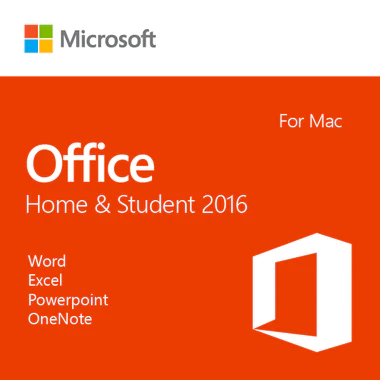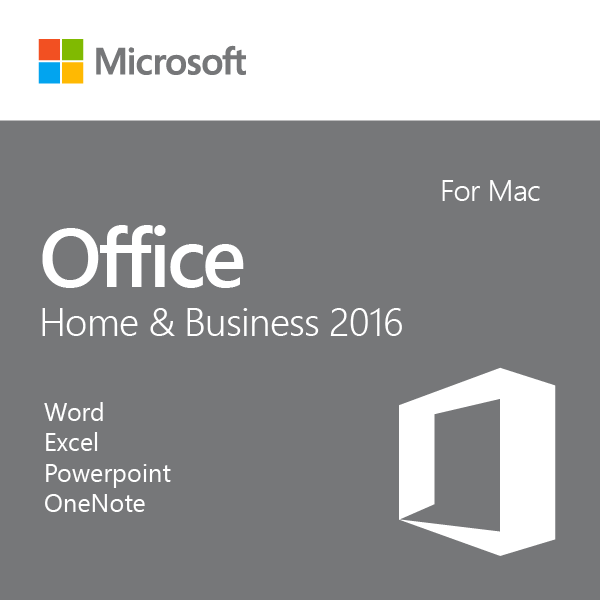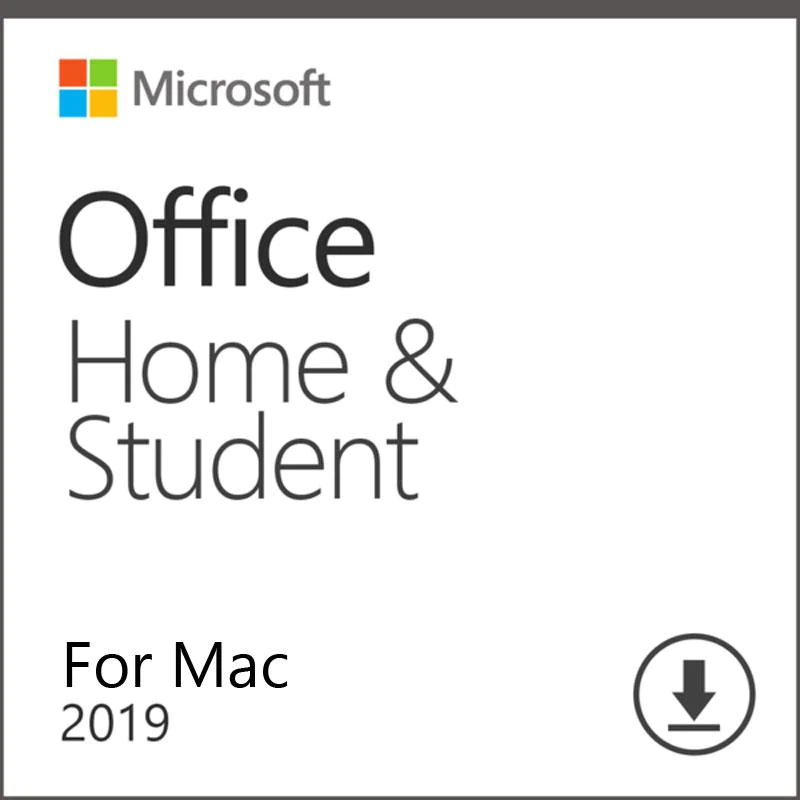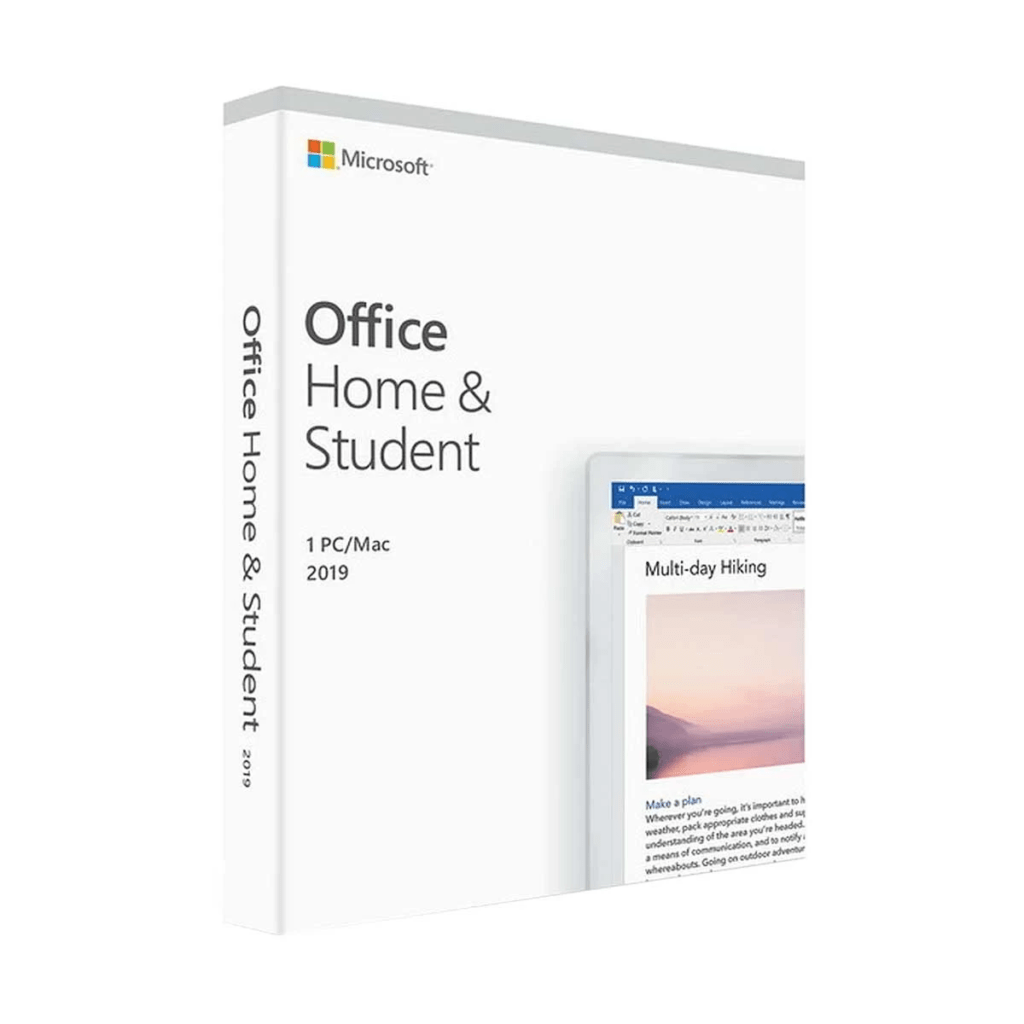Microsoft Office LTSC Professional Plus 2021 CSP
 157 reviews
157 reviews- ● Supports 1 User / 1 Device
- ● Digital Delivery / 30 Minutes Estimated Delivery Time
- ● Runs On Windows
- ● 1 Installation
- ● Perpetual CSP
$675.99 Original price was: $675.99.$649.99Current price is: $649.99.
Buy Now, Save More!
Software Legit's You to Buy Now and Save More for 50+ Products.
Related Items
Microsoft 365 Apps for Enterprise – 1 Year License
Microsoft 365 Business Basic – 1 Year License
Microsoft 365 Business Standard – 1 Year License
Microsoft 365 Enterprise (Plan E1) – 1 Year Subscription
Microsoft Office 2016 Home and Student for Mac Download
Microsoft Office 2021 Professional License
Microsoft Office for Mac Home and Business 2016 License
Microsoft Office Home and Business 2016 License
Microsoft Office Home and Business 2019 for Mac
Microsoft Office Home and Business 2019 License
Microsoft Office Home and Student 2013 License
Microsoft Office Home and Student 2019 for Mac
Microsoft Office LTSC Standard 2021 CSP
Microsoft Office Professional 2013, 1 PC, License
Microsoft Office Professional 2016 Download
Microsoft Office Professional 2019 License
What Customers Think
Great Shopping and Installation
First, the web site has very clear descriptions of each product and its cost. It is...
Dick Johnson, May 22
Great Shopping and Installation
First, the web site has very clear descriptions of each product and its cost. It is...
Dick Johnson, May 22
Great Shopping and Installation
First, the web site has very clear descriptions of each product and its cost. It is...
Dick Johnson, May 22
Great Shopping and Installation
First, the web site has very clear descriptions of each product and its cost. It is...
Dick Johnson, May 22
Great Shopping and Installation
First, the web site has very clear descriptions of each product and its cost. It is...
Dick Johnson, May 22
Great Shopping and Installation
First, the web site has very clear descriptions of each product and its cost. It is...
Dick Johnson, May 22
The over the phone customer service was…
The over the phone customer service was great. The ordering process was easy. The s...
Tee's Computer Service, May 22
Easy Process
It was very easy to use and most importantly, there were no error messages or problem...
Connie Leube, May 13
Superb Quality and Prompt Service!
The software purchased arrived in under 30 minutes with easy to follow instructions f...
Dave Stafford, May 12
Ordering was fast
Ordering was fast, digital delivery and licensing was just as fast. Needed to make a...
Jesse Leon, May 12
Microsoft Office LTSC Professional Plus 2021 CSP: Unlocking Its Features with a Professional Plus Affordable product license for Cheap
If you’re in need of a powerful office suite software that can help you accomplish your tasks quickly and efficiently, then you might want to consider using Office LTSC Professional Plus 2021 CSP. This latest version of Office offers a range of features and improvements that can help you be more productive and organized. However, getting the software can be quite expensive, especially if you’re on a tight budget. Fortunately, there’s a cost-effective solution that can help you get Office LTSC Pro Plus 2021 CSP without breaking the bank. In this article, we’ll explore how you can obtain a professional plus product key for cheap and unlock all the features of this powerful software.
What is Office LTSC Professional Plus 2021 CSP?
Microsoft Office LTSC Professional Plus 2021 CSP is the latest version of Microsoft’s popular office suite software. It includes various programs, such as Word, Excel, PowerPoint, Outlook, and OneNote, that can help you create, edit, and manage documents, spreadsheets, presentations, emails, and notes. Office LTSC Pro Plus 2021 CSP is designed for organizations and individuals who prefer a one-time purchase rather than a subscription-based model. This version of Office is updated less frequently compared to the subscription-based Office 365, but it still receives security updates and bug fixes.
What are the Benefits of Using Office LTSC Professional Plus 2021 CSP?
There are several benefits to using Office LTSC Professional Plus 2021 CSP, including:
1. One-time purchase
Unlike Office 365, which requires a monthly or yearly subscription, Office LTSC Pro Plus 2021 CSP can be purchased with a one-time payment. This means you can use the software without worrying about monthly fees.
2. No internet connection needed
With Office LTSC Pro Plus 2021 CSP, you don’t need an internet connection to use the software. This is especially useful if you’re working in a remote location or if you have limited access to the internet.
3. Advanced features
Office LTSC Pro Plus 2021 CSP includes advanced features that are not available in the standard version of Office. These features can help you be more productive and organized, such as improved data analysis in Excel, better collaboration in PowerPoint, and enhanced security in Outlook.
How Can You Obtain Office LTSC Professional Plus 2021 CSP?
To obtain Office LTSC Professional Plus 2021 CSP, you can purchase it from Microsoft’s website or from authorized retailers. However, the cost of the software can be quite expensive, especially if you need multiple licenses for your organization. Fortunately, there’s a cost-effective solution that can help you obtain Office LTSC Pro Plus 2021 CSP without breaking the bank.
How to Obtain a Professional Plus Product Key for Cheap?
You can purchase a Microsoft Office LTSC Professional Plus Product Key for Cheap price with Sotwarelegit. They are an official internet site and a relied on issuer of Microsoft products. They provide reductions to instructional institutions, as properly as free set up and product support. They additionally furnish a cash returned warranty and free technical support.
Tips for Using Office LTSC Professional Plus 2021 CSP
Once you’ve obtained your professional plus product key for Office LTSC Professional Plus 2021 CSP, here are some tips that can help you maximize its benefits:
1. Take advantage of advanced features
Office LTSC Pro Plus 2021 CSP includes several advanced features that are not available in the standard version of Office. Take the time to explore these features and learn how to use them to your advantage. For example, you can use the advanced data analysis features in Excel to create more accurate and insightful spreadsheets, or the improved collaboration features in PowerPoint to work more effectively with your team.
2. Customize your workspace
Office LTSC Pro Plus 2021 CSP offers a range of customization options that can help you personalize your workspace and make it more efficient. For example, you can create custom ribbons in Word and Excel to access your most frequently used commands, or use the Quick Access Toolbar to add shortcuts to your favorite tools.
3. Use keyboard shortcuts
Keyboard shortcuts can help you work more quickly and efficiently in Office LTSC Pro Plus 2021 CSP. Take the time to learn the most commonly used shortcuts for the programs you use the most, and practice using them until they become second nature.
4. Keep your software up to date
Although Office LTSC Pro Plus 2021 CSP is updated less frequently than Office 365, it’s still important to keep your software up to date by installing the latest security updates and bug fixes. This can help ensure that your software is running smoothly and securely.
Conclusion
Office LTSC Professional Plus 2021 CSP is a powerful office suite software that can help you be more productive and organized. Although it can be quite expensive, obtaining a professional plus Affordable product license is a cost-effective solution that can help you unlock all the features of this software without breaking the bank. By taking advantage of the advanced features, customization options, keyboard shortcuts, and keeping your software up to date, you can make the most of your investment and boost your productivity today.
FAQs
- What is the difference between Office LTSC Professional Plus 2021 CSP and Office 365?
- Office LTSC Professional Plus 2021 CSP is a one-time purchase that receives security updates and bug fixes, while Office 365 requires a monthly or yearly subscription and receives regular updates and new features.
- Can I use Office LTSC Pro Plus 2021 CSP without an internet connection?
- Yes, you can use Office LTSC Pro Plus 2021 CSP without an internet connection.
- How do I obtain a professional plus Affordable product license?
- You can obtain a professional plus Affordable product license by using online marketplaces or reputable software vendors that specialize in selling genuine software keys at a lower price.
- What are some tips for using Office LTSC Pro Plus 2021 CSP?
- Take advantage of advanced features, customize your workspace, use keyboard shortcuts, and keep your software up to date.
- Is it safe to purchase software keys from online marketplaces?
- It’s important to be careful when purchasing software keys from online marketplaces, as some of them might sell counterfeit or illegitimate keys that can cause issues with the software.
QUESTIONS & ANSWERS
-
can I install this onto a lap top that has windows 7?
Yes, you can. Depending on the version of Windows 7 you are on, you may need to do a clean installation, which we include directions for.
-
Is this the pc
This is an operating system that will work on a PC.
-
If I purchase this, would I be able to put it on a flash drive to install on a new pc that does not have an os?
Yes, this product can be put onto a USB and then loaded onto a computer that does not contain a Operating System already.
-
will this windows 10 work on a surface 8.1 rt machine?
The Surface RT runs a much lighter version of Windows. As much as we would love to, there’s no way to change its operating system to Windows 10.
-
What type game come with Windows 10. We enjoy playing Solitaire. Is Solitaire/ Spider Solitaire/Fell Cell, etc. included on Windows 10?
Yes, you will get the 4 versions of Solitaire.
-
Will an upgrade from 7 to 10 allow you to keep your programs and data?
In a majority of cases, yes. However, we recommend you to back-up all your personal files before it comes to time to upgrade to Windows 10, just in case something goes wrong and you end up losing these files.