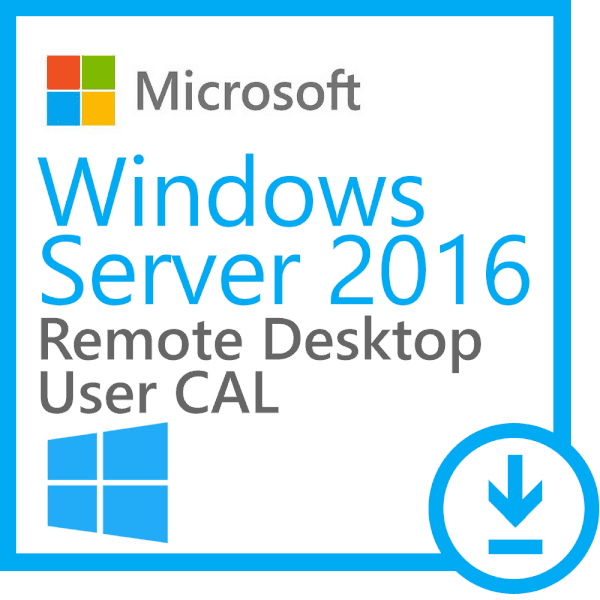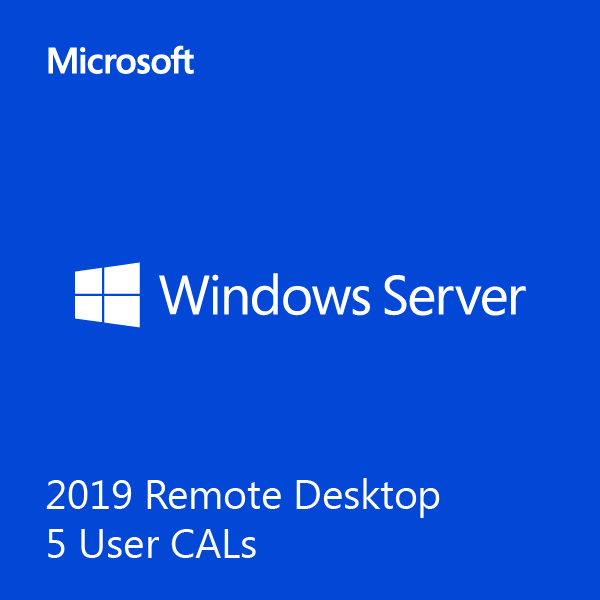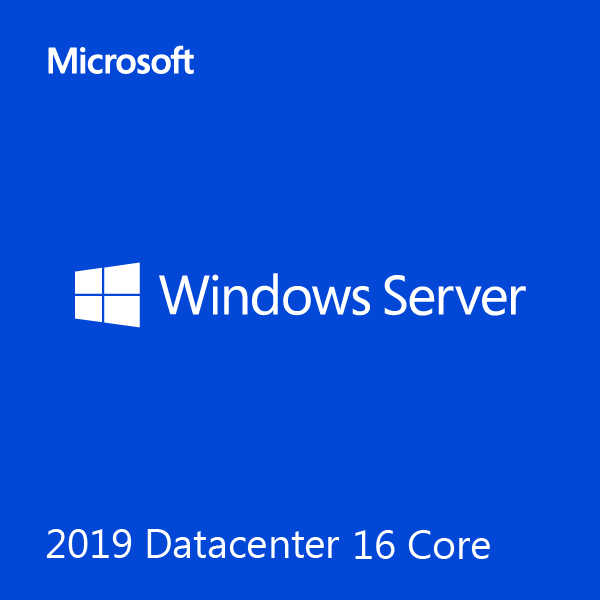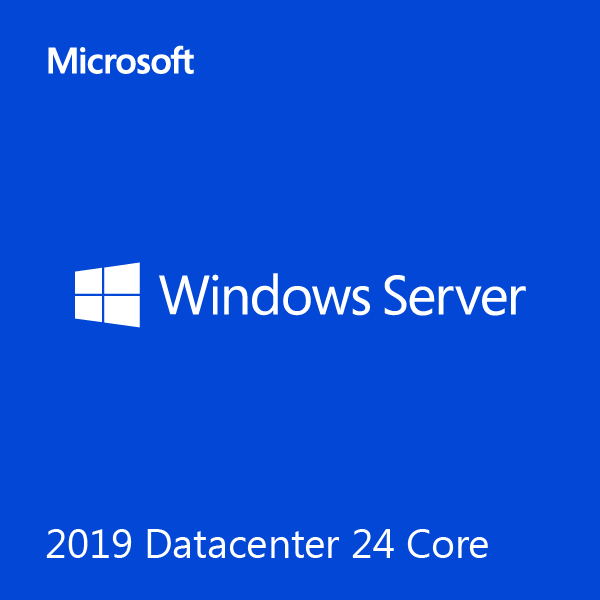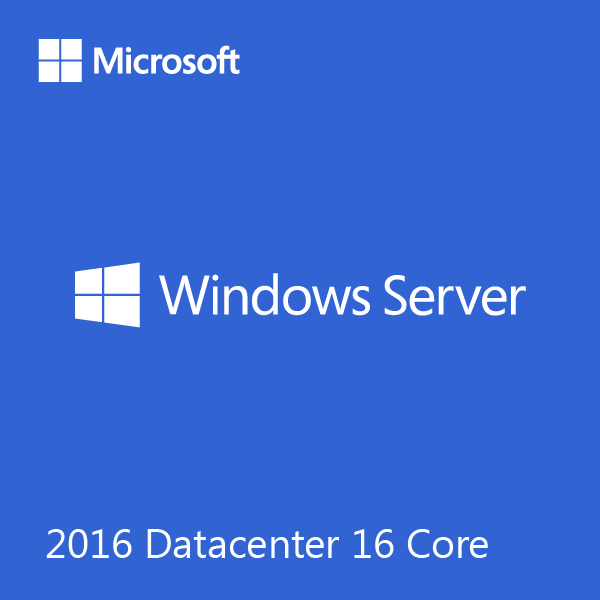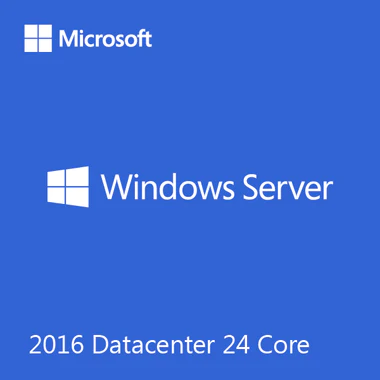Microsoft Windows Server 2019 – 50 User CALs
- Supports 50 Local Users / 1 Concurrent Local Connection per User License, Unlimited Non-Concurrent Devices per User License
- Digital Delivery / 1 – 2 Business Days Estimated Delivery Time
- Unlimited Connecting Device Installations per User License
- Licensed for Home and Commercial Use
$2,399.99 Original price was: $2,399.99.$2,299.99Current price is: $2,299.99.
Buy Now, Save More!
Software Legit's You to Buy Now and Save More for 50+ Products.
Related Items
Microsoft Windows Server 2016 5 User CALs
Microsoft Windows Server 2016 50 RDS UCALs Same Day Delivery
Microsoft Windows Server 2016 Standard 16 Core Starter Pack 5 Local + 5 RDS UCALs
Microsoft Windows Server 2019 Remote Desktop 5 User CALs
Microsoft Windows Server 2019 Remote Desktop 50 User CALs
Microsoft Windows Server 2019 Remote Desktop Device CAL License
Microsoft Windows Server 2019 Remote Desktop User CAL License
Microsoft Windows Server 2019 Standard 16 Core Instant License
Microsoft Windows Server 2019 Standard 16 Core License – Business Starter Pack
Microsoft Windows Server 2019 Standard 16 Core with 10 UCALs
Microsoft Windows Server 2019 Standard OEI DVD – 16 Core
Microsoft Windows Server 2022 – 1 User CAL CSP
Microsoft Windows Server 2022 – Remote Desktop 1 Device CAL CSP
Microsoft Windows Server 2022 Datacenter – 16 Core License CSP
Microsoft Windows Server 2022 Datacenter 16 Core License
Microsoft Windows Server 2022 Standard 16 Core + 10 User CAL License
Microsoft Windows Server Datacenter 2019 16 Cores License
Microsoft Windows Server Datacenter 2019 OEI 24 Core License
Windows Server 2016 Datacenter OEI – 16 Core License
Windows Server 2016 Datacenter OEI – 24 Core Instant License
What Customers Think
Great Shopping and Installation
First, the web site has very clear descriptions of each product and its cost. It is...
Dick Johnson, May 22
Great Shopping and Installation
First, the web site has very clear descriptions of each product and its cost. It is...
Dick Johnson, May 22
Great Shopping and Installation
First, the web site has very clear descriptions of each product and its cost. It is...
Dick Johnson, May 22
Great Shopping and Installation
First, the web site has very clear descriptions of each product and its cost. It is...
Dick Johnson, May 22
Great Shopping and Installation
First, the web site has very clear descriptions of each product and its cost. It is...
Dick Johnson, May 22
Great Shopping and Installation
First, the web site has very clear descriptions of each product and its cost. It is...
Dick Johnson, May 22
The over the phone customer service was…
The over the phone customer service was great. The ordering process was easy. The s...
Tee's Computer Service, May 22
Easy Process
It was very easy to use and most importantly, there were no error messages or problem...
Connie Leube, May 13
Superb Quality and Prompt Service!
The software purchased arrived in under 30 minutes with easy to follow instructions f...
Dave Stafford, May 12
Ordering was fast
Ordering was fast, digital delivery and licensing was just as fast. Needed to make a...
Jesse Leon, May 12
Microsoft Windows Server 2019
Welcome to the product page for Microsoft Windows Server 2019! Designed for businesses of all sizes, Windows Server 2019 is a powerful and reliable operating system that provides a solid foundation for your organization’s IT infrastructure. Whether you’re running applications, hosting websites, or managing data, Windows Server 2019 offers a wide range of features and capabilities to meet your needs.
Key Features of Microsoft Windows Server 2019:
Enhanced Security
Windows Server 2019 brings advanced security features to help protect your data and infrastructure. With features like Windows Defender Advanced Threat Protection (ATP), you can detect and respond to potential threats quickly. The built-in Windows Server Antimalware provides real-time protection against malicious software, keeping your system secure.
Hybrid Cloud Integration
Microsoft Windows Server 2019 seamlessly integrates with Microsoft Azure, allowing you to extend your on-premises infrastructure to the cloud. With Azure Backup and Azure Site Recovery, you can create robust disaster recovery solutions and easily migrate your workloads to the cloud. The hybrid cloud capabilities provide flexibility and scalability for your business.
Improved Hyper-Converged Infrastructure
Windows Server 2019 introduces enhancements to the Hyper-Converged Infrastructure (HCI), making it easier to deploy and manage your software-defined datacenter. With Storage Spaces Direct, you can create highly available and scalable storage solutions using industry-standard servers with local storage. The improved Windows Admin Center simplifies management tasks and provides a unified experience for managing HCI environments.
Azure-inspired Networking
Benefit from enhanced networking capabilities with Microsoft Windows Server 2019. The software-defined networking (SDN) features allow you to virtualize your network infrastructure, enabling greater agility and flexibility. With technologies like Software Load Balancer and Network Controller, you can efficiently manage and optimize network traffic.
Container Support
Microsoft Windows Server 2019 provides full support for containers, allowing you to modernize your applications and increase scalability. The integration with Docker and Kubernetes makes it easier to develop, deploy, and manage your containerized applications. Windows Server containers enable lightweight and isolated application deployments, while Hyper-V containers offer enhanced security through hardware virtualization.
Improved Remote Desktop Services
With Windows Server 2019, you can deliver a seamless remote desktop experience to your users. The enhanced Remote Desktop Services (RDS) enable desktop and application virtualization, allowing users to access their work environment from anywhere. RDS in Windows Server 2019 supports multiple sessions on a single virtual machine, enhancing density and reducing costs.
System Requirements
To ensure optimal performance, please review the system requirements for Windows Server 2019:
- Processor: 1.4 GHz 64-bit processor
- Memory: 512 MB minimum; 2 GB recommended
- Storage: 32 GB minimum
- Display: Super VGA (800 x 600) or higher-resolution monitor
- Network: Gigabit Ethernet adapter (10/100/1000baseT PHY/MAC)
- Optical drive: DVD-ROM drive (if installing from DVD media)
Please note that these requirements may vary depending on the specific edition and configuration of Windows Server 2019.
Conclusion
Microsoft Windows Server 2019 offers a comprehensive solution for businesses seeking a robust and secure operating system for their IT infrastructure. With its enhanced security features, hybrid cloud integration, improved Hyper-Converged Infrastructure, and support for containers, Windows Server 2019 empowers organizations to optimize their operations and deliver innovative services to their users. Upgrade to Windows Server 2019 today and take advantage of the latest advancements in server technology.
QUESTIONS & ANSWERS
-
can I install this onto a lap top that has windows 7?
Yes, you can. Depending on the version of Windows 7 you are on, you may need to do a clean installation, which we include directions for.
-
Is this the pc
This is an operating system that will work on a PC.
-
If I purchase this, would I be able to put it on a flash drive to install on a new pc that does not have an os?
Yes, this product can be put onto a USB and then loaded onto a computer that does not contain a Operating System already.
-
will this windows 10 work on a surface 8.1 rt machine?
The Surface RT runs a much lighter version of Windows. As much as we would love to, there’s no way to change its operating system to Windows 10.
-
What type game come with Windows 10. We enjoy playing Solitaire. Is Solitaire/ Spider Solitaire/Fell Cell, etc. included on Windows 10?
Yes, you will get the 4 versions of Solitaire.
-
Will an upgrade from 7 to 10 allow you to keep your programs and data?
In a majority of cases, yes. However, we recommend you to back-up all your personal files before it comes to time to upgrade to Windows 10, just in case something goes wrong and you end up losing these files.