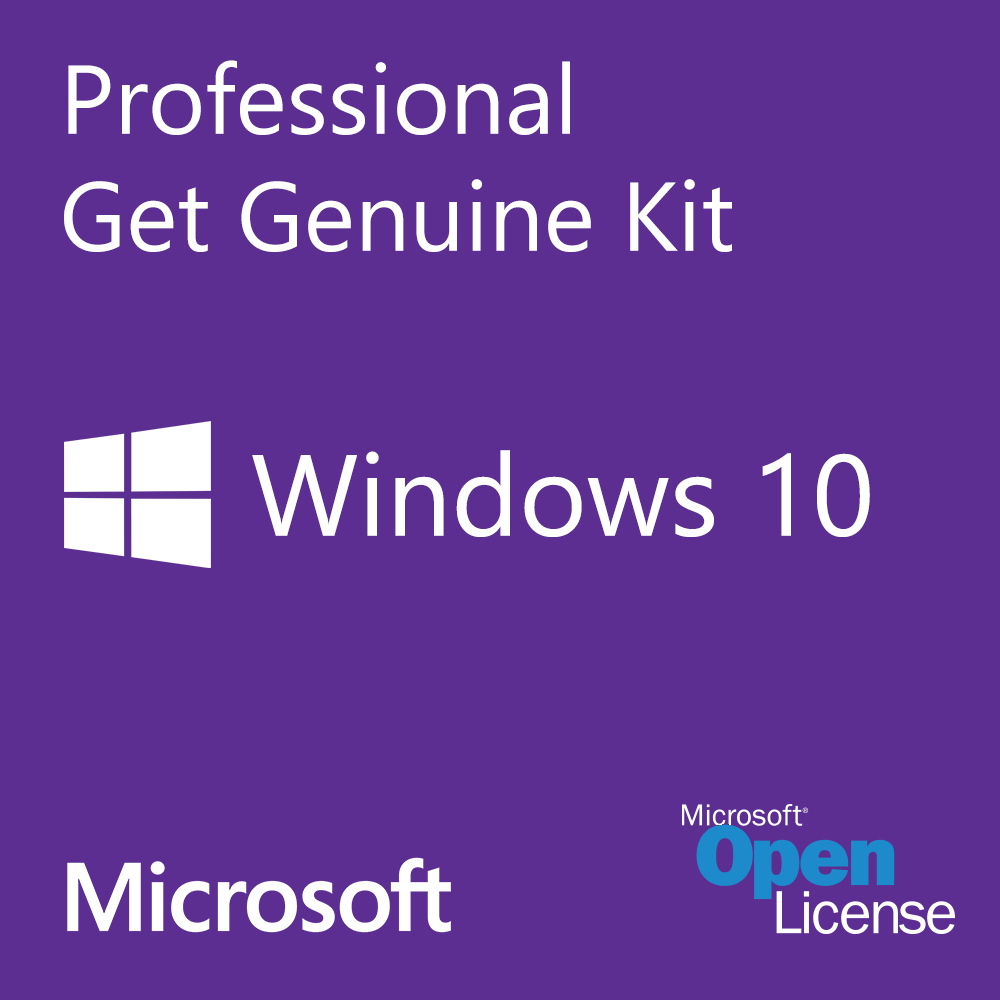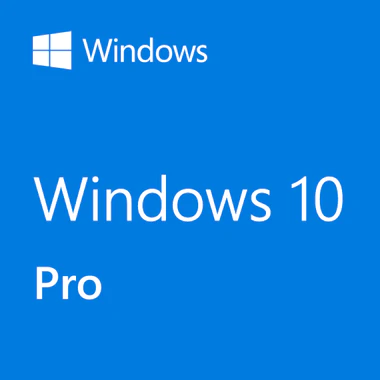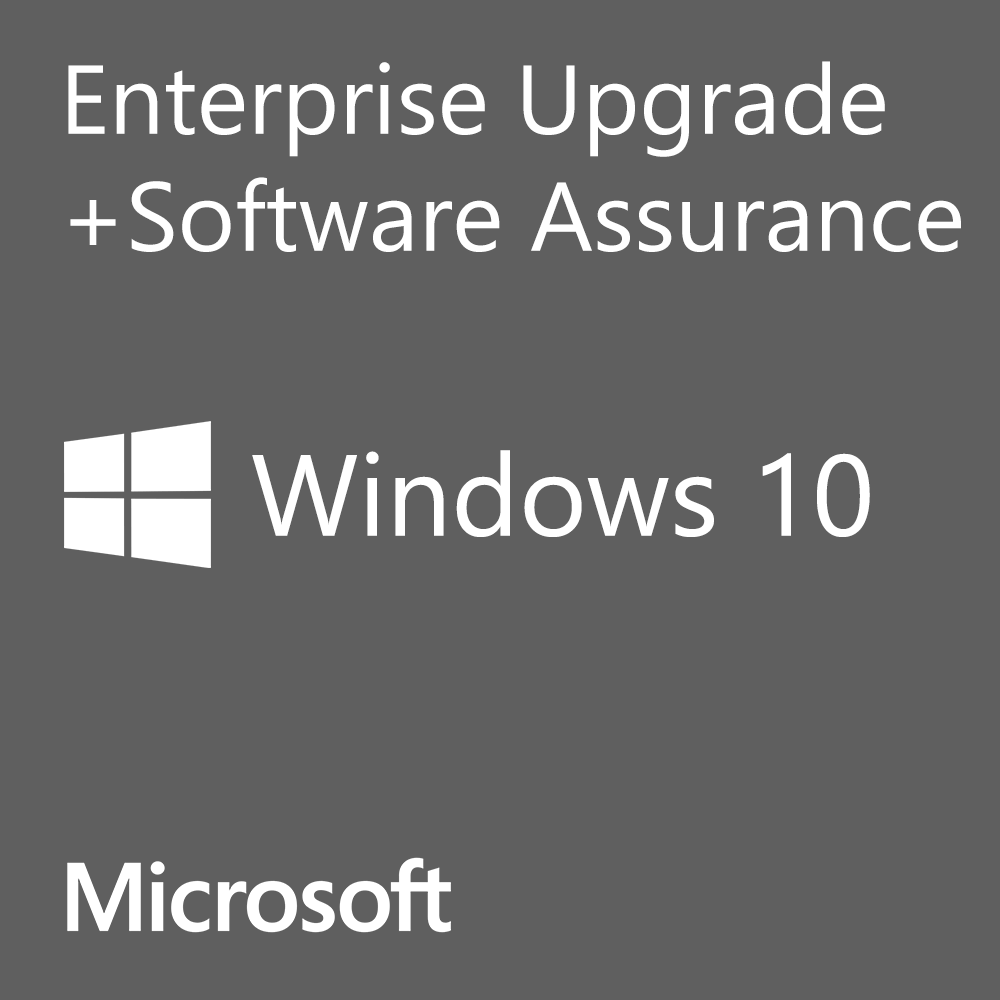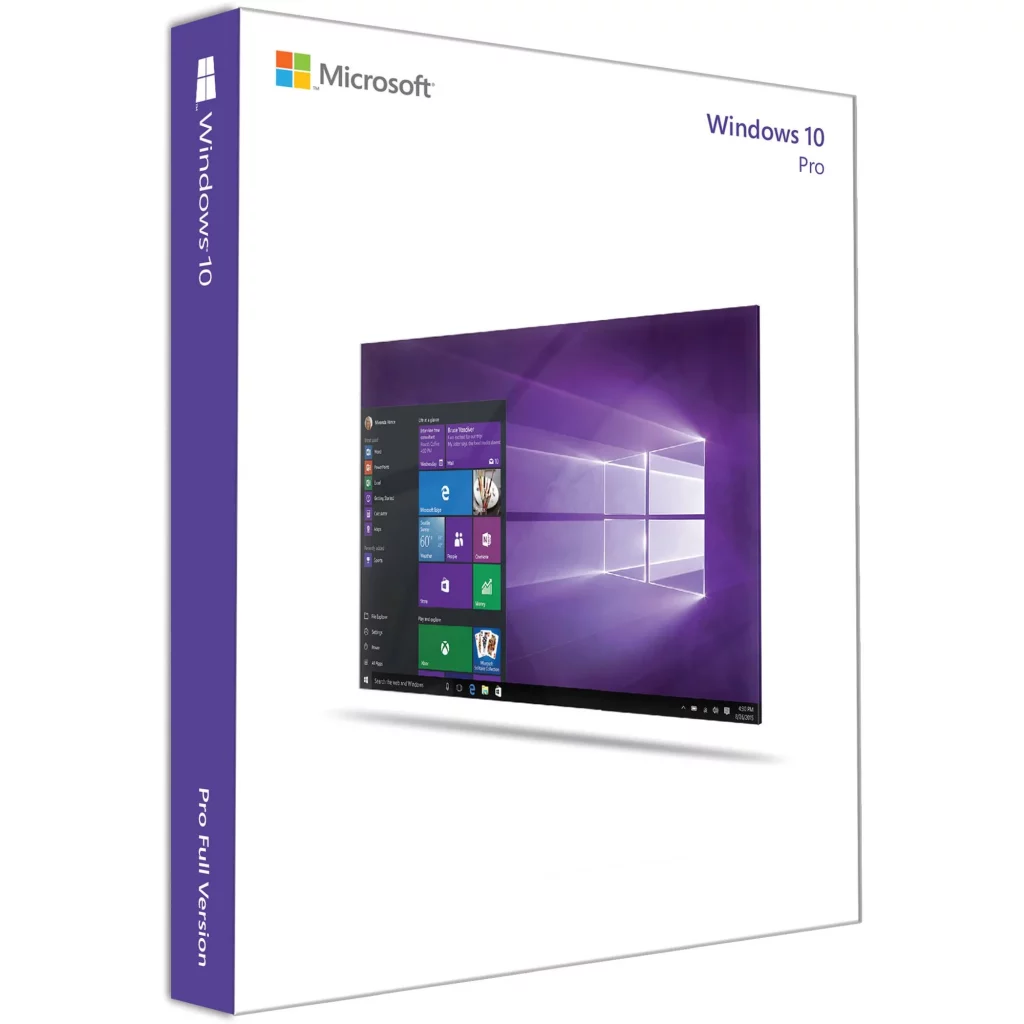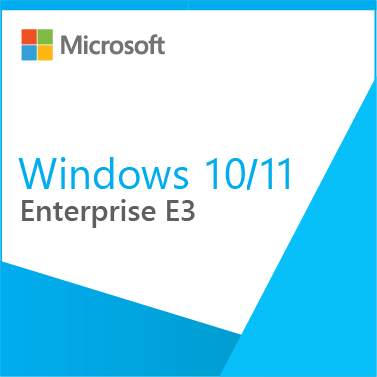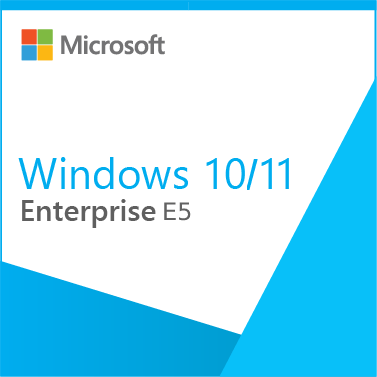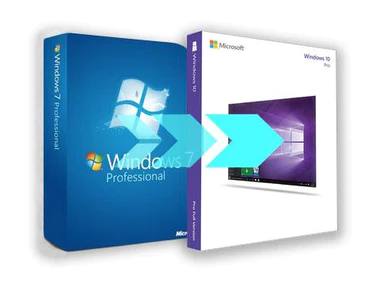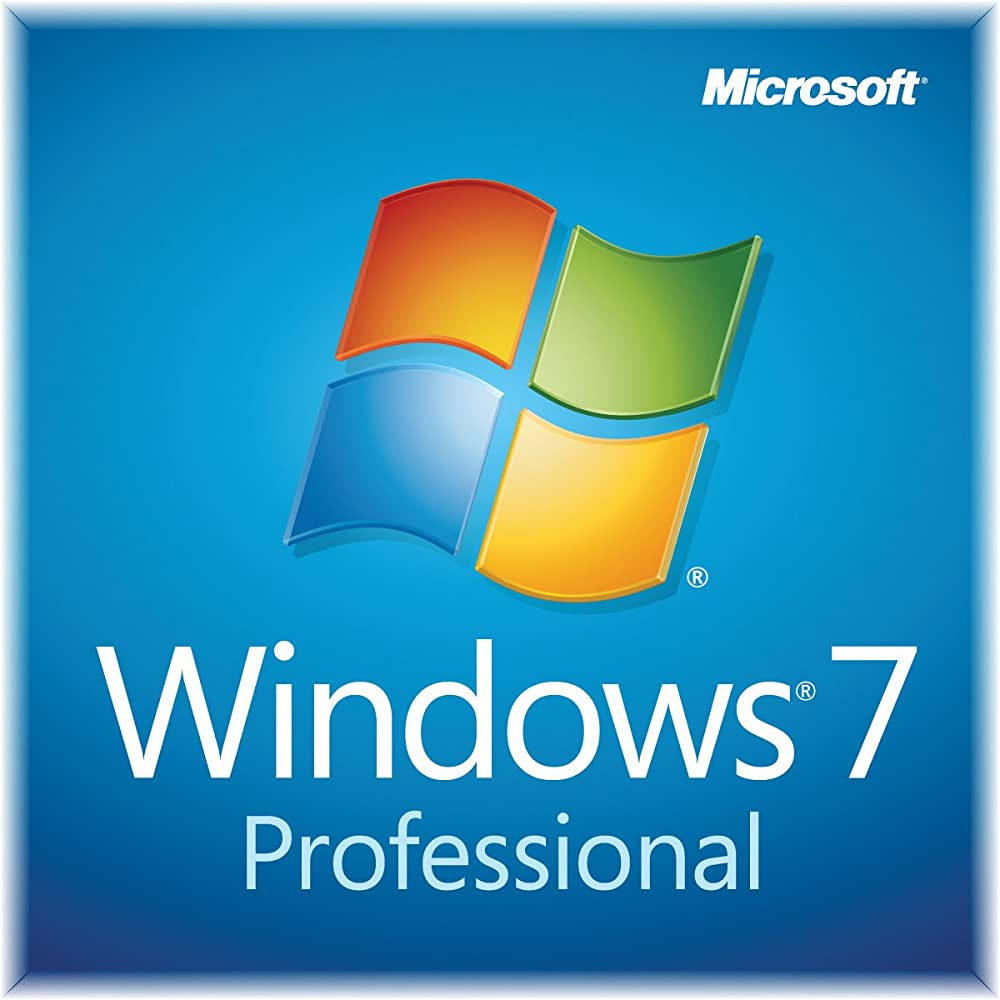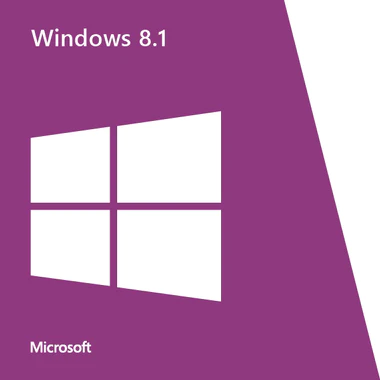Microsoft Windows 11 Home License
 140 reviews
140 reviews- Supports 1 User / 1 Devices
- Digital Delivery / 30 Minutes Estimated Delivery Time
- Runs On Windows or Mac
- 1 Installations
- Licensed for Personal Use
- 32/64 Bit
- Requires Windows 10 or Later
$149.99 Original price was: $149.99.$89.99Current price is: $89.99.
Buy Now, Save More!
Software Legit's You to Buy Now and Save More for 50+ Products.
Related Items
Microsoft Get Genuine Kit License for Windows 10 Professional 1 PC
Microsoft Windows 10 Educational Digital License
Microsoft Windows 10 Enterprise Upgrade w/ Software Assurance Pack
Microsoft Windows 10 Home License 64-bit
Microsoft Windows 10 Pro – 1 License
Microsoft Windows 10 Pro Retail Box with Installation DVD
Microsoft Windows 10/11 Enterprise E3
Microsoft Windows 10/11 Enterprise E5
Microsoft Windows 11 Pro OEM License
Microsoft Windows 11 Pro Upgrade
Microsoft Windows 11 Professional
Microsoft Windows 7 Pro Upgrade to Windows 10 Pro
Microsoft Windows 7 Professional Retail Box
Microsoft Windows 8.1 Home 32/64 bit License
Microsoft Windows 8.1 Professional License 32/64 Bit
Microsoft Windows 8.1 Professional Retail Box
What Customers Think
Great Shopping and Installation
First, the web site has very clear descriptions of each product and its cost. It is...
Dick Johnson, May 22
Great Shopping and Installation
First, the web site has very clear descriptions of each product and its cost. It is...
Dick Johnson, May 22
Great Shopping and Installation
First, the web site has very clear descriptions of each product and its cost. It is...
Dick Johnson, May 22
Great Shopping and Installation
First, the web site has very clear descriptions of each product and its cost. It is...
Dick Johnson, May 22
Great Shopping and Installation
First, the web site has very clear descriptions of each product and its cost. It is...
Dick Johnson, May 22
Great Shopping and Installation
First, the web site has very clear descriptions of each product and its cost. It is...
Dick Johnson, May 22
The over the phone customer service was…
The over the phone customer service was great. The ordering process was easy. The s...
Tee's Computer Service, May 22
Easy Process
It was very easy to use and most importantly, there were no error messages or problem...
Connie Leube, May 13
Superb Quality and Prompt Service!
The software purchased arrived in under 30 minutes with easy to follow instructions f...
Dave Stafford, May 12
Ordering was fast
Ordering was fast, digital delivery and licensing was just as fast. Needed to make a...
Jesse Leon, May 12
Microsoft Windows 11 Home License: Affordable Activation Key
Are you looking for an affordable way to activate your Microsoft Windows 11 Home License? Look no further! Our reliable and affordable activation key for Windows 11 Home is the perfect solution for your needs. Order your Windows 11 Home key today!
Introduction
Microsoft Windows 11 Home License is a widely used operating system that offers many features and benefits to its users. However, to access all the features and updates, you need to activate your Windows 11 Home License. Activating your license ensures that you have access to all the latest security updates, new features, and more.
While activating your Windows 11 Home License is essential, it can also be expensive. Fortunately, there are affordable activation keys available in the market that can save you a significant amount of money.
What is Microsoft Windows 11 Home License?
Windows 11 Home License is a version of the Windows 11 operating system designed for home use. It is the most basic version of the operating system and is suitable for users who don’t need advanced features. Windows 11 Home License offers many features, such as improved multitasking, support for virtual desktops, and the ability to switch between tablet and desktop modes.
Why do you need to activate your Windows 11 Home License?
Activating your Windows 11 Home License is essential for several reasons:
Security reasons
Windows 11 Home License includes many security features that protect your computer from malware, viruses, and other security threats. Activating your license ensures that you have access to all the latest security updates and features.
Access to all features and updates
Activating your license gives you access to all the features and updates that come with Windows 11 Home License. It ensures that you have access to all the latest features and improvements, making sure that you have the best possible experience when using the operating system.
Avoiding annoying notifications
If you don’t activate your Windows 11 Home License, you will receive frequent notifications reminding you to activate your license. These notifications can be annoying and disruptive, especially if you’re trying to work or use your computer for other purposes.
Upgrade Your Computing Experience with Windows 11
Are you ready to take your computing experience to the next level? Look no further than Microsoft Windows 11 Home License. With new features such as the redesigned Start menu and improved taskbar, Windows 11 will revolutionize the way you work, play, and create.
Unmatched Performance and Security
Get unparalleled performance and security with Windows 11 Home. This operating system is built to handle demanding applications with ease, thanks to its powerful new features such as Direct Storage and Auto HDR. And with advanced security features such as Windows Hello and virtualization-based security, your personal data and information are always protected.
Personalization and Accessibility Features
Windows 11 Home License offers a range of personalization and accessibility features to help you make the most of your computing experience. From customizing your desktop with widgets and themes, to using new accessibility tools such as the built-in screen reader and voice typing, Windows 11 makes it easier than ever to use your computer the way you want to.
How to activate Windows 11 Home License?
There are several ways to activate your Windows 11 Home License:
Activating through the Settings app
You can also activate your Windows 11 Home License through the Settings app. To do this, go to Settings > Update & Security > Activation. Click on “Change product key” and enter your activation key.
Activating via the command prompt
Another way to activate your Windows 11 Home License is through the command prompt. To do this, open the command prompt as an administrator and enter the following command: slmgr /ipk <product key>
What is an Affordable product license Key for Windows 11 Home?
An Affordable product license key for Windows 11 Home is a product key that is available at a lower cost than the standard retail price. These keys are often sold by third-party retailers and can be a cost-effective way to activate your Windows 11 Home License.
The advantages of buying an Affordable product license key
Buying an Affordable product license for Windows 11 Home has several advantages:
- Cost savings: An affordable activation key can save you a significant amount of money compared to the standard retail price.
- Convenience: You can purchase an Affordable product license online and activate your license from the comfort of your own home.
- Reliability: While there are some scams and fraudulent websites out there, there are also many reputable retailers that sell genuine activation keys.
buy a Windows 11 home key
When purchasing a Microsoft Windows 11 Home License, it’s recommended that you purchase directly from Microsoft or from a trusted and authorized reseller softwarelegit. This can help ensure that you’re getting a legitimate product that will provide you with the full windows 11 home key, including security updates and access to all features. Before making a purchase from any website, it’s important to do your research and check reviews and ratings from other customers. You should also ensure that the website is secure and that your personal and financial information will be protected during the transaction.
What are the benefits of buying an affordable activation product key?
Buying an affordable activation product key for Windows 11 Home offers several benefits:
Cost savings
The most significant benefit of buying an affordable activation product key is the cost savings. These keys can be significantly cheaper than the standard retail price, which can save you a significant amount of money.
Convenience
Buying an activation key online is convenient and easy. You can purchase a key from the comfort of your own home and activate your license without having to leave your house.
Reliability
While there are some scams and fraudulent websites out there, there are also many reputable retailers that sell genuine activation keys. By buying from a reputable retailer, you can be sure that you are getting a genuine key that will activate your license.
Conclusion
Activating your Microsoft Windows 11 Home License is important to avoid annoying notifications and ensure that you have the best possible experience when using the operating system. An affordable activation key can be a cost-effective way to activate your license and save you money. Just be sure to buy from a reputable retailer and check the product details carefully to ensure that you are getting a genuine key that meets your needs.
QUESTIONS & ANSWERS
can I install this onto a lap top that has windows 7?
Yes, you can. Depending on the version of Windows 7 you are on, you may need to do a clean installation, which we include directions for.
Is this the pc
This is an operating system that will work on a PC.
If I purchase this, would I be able to put it on a flash drive to install on a new pc that does not have an os?
Yes, this product can be put onto a USB and then loaded onto a computer that does not contain a Operating System already.
will this windows 10 work on a surface 8.1 rt machine?
The Surface RT runs a much lighter version of Windows. As much as we would love to, there’s no way to change its operating system to Windows 10.
What type game come with Windows 10. We enjoy playing Solitaire. Is Solitaire/ Spider Solitaire/Fell Cell, etc. included on Windows 10?
Yes, you will get the 4 versions of Solitaire.
Will an upgrade from 7 to 10 allow you to keep your programs and data?
In a majority of cases, yes. However, we recommend you to back-up all your personal files before it comes to time to upgrade to Windows 10, just in case something goes wrong and you end up losing these files.