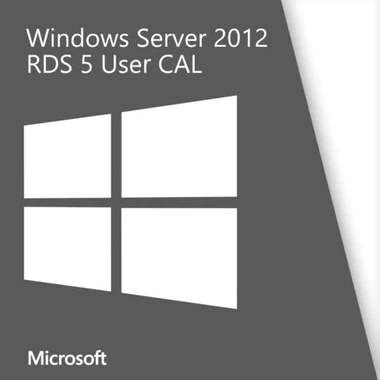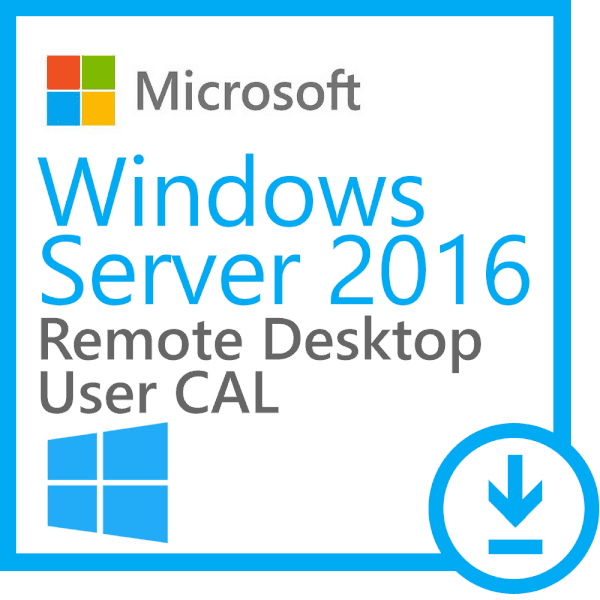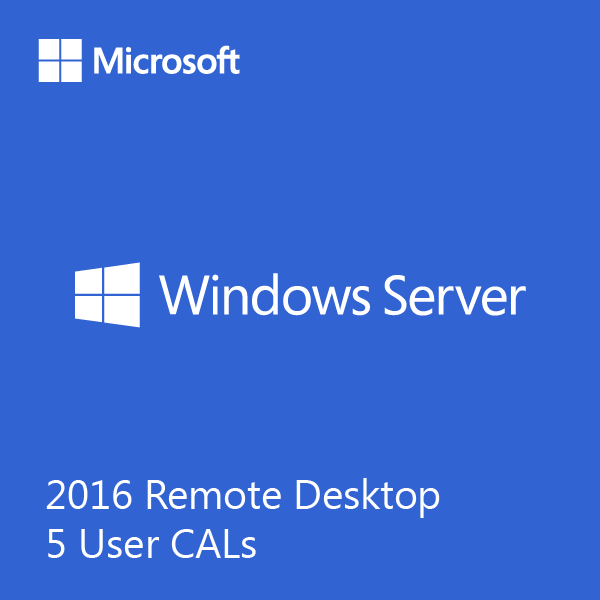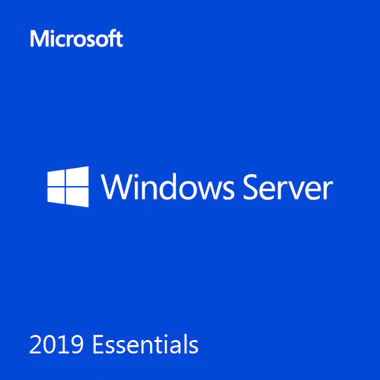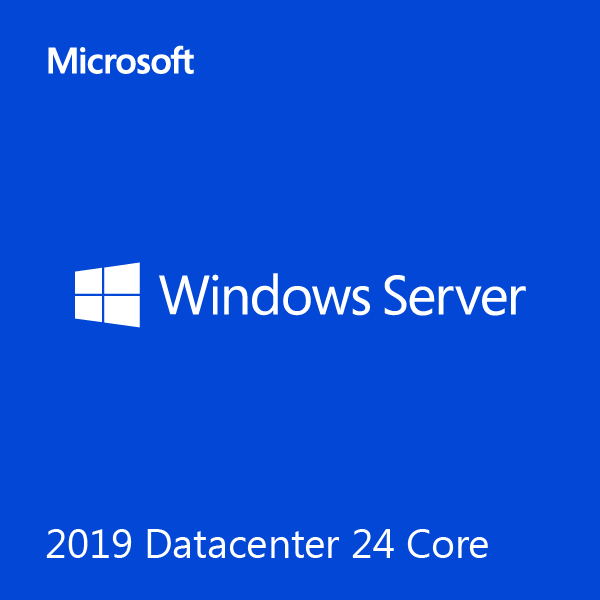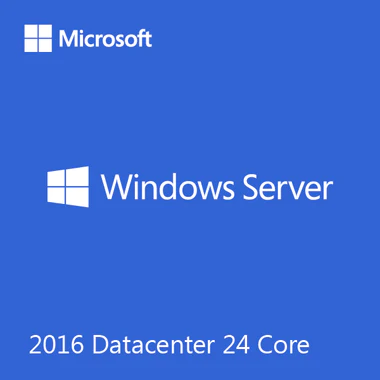Microsoft Windows Server 2012 Remote Desktop Services – 5 User Cals
 146 reviews
146 reviews- ● Supports 1 User / 1 Device
- ● Digital Delivery / 30 Minutes Estimated Delivery Time
- ● Runs On Windows & Mac
- ● 1 Installation
- ● Licensed for Home Use
$599.99 Original price was: $599.99.$395.99Current price is: $395.99.
Buy Now, Save More!
Software Legit's You to Buy Now and Save More for 50+ Products.
Related Items
Microsoft Windows Server 2016 5 User CALs
Microsoft Windows Server 2016 50 RDS UCALs Same Day Delivery
Microsoft Windows Server 2016 Remote Desktop 5 User CALs
Microsoft Windows Server 2016 Standard 16 Core + 5 CALs Instant License
Microsoft Windows Server 2016 Standard 16 Core Starter Pack 5 Local + 5 RDS UCALs
Microsoft Windows Server 2019 – 50 User CALs
Microsoft Windows Server 2019 Essentials – Instant License
Microsoft Windows Server 2019 Remote Desktop Device CAL License
Microsoft Windows Server 2019 Standard 16 Core Instant License
Microsoft Windows Server 2019 Standard 16 Core License – Business Starter Pack
Microsoft Windows Server 2019 Standard 16 Core with 10 UCALs
Microsoft Windows Server 2019 Standard OEI DVD – 16 Core
Microsoft Windows Server 2022 Datacenter – 16 Core License CSP
Microsoft Windows Server 2022 Standard – 16 Core License CSP
Microsoft Windows Server 2022 Standard – 2 Core License CSP
Microsoft Windows Server 2022 Standard 16 Core + 10 User CAL License
Microsoft Windows Server 2022 Standard 16 Core + 20 User CAL License
Microsoft Windows Server Datacenter 2019 OEI 24 Core License
Microsoft Windows Server Standard 2019 with 5 User CALs
Windows Server 2016 Datacenter OEI – 24 Core Instant License
What Customers Think
Great Shopping and Installation
First, the web site has very clear descriptions of each product and its cost. It is...
Dick Johnson, May 22
Great Shopping and Installation
First, the web site has very clear descriptions of each product and its cost. It is...
Dick Johnson, May 22
Great Shopping and Installation
First, the web site has very clear descriptions of each product and its cost. It is...
Dick Johnson, May 22
Great Shopping and Installation
First, the web site has very clear descriptions of each product and its cost. It is...
Dick Johnson, May 22
Great Shopping and Installation
First, the web site has very clear descriptions of each product and its cost. It is...
Dick Johnson, May 22
Great Shopping and Installation
First, the web site has very clear descriptions of each product and its cost. It is...
Dick Johnson, May 22
The over the phone customer service was…
The over the phone customer service was great. The ordering process was easy. The s...
Tee's Computer Service, May 22
Easy Process
It was very easy to use and most importantly, there were no error messages or problem...
Connie Leube, May 13
Superb Quality and Prompt Service!
The software purchased arrived in under 30 minutes with easy to follow instructions f...
Dave Stafford, May 12
Ordering was fast
Ordering was fast, digital delivery and licensing was just as fast. Needed to make a...
Jesse Leon, May 12
Microsoft Windows Server 2012 Remote Desktop Services
Welcome to the product page for Microsoft Windows Server 2012 Remote Desktop Services! If you’re looking for a powerful and reliable solution for remote access and virtualization, you’ve come to the right place. Windows Server 2012 Remote Desktop Services offers a comprehensive set of features and capabilities that enable organizations to deliver secure and scalable remote desktop solutions.
Key Features of Microsoft Windows Server 2012:
1. Remote Desktop Session Host (RDSH)
Windows Server 2012 Remote Desktop Services includes Remote Desktop Session Host, which allows users to access virtual desktops or applications hosted on a server. With RDSH, users can enjoy a seamless and responsive remote desktop experience, accessing their work resources from anywhere, on any device.
2. Remote Desktop Gateway (RD Gateway)
The Remote Desktop Gateway feature in Windows Server 2012 ensures secure remote access to resources within a corporate network or across the internet. RD Gateway provides a single entry point for remote desktop connections, allowing users to securely access their desktops and applications without the need for a virtual private network (VPN).
3. Remote Desktop Web Access (RD Web Access)
RD Web Access simplifies the remote desktop experience by providing a web-based interface that allows users to access their virtual desktops and applications through a web browser. This feature enhances accessibility, enabling users to connect to their resources without requiring any additional software installation.
4. Remote Desktop Connection Broker (RD Connection Broker)
The RD Connection Broker feature provides load balancing and session reconnection capabilities, ensuring that users are always connected to their virtual desktops or applications, even in highly distributed and scalable environments. RD Connection Broker intelligently distributes connections across multiple servers, optimizing resource utilization and improving reliability.
5. RemoteFX
Windows Server 2012 Remote Desktop Services leverages RemoteFX technology to deliver a rich and immersive user experience for graphics-intensive applications and multimedia content. RemoteFX enables hardware acceleration, 3D rendering, and video playback on the remote desktop, providing a smooth and responsive experience, even for demanding workloads.
6. Secure and Scalable
Security is a top priority, and Windows Server 2012 Remote Desktop Services offers robust security features to protect your organization’s data and resources. It supports Network Level Authentication (NLA), which ensures that only authenticated and authorized users can access remote desktops and applications. Additionally, you can implement role-based access control (RBAC) to enforce fine-grained permissions and control user access.
Benefits of Microsoft Windows Server 2012
- Increased productivity: Enable your workforce to access their resources from anywhere, on any device, improving collaboration and productivity.
- Cost-effective: Reduce hardware costs by centralizing desktops and applications on a server infrastructure, minimizing the need for individual desktops or laptops.
- Enhanced security: Ensure data security and compliance with advanced security features, such as NLA, RBAC, and secure remote access.
- Simplified management: Streamline IT operations with centralized management and configuration of virtual desktops and applications, reducing administrative overhead.
- Scalable and flexible: Easily scale your remote desktop infrastructure to meet the growing needs of your organization, accommodating more users and applications as required.
Windows Server 2012 Remote Desktop Services provides a comprehensive and robust solution for remote access and virtualization. Whether you need to deliver virtual desktops or applications, enable secure remote access, or enhance user experience with multimedia content, this product has you covered. Upgrade to Windows Server 2012 Remote Desktop Services today and empower your organization with secure, scalable, and efficient remote desktop solutions.
QUESTIONS & ANSWERS
can I install this onto a lap top that has windows 7?
Yes, you can. Depending on the version of Windows 7 you are on, you may need to do a clean installation, which we include directions for.
Is this the pc
This is an operating system that will work on a PC.
If I purchase this, would I be able to put it on a flash drive to install on a new pc that does not have an os?
Yes, this product can be put onto a USB and then loaded onto a computer that does not contain a Operating System already.
will this windows 10 work on a surface 8.1 rt machine?
The Surface RT runs a much lighter version of Windows. As much as we would love to, there’s no way to change its operating system to Windows 10.
What type game come with Windows 10. We enjoy playing Solitaire. Is Solitaire/ Spider Solitaire/Fell Cell, etc. included on Windows 10?
Yes, you will get the 4 versions of Solitaire.
Will an upgrade from 7 to 10 allow you to keep your programs and data?
In a majority of cases, yes. However, we recommend you to back-up all your personal files before it comes to time to upgrade to Windows 10, just in case something goes wrong and you end up losing these files.