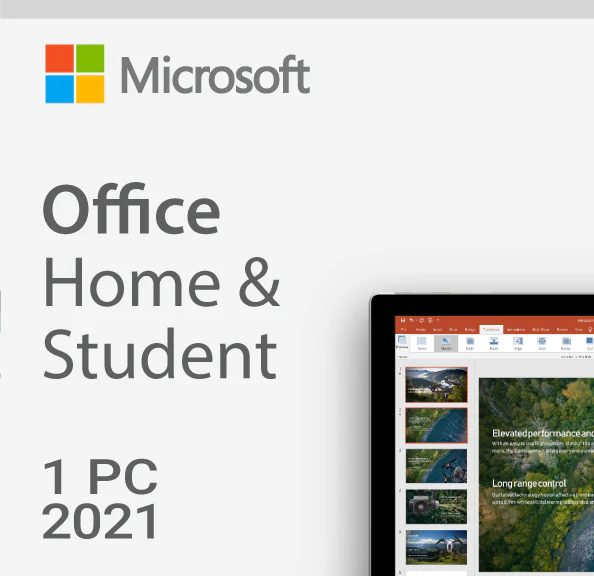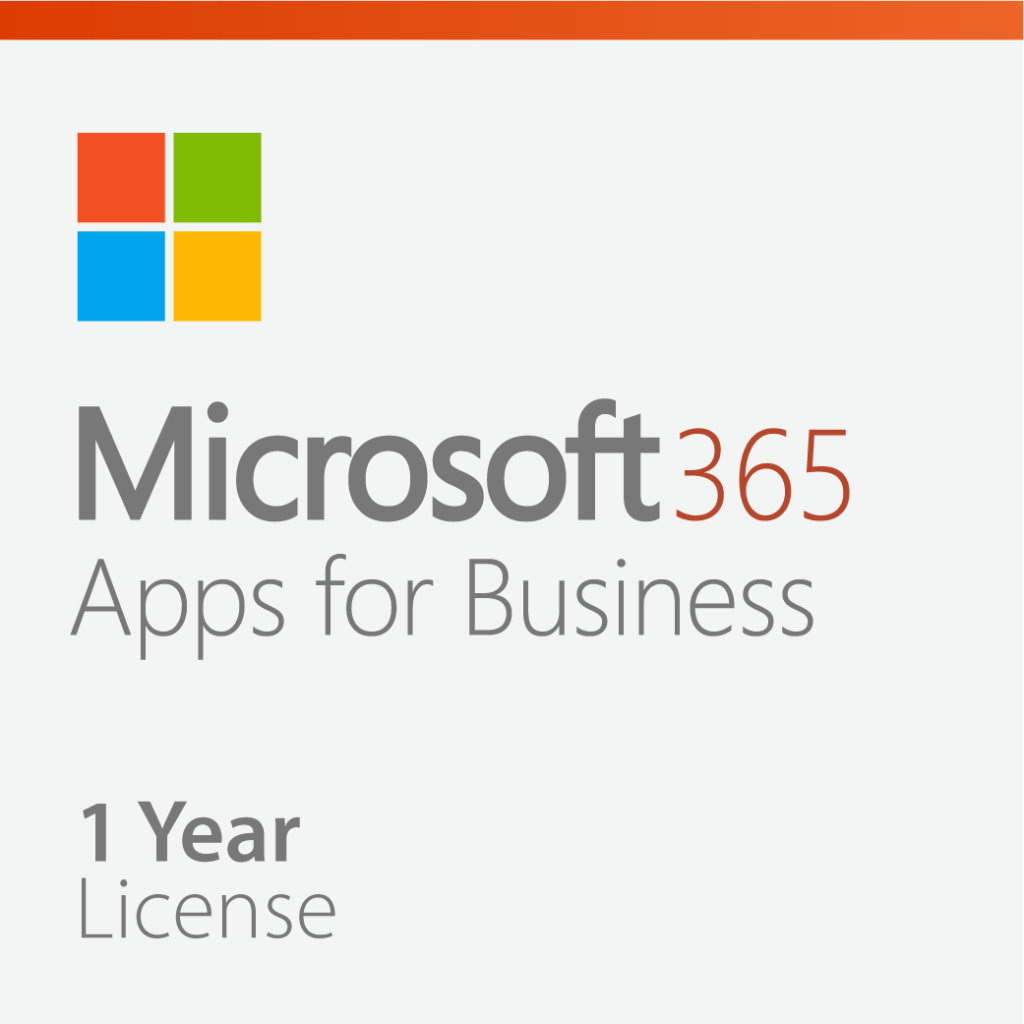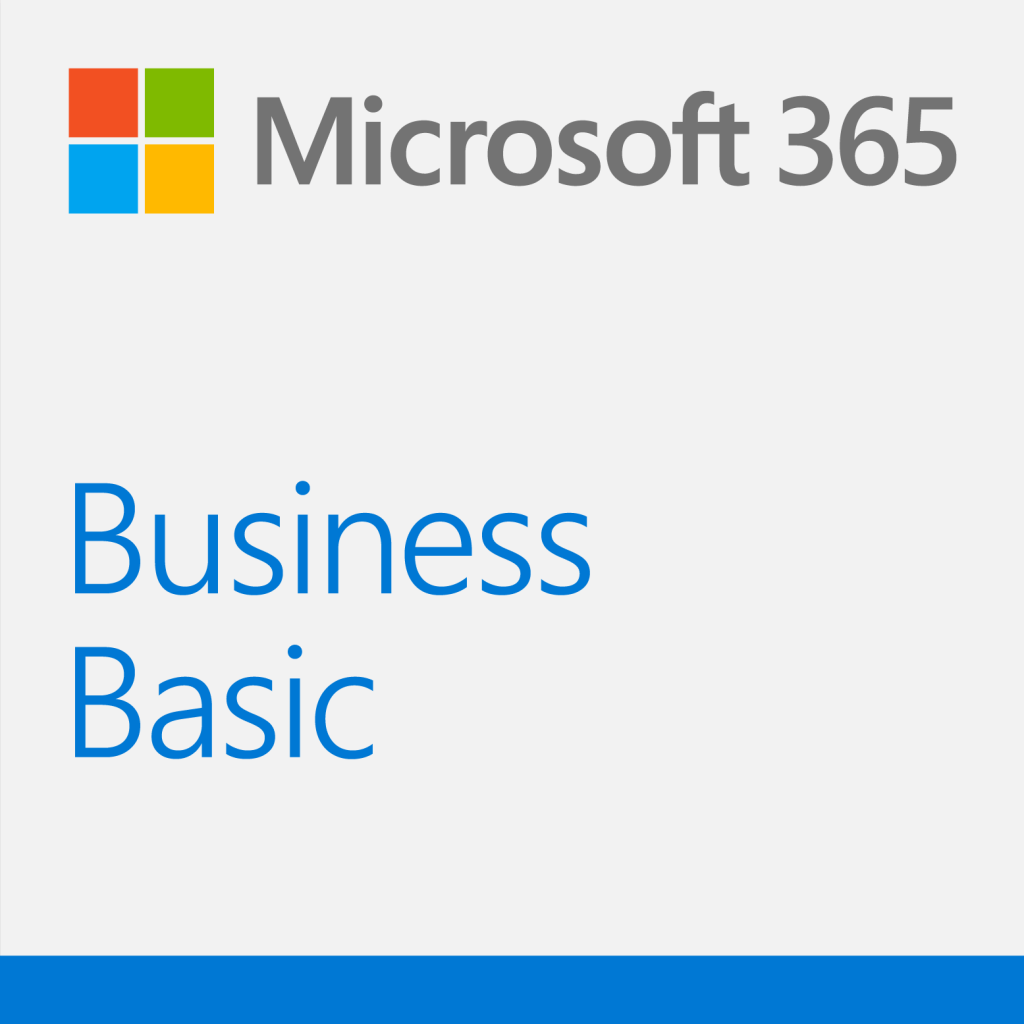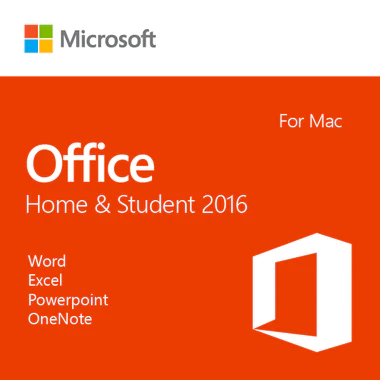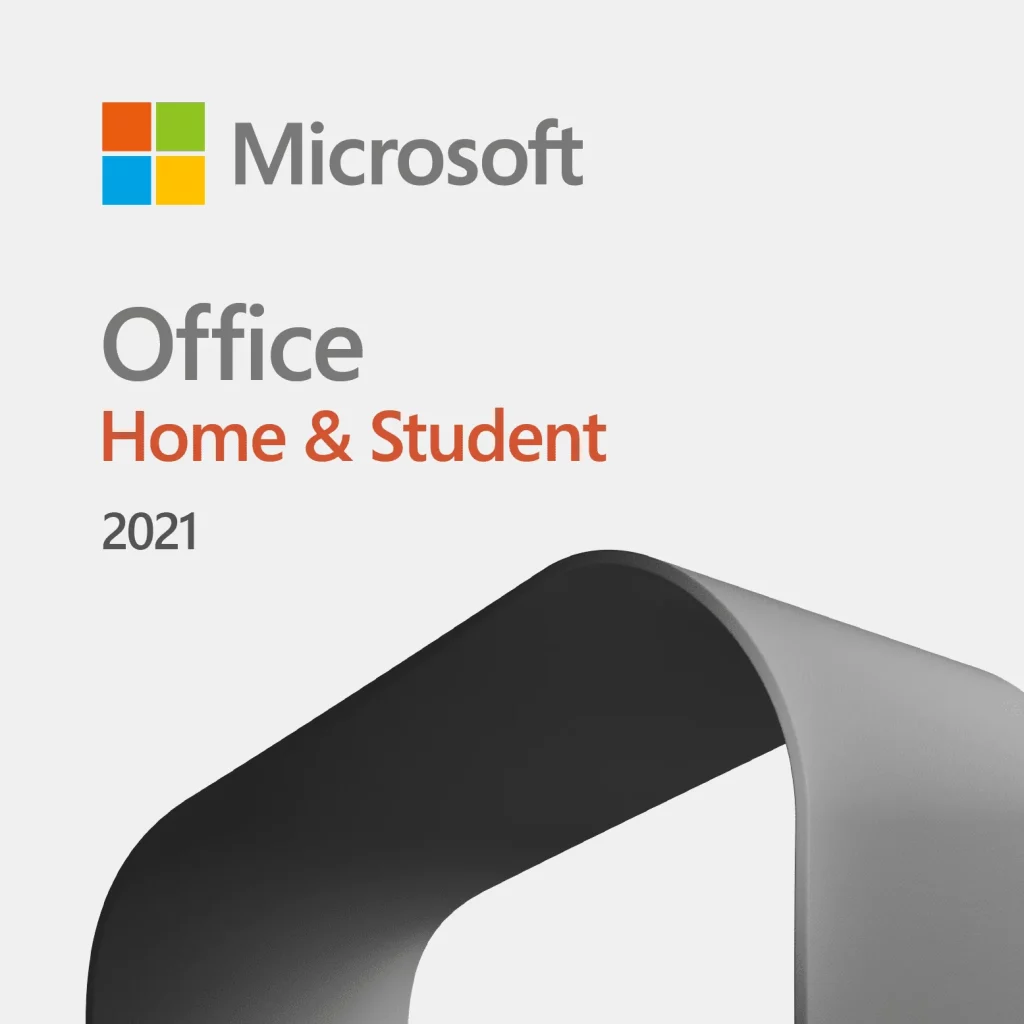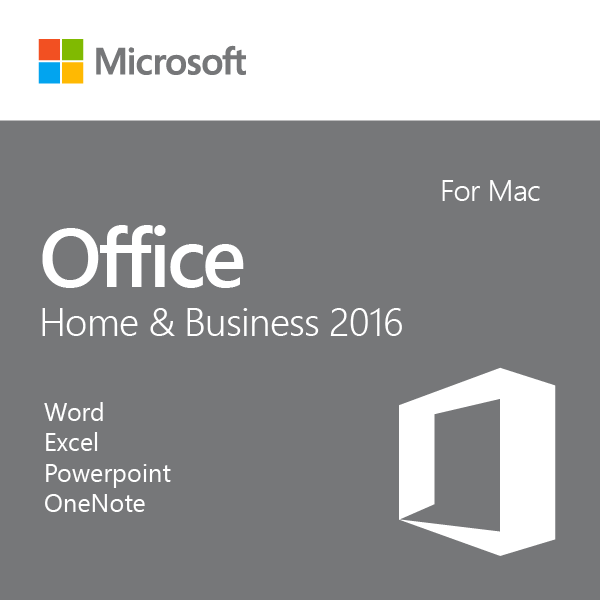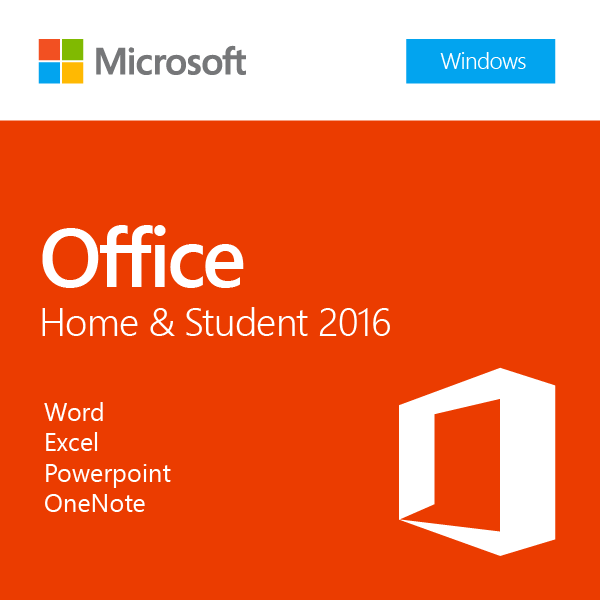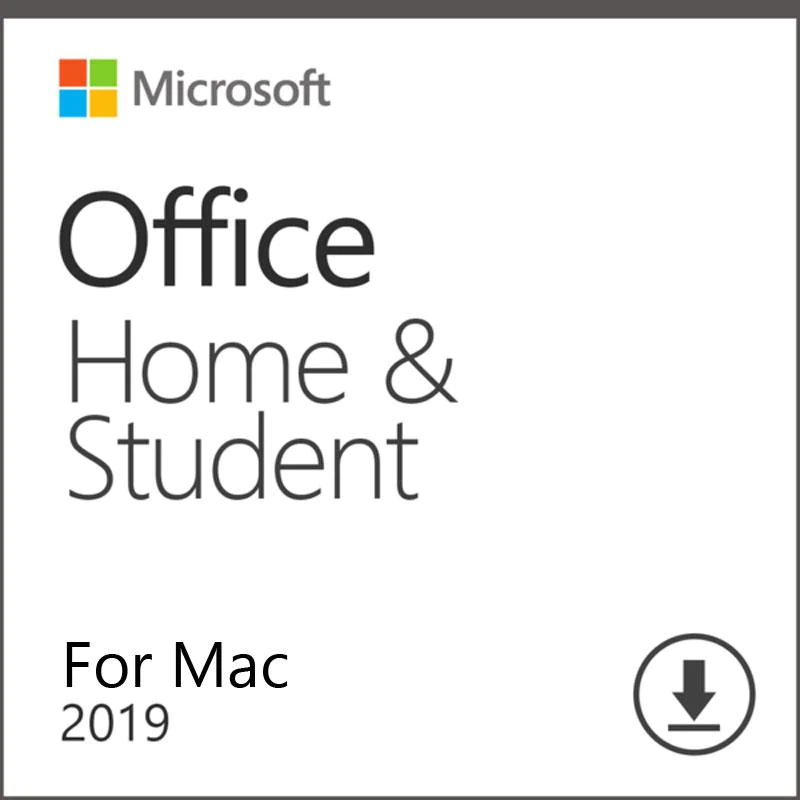Microsoft Office 2021 Home and Student License for Mac
 140 reviews
140 reviews- ● Supports 1 User / 1 Device
- ● Digital Delivery / 30 Minutes Estimated Delivery Time
- ● Runs On Mac
- ● 1 Installation
- ● Licensed for Home Use
- ● Requires MacOS 11 or Later
$149.99 Original price was: $149.99.$139.99Current price is: $139.99.
Buy Now, Save More!
Software Legit's You to Buy Now and Save More for 50+ Products.
Related Items
Microsoft 365 Apps for Business – 1 Year License
Microsoft 365 Apps for Business Monthly
Microsoft 365 Apps for Enterprise CSP License Monthly
Microsoft 365 Business Basic – 1 Year License
Microsoft 365 Business Basic 1 Month
Microsoft 365 Enterprise (Plan E1) – 1 Year Subscription
Microsoft 365 Enterprise E3 CSP License (Monthly)
Microsoft Office 2013 Home and Business License
Microsoft Office 2016 Home and Student for Mac Download
Microsoft Office 2021 Home and Business Retail Box
Microsoft Office 2021 Home and Student License
Microsoft Office 2021 Home and Student Retail Box
Microsoft Office for Mac Home and Business 2016 License
Microsoft Office Home and Business 2019 Retail Box
Microsoft Office Home and Student 2013 License
Microsoft Office Home And Student 2016
Microsoft Office Home and Student 2019 for Mac
Microsoft Office Professional 2019 License
What Customers Think
Great Shopping and Installation
First, the web site has very clear descriptions of each product and its cost. It is...
Dick Johnson, May 22
Great Shopping and Installation
First, the web site has very clear descriptions of each product and its cost. It is...
Dick Johnson, May 22
Great Shopping and Installation
First, the web site has very clear descriptions of each product and its cost. It is...
Dick Johnson, May 22
Great Shopping and Installation
First, the web site has very clear descriptions of each product and its cost. It is...
Dick Johnson, May 22
Great Shopping and Installation
First, the web site has very clear descriptions of each product and its cost. It is...
Dick Johnson, May 22
Great Shopping and Installation
First, the web site has very clear descriptions of each product and its cost. It is...
Dick Johnson, May 22
The over the phone customer service was…
The over the phone customer service was great. The ordering process was easy. The s...
Tee's Computer Service, May 22
Easy Process
It was very easy to use and most importantly, there were no error messages or problem...
Connie Leube, May 13
Superb Quality and Prompt Service!
The software purchased arrived in under 30 minutes with easy to follow instructions f...
Dave Stafford, May 12
Ordering was fast
Ordering was fast, digital delivery and licensing was just as fast. Needed to make a...
Jesse Leon, May 12
In today’s digital era, having a reliable productivity suite is essential for both personal and professional tasks. Microsoft Office has long been the go-to software for creating documents, analyzing data, and making impactful presentations. If you’re a Mac user looking for an affordable solution, you’re in luck! In this blog post, we’ll explore how SoftwareLegit can provide you with a cheap product key for Microsoft Office 2021 Home and Student for Mac, enabling you to unlock the full potential of your productivity while enjoying convenience and support tailored to your Mac needs.
Get Microsoft Office 2021 Home and Student for Mac!
Microsoft Office 2021 Home and Student for Mac includes a slew of new and improved features designed to boost productivity. To begin with, the software bundle has an updated interface that is intuitive and simple to use. The applications now have a more modern look and feel, making it easier to find the tools you need to complete your tasks. Furthermore, the software is optimized for touchscreens, so you can easily work on your tablet or 2-in-1 device.
The improved collaboration tools are another fantastic feature of Microsoft Office for Mac 2021 Home and Student. You can easily share your documents and collaborate with others in real-time with this software. The co-authoring feature allows multiple users to work on the same document at the same time, making group projects or assignments easier to complete. Furthermore, the new cloud-based storage options allow you to save your files on the cloud, allowing you to access them from anywhere.
Microsoft Office 2021 Home and Student for Mac includes powerful new tools to assist you in working more efficiently. The AI-powered features assist you in automating repetitive tasks like formatting and data entry. For example, the new Excel function makes it easier to work with large data sets and create more complex formulas. You can practice your presentation skills and get instant feedback to improve your delivery with the new PowerPoint Presenter Coach feature. These, and other features, make Microsoft Office 2021 Home and Student for Mac an indispensable tool for anyone looking to boost productivity and streamline workflow.

Features: What’s new in Microsoft Office 2021 Home and Student for Mac?
Updated interface: The software bundle includes an updated interface that makes it easier to navigate and find the tools you need.
Cloud-based storage: This option allows you to save your documents in the cloud and access them from anywhere, making collaboration easier.
Co-authoring: The co-authoring feature allows multiple users to work on the same document at the same time, making group projects and assignments more manageable.
AI-powered tools: AI-powered features aid in the automation of repetitive tasks and the simplification of complex processes, making work more efficient.
Improved collaboration: The software includes improved collaboration tools that make it easier to share documents and collaborate in real time.
Touchscreen optimizations: Since the software is optimized for touchscreens, it works well on tablets and 2-in-1 devices.
Presenter Coach: The new PowerPoint Presenter Coach feature allows you to practice your presentation skills and receive immediate feedback to help you improve your delivery.
Why buy Microsoft Office 2021 Home and Student for Mac license from SoftwareLegit?
With our special discount pricing, you can get all of the advantages of Microsoft Office 2021 Home and Student for Mac for a fraction of the regular price. Whether you’re upgrading from an older version of Microsoft Office or purchasing a new license for a new device, our Microsoft Office for Mac 2021 Home and Student activation keys are an unbeatable value.
Don’t be concerned if your computer is ever replaced or formatted. Because of this lifetime Microsoft license, you will own the software in perpetuity and will not have to pay any additional fees. The license key is valid for one device with genuine Microsoft Office 2021 Home and Student for Mac.
The purchase of Microsoft Office 2021 Home and Student for Mac includes one genuine Microsoft activation code, a download link for Microsoft Office for Mac 2021 Home and Student, instructions for a quick and simple installation, free technical assistance, and an invoice. Furthermore, when you deliver via email, you are not contributing to environmental damage by transporting real things.
What’s included with your purchase of Microsoft Office for Mac 2021 Home and Student activation key?
Microsoft Office 2021 Home and Student for Mac can be downloaded and installed immediately after purchase. We’ll deliver the following to your inbox:
- Your Microsoft Office 2021 Home and Student for Mac key (1 license for a single user)
- Official Microsoft Office 2021 Home and Student for Mac setup file download link
- Detailed instructions on how to download, install, and activate – Microsoft Office 2021 Home and Student for Mac Free, English-speaking customer support
- Digital Invoice
System Requirements:
| Processor | 64-bit processor with at least 2 cores |
| RAM | 4 GB RAM or higher |
| Storage | 10 GB free space on the hard disk for installation |
| Operating system | Windows 10, Windows Server 2019, or macOS |
| Graphics card | Graphics hardware acceleration requires DirectX 9 or later, with WDDM 2.0 or higher for Windows 10 or WDDM 1.3 or higher for Windows Server 2019, or macOS |
| Display | 1280 x 768 screen resolution (minimum) |
| Internet connection: | Internet connectivity is necessary for activation, updates, and online functionalities. |
* Please note that these are the basic minimum system requirements, and that certain features and functionality may require more or more powerful hardware. Before upgrading to Microsoft Office 2021 Home and Student for Mac, it is always advised to contact the device maker or Microsoft to ensure compatibility.
Conclusion:
If you’re a Mac user seeking an affordable solution to unlock your productivity, SoftwareLegit offers the perfect answer. With their cheap product key for Microsoft Office 2021 Home and Student for Mac, you can access a full suite of powerful applications while enjoying convenience and support tailored to your Mac needs. Embrace genuine licenses, competitive pricing, compatibility with Mac devices, and a world of productivity at your fingertips. Upgrade to Microsoft Office 2021 Home and Student for Mac today and elevate your work, studies, and creative endeavors. Don’t miss out on this opportunity to unlock your full potential with SoftwareLegit!
QUESTIONS & ANSWERS
can I install this onto a lap top that has windows 7?
Yes, you can. Depending on the version of Windows 7 you are on, you may need to do a clean installation, which we include directions for.
Is this the pc
This is an operating system that will work on a PC.
If I purchase this, would I be able to put it on a flash drive to install on a new pc that does not have an os?
Yes, this product can be put onto a USB and then loaded onto a computer that does not contain a Operating System already.
will this windows 10 work on a surface 8.1 rt machine?
The Surface RT runs a much lighter version of Windows. As much as we would love to, there’s no way to change its operating system to Windows 10.
What type game come with Windows 10. We enjoy playing Solitaire. Is Solitaire/ Spider Solitaire/Fell Cell, etc. included on Windows 10?
Yes, you will get the 4 versions of Solitaire.
Will an upgrade from 7 to 10 allow you to keep your programs and data?
In a majority of cases, yes. However, we recommend you to back-up all your personal files before it comes to time to upgrade to Windows 10, just in case something goes wrong and you end up losing these files.